Several readers have left comments over the years about how K2pdfopt is a helpful tool that can convert PDFs, even multi-column PDFs, to better fit on small screens that ebook readers and smartphones use.
K2pdfopt can re-flow PDF text, even with scanned documents, and according to the website it can also be used as a general PDF copying, cropping, re-sizing, and OCR-ing manipulation tool.
The great thing about K2pdfopt is that it is open source and totally free to use.
It works with Windows, MAC and Linux, but the Windows version is the only one with an integrated GUI.
The program was origianlly designed to work with the Kindle 2. K2pdfopt stands for Kindle 2 PDF Optimizer. But the program can help convert PDFs for newer Kindles, Kobo ereaders, and other brands just the same. It also supports converting DJVU files.
The generated output file is PDF, just optimized for a smaller screen.
Here’s more about how K2pdfopt works from their website:
K2pdfopt is meant for text-based files on a white background which may also have graphics or figures, and it works equally well on native and/or scanned or bitmapped PDF or DJVU files. It is fully automated and can batch-process PDF/DJVU files. K2pdfopt works by converting each page of the PDF/DJVU file to a bitmap and then scanning the bitmap for viewable areas (rectangular regions) and cutting and cropping these regions and assembling them into multiple smaller pages without excess margins so that the viewing region is maximized.
Personally I’ve never gotten around to trying K2pdfopt because I don’t read PDFs on small screens enough to worry about converting, but I see how it could be a useful tool for anyone who reads a lot of PDFs.
For more information, download links, and user instructions checkout the K2pdfopt website.

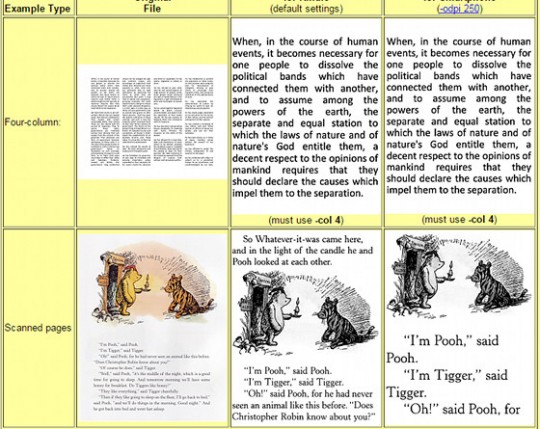
This is amazing, I was giving up and decided to replace my voyage with a 9in reader, but nothing in the market is attractive enough for me, besides I could pay $300 something + shipment and Tax just to find out that the reader screen quality or/and speed don’t worth it.
This saved the day for me, I converted the book that I’m reading now, and except for few glitches, everything looks amazing, the equations are looking right and graphs are there and all looks sharp!
I hope someone comes up with the right 9in reader, for people who read a lot of text books and researches. Something like the M96 just faster, thinner, lighter with HQ screen, I can live with charging the thing every week or few days, after all if I want a trip reader I use my 6in Voyage.
Thanks Nathan, I always get the best advice from your website and reviews.
This works GREAT. I have 50 text-only PDFs that would never convert properly to be read on my Paperwhite, and manually turning them into proper ebooks was time consuming and quite boring. This converts them WONDERFULLY.
It works well for converting a plain text PDF from two pages per page to one page, but it had problems in converting a physics book. The equations were beyond its capabilities.
What physics book did you try? Can you post a link?
Recently I bought a Nook Glowlight 3 ereader. I downloaded my PDF files into the ereader. The words were so small that I could not read them as I am already 77 years old. The Nook Simple Touch allows readersto change fonts’ size but not the GlowLight 3. I tried all ways to solve this seemingly insolvable problem until I read about K2pdfopt2 in one of the forums. I used it to change the fonts size of all my pdf files and then copied them into the my Glowlight 3.It worked. I want to inform people in my situation to know that this is a way out of the situation I am in. I nearly bought a new reader to solve this problem. I wish to thank the writer of this software for his great AND CHARITABLE work. Thank you SIR. You are simply wonderfully great. Keep up your good work!