Below is a list of advantages for tablets and ebook readers summarizing the benefits of each when it comes to e-reading.
Some people like using ebook readers to read books and some prefer to read on a tablet or smartphone.
One way isn’t necessarily “better” than the other; like most things it just comes down to personal preference.
Some people like the versatility of a tablet or phone better, and others like to have a dedicated ebook reader on hand and wouldn’t read on a tablet if you gave it to them for free.
Then there are other folks that like using a combination of both (like me). Dedicated ereaders like Kindles and Kobos are great for reading ebooks, and to some extent PDFs, and tablets are better for things like magazines, comics, web reading, etc. Both are better suited for certain things than the other, but each can be used largely in the same way.
eBook Reader Advantages
- No distractions (emails, notifications, etc).
- Longer battery life.
- Dimmer light.
- Easier on eyes.
- More reading-centric features (Kindles and Kobo ereaders offer some additional features not available on their tablet apps).
- More natural reading experience; E Ink is more like reading on paper than a digital screen.
- E Ink screens are easily readable in bright light, even direct sunlight.
- Dedicated ereaders are smaller and lighter than tablets, making them easier to hold for long reading sessions.
- Some ebook readers have dedicated page buttons—nice to have for reading.
Tablet Advantages
- Access to lots of reading apps; you can easily turn a tablet into an ultimate ereader with access to content from just about every source that offers ereading material.
- Better as a multi-purpose reader; can handle all forms or ereading well, including web reading, RSS feeds, emails, comics, magazines, PDFs, newspapers, and so on…
- Larger screens, with larger font sizes (there are large-screen ereaders too but their high price is unrealistic for most people).
- Lower prices.
- Lots more choices.
- More durable (E Ink screens are more fragile than LCD screens).
- More storage space available (usually).
- No black flashing or ghosting like with ebook readers when the E Ink refreshes the page.
So what about you? What’s your favorite way to read? Do you favor reading on tablets or ebook readers?

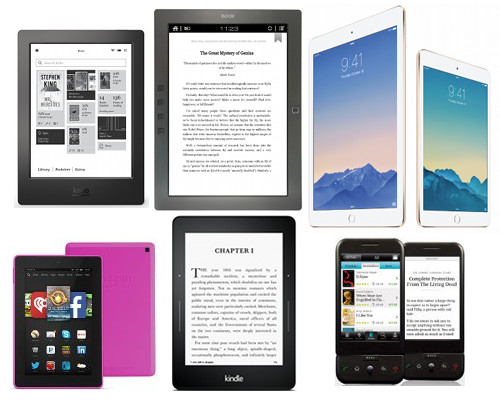
My only device for reading is KFHD 8.9. What makes it such a good choice for me is its nice screen with mellow yellowish LED back-light. What makes it such a poor choice for is… its yellowish screen.
What I mean is this. I also have a KFHDX 8.9 but its blue-hued screen strain my eyes mercilessly so it’s not an option for reading.
Then I always use my KFHD with the Sepia mode. It proved to be the perfect solution for me. But there is a catch. It only works great for books with darker fonts. For example ebooks (.mobi) from The University of Adelaide library look just great. If you turn to Gutenberg (.mobi) ebooks things aren’t so great anymore.
So I was wondering why is it so? Even ebooks bought from Amazon don’t look as well as ones from that Australian university website.
Like you, I use both. E-ink for novels and a big screen tablet for PDFs and magazines. For the latter I still use and love my 9.5 in Barnes and Noble HD+.
eBook readers win out, mainly because of the longer battery life. I find it very irritating to read for two hours on a tablet which results in a rundown 20% or more of the battery.
PDFs present problems. A tablet with a screen greater than 6″ is usually preferable for reading PDFs than a 6″ eBook reader. Though the 6″ Nook Simple Touch does a pretty good job with certain text-only PDFs when it can change fonts on a PDF. But the Nook Simple Touch’s capability to change fonts on a PDF doesn’t work for scanned PDFs.
However, there are eBook readers with larger screens, such as the 9.7″ Kindle DX, which are good for reading PDFs.[If only its software could be updated!]
Yes, books where color is important, such as comic books, are better with tablets.
As I use a desktop for Internet connection, the easier Internet capabilities of tablets are for me irrelevant in comparing a tablet to an eBook reader.
I have a Nook Simple Touch and a Kobo Aura H20 for reading epubs. The NST is rooted and I use Cool Reader as the reading app. The Kobo is my goto ereader as the screen is a bigger bigger than the NST and the backlit display is crisper.
However, for PDFs, magazines and epubs with coloured fikgures or pictures, I prefer a tablet. I use a Google Nexus 10 for PDFs and magazines and a Google Nexus 7 (1st gen) for books with colour.
I can’t say it makes sense, but I feel better (calmer?) reading a non-frontlit e-Ink reader. Even when I use an attached light. I feel like my eyes can easily look deeply at the print, even stare at the print, without the feeling I get with frontlit e-Ink and backlit LCD readers, that my eyes are partly looking at the print, and partly avoiding the light’s brightness.
Possibly with reflected light, there are only a few bright spots, like reflections from shiny parts, that my eyes can avoid. While on frontlit/backlit devices, the brightness is constant.
I use a tablet at home and my Android phone when on the go. I have 2 Kindles and never use them any more. With the tablet and phone I use the so called “night” mode all the time, day or night. White text on a black background is much easier on my eyes and I can read for longer periods at a time. It’s the only way to go for me.
I read on whatever device is available when I want to read. If it is a Kindle ebook, I will use my Kindle Touch, phone, tablet, or computer, because it will sync to all of them.
If it is any other format, I will use whatever I have that will use that format, or use Calibre to reformat to Kindle if I can.
At home I gravitate towards a tablet. On vacation, I like my Kindle with it’s battery life and outdoor readability.
I have a Kindle Fire 7. I use the Kindle app for reading mobi ebooks, I downloaded the Nookapp for epub ebooks which works even better than the Kindle app, I use Aldiko for ebooks by women writers and the Harper Collins ebookapp for non fiction epub ebooks. All these apps work great and I have my emails, my facebook apps all on the same device. Only whatsapp and my phone calls are on my cell.
You can get a decent Android tablet for less than $150 (7 inch or 8 inch). With that, you can install Moon Reader for epub and Kindle app for Kindle ebooks. You get books in both worlds.
Plus you don’t have to carry a epub dedicated reader and a kindle reader when you travel.
Shorter battery life in Android tablet is an issue. But for the price and functions, I think it is worth it.
Frankly, I own a Sony reader, a Nook Simple Touch. Still, for epub reader, I use a Samsung tablet. Major reason is the font size! I can get the optimize font size I want in an app.
If you read six or seven books a week like I do the tablet becomes impractical solely for the battery issue, hence i mostly use the Paperwhite and occasionaly Kobo HD. Even though i possess two samsung tablets and one mac
I do my e-reading almost exclusively on one of my rooted Nooks. I use computers for web, RSS, and email. I can’t explain why, but reading on an LCD monitor seems easier on my eyes than reading on a tablet’s LCD screen. I suspect it is because monitors typically have a matte finish while tablet screens typically have a glossy finish.
One detail that is often overlooked is sleep disruption. I am writing this comment on a laptop with a bright light pointing directly at my face (through the screen). The effect is that my eyes receive a great deal of light, telling my brain that it is daytime. My brain, which is the product of millions of years of evolution before the invention of artificial light, halts and/or prevents the production of melatonin, the sleep hormone, making it much more difficult to fall asleep when I want or need to. It is a very serious problem all over the world. While all artificial light is to some extent problematic, laptops and tablets and phones are the worst, because the light is very bright, very close, and pointing right at us. I have f.lux installed on my laptop, and similar apps for my phone and tablet, but that simply reduces the problem. Since I do a great deal of reading after sunset, I am happy to use my Kindle Voyage, set the light to as low as I can tolerate (with my bedside lamp doing the heavy lifting). “Eye strain” doesn’t fully describe this problem, as eye strain itself doesn’t keep me awake. All reading between sunset and sunrise should be done on a dedicated eBook reader, if we are ever going to deal with this sleep deprivation that is so common in our culture.
I admit it I love my e-reader. The new larger Kobo rumor lets just say I am plotting my treat. I love my Kobo H20 and Aura HD for several reasons, ability to read in bright light, long battery life, ease on my eye’s, ability to enlarge print and general portability (while reading IT cert books I walk in circle’s).
I love my tablet for games, web browsing and email.
e-reader wins out with ease for most of my reading, battery life and being able to read in direct sun light. Plus, I much prefer the reading experience of e-ink (versus LCD screens).
I do use the tablet for some light use like comic books and magazines, and pdfs are a pain — so usually I go with the tablet for pdfs.
One advantage that’s missing or glossed over for LCDs is the lightning fast screen response of tablets. This really makes a difference in reading material that needs to be flipped through quickly (magazines for example) or anything that you need to search through for instance (pdf of scientific articles for example). For this reason, eink screens are pretty much limited to reading books. Which is what I use it for. I consume books on my Kindle, but everything else on my tablet.
LED & LCD screens give me a headache when reading ebooks, e-ink screens do not.
Nothing else about this issue matters to me
The tablet’s perspective also makes a difference and those optimized for video — 16×9 — don’t make as good e-readers because the display is weirdly long & skinny. Older Android tablets were, almost always, 16×9 but most now have moved to the iPad standard of 4×3.
Regardless of the perspective, personally, I can’t read for more than about a half-hour on a tablet without getting a headache; I’m guessing from focusing on the backlit text.
I have a Kindle Paperwhite, several tablets and an iPhone. I use my tablets and Kindle about equally, depending on which is at hand. The Kindle is best for extended reading but I don’t always have it with me. Often, I start a book on a tablet and finish it on the Kindle. I will use my iPhone only when nothing else is available. For me, the tablets appeal is it’s range of apps not its ereader functions.
I like android tablets but only problem in lcd screen and eye stress out door visible is poor
I’m looking to get something for my grandma. Her eyes are getting too bad for reading books and I’m wondering if reading on a tablet or e-reader makes it easier to see. She’ll mostly be reading indoors. Also it needs to be very simple to operate. What suggestions do you have? (Cost conscientiousness is a plus).
That’s a tough one. It really just depends on the person. Some people prefer ereaders for reading and some prefer tablets. The problem with E Ink ereaders is there aren’t many options for larger screens. The larger Onyx ereaders run Android and aren’t very easy to figure out at all. Kindles are a lot more user friendly but the smaller screens aren’t ideal for larger font sizes. A lot of folks like 10-inch tablets to use larger fonts because they can fit a lot more text on the screen, but they’re heavier and not as easy to hold as an ereader for long reading sessions. If you go that route I’d get one with a high resolution screen like the new Fire HD 10 because it makes the text clearer and easier to read. Otherwise the Kindle Paperwhite is a good starter ereader, or perhaps the larger 7-inch Oasis or 7.8-inch Kobo Aura One, but they cost twice as much.
My opinion is that a kindle is best for a dedicated reader of novels. I read hours every day, and use a 6 year old kindle. I much prefer using that rather than a tablet, due to battery life and the e-ink screen. If I need to read for a short time, such as waiting for an appointment, I will use the kindle app on my phone, but if I am traveling I take the kindle.