If you get a new Kindle and load a bunch of ebooks onto it at once, don’t be alarmed if your Kindle suddenly starts running slowly or if the battery starts draining quickly.
Whenever you add new books to a Kindle it has to index them so that you can quickly find things when running searches.
Indexing can take awhile depending on how many books you add, and it uses a lot of CPU power so it can bog your Kindle down and drain the battery rather quickly until indexing is finished.
If you have a large library of ebooks to add to your Kindle, there are ways to make the process smoother.
Over at MobileRead there’s a handy guide written by a longtime member with tips for the best way to load a large library of ebooks onto the new Kindle Oasis, but the same applies to other Kindles as well.
It can take an hour or more to index a few dozen books, so you want to avoid loading batches that are too large or the Kindle can get locked up indexing for days. Sometimes it can get stuck indexing too.
There’s a simple trick to tell if your Kindle is currently indexing books. Just go to the homescreen and type nonsensical text into the search box and hit enter. From the search results page, if “Text in Books” is highlighted, tap it, and it will show how many ebooks are not yet indexed. Then you can tap that entry to see specifically which books are still being indexed.
Check the post at MobileRead for more info: Tips for loading a large library onto Kindles.

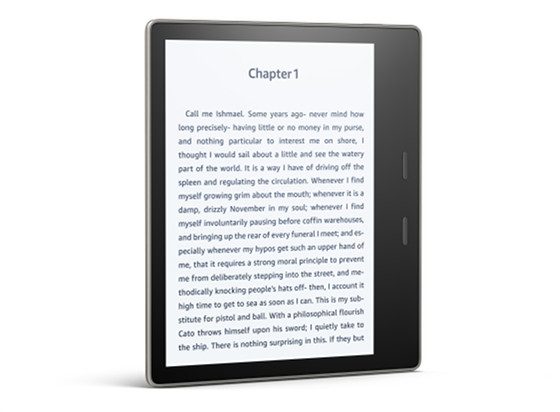
What that trick *doesn’t* tell you, however, is WHICH book is causing the problem. That means you have to delete ALL of the books you last loaded. THAT means you’re forced to load just a few books at a time. THAT means that it gets absurd to take advantage of the Oasis 2’s 32GB of storage space with a large library.
There’s another approach: Within the Kindle’s System folder, there’s a folder called Search Indexes. Delete that and create a blank text document and name it Search Indexes (without the .txt extension). That turns off indexing altogether. You can still find titles of books but not text within documents.
For what it’s worth, Kobo does not have this issue.
It tells you. I can see it on my Oasis. You just click on the number of books indexing link and it shows you the list of books indexing
I just got my Oasis yesterday, and while I was downloading ebooks from certain collections I have there were ebooks showing in my cloud that are in other collections. For example I have an ‘arts & crafts’ collection and I had non-fiction ebooks showing up in the same collection on my cloud. Has anyone else experienced this? I also don’t have a ton of ebooks but enough that just downloading my ebooks took hours which I thought was pretty crazy and a bit off putting that the CPU is not capable of simple tasks. The Oasis was quicker than my 5 year old paperwhite was but not by much. As far as the battery draining, loading my books took my battery from 3/4s of a bar to completely drained in about 2 or 3 hours. Pretty insane to me since all I was doing was downloading my ebooks from my cloud. Hopefully they do a software update that fixes this issue and while they’re at it instead of just having a bar include the actual percent of the battery! I don’t understand why they haven’t already done this. I’ve also noticed ghosting on my screen too which is a bit concerning as I haven’t heard of anyone else having this issue.
I’ve had an absolute nightmare with my new Oasis, delivered Thursday, replaced Saturday. It isn’t synching all my books, collections or audible books. My collection folders are there but are empty. Kindle have been worse then useless as have Audible.
All I have to say is that I wish I had come across this post (as well as the MobileRead guide) earlier. I too have had a nightmare of a time getting my large library of books to load to my new Oasis 32gb and I too had my Oasis replaced.
The sync feature is pretty much useless for sending books to the kindle – on both kindles… I have resorted to downloading each book individually by tapping on it. My problems may very well may be due to indexing, but not sure (as I just found this post).
I got my new Kindle Paperwhite (2018) the other day and I am still putting books on it. The indexing is running fairly quickly but one thing I have noticed is that it will say there are no books indexing after a while unless you restart your Kindle and go into the indexing again and it will at first show nothing is indexing but if you wait a few seconds it will show the remaining indexing books.
So the device needs a nudge to show the remaining indexing. If it hangs, take the books off and put them back on. So far I have 8 still indexing (at least that is what’s being shown). After they are finished (if they ever finish) then I will restart again and see if there are any more books being indexed. If not, I will restart a few more times just to be sure, because so far the battery life is about as bad as Apple mobile devices. I lost 5% in a matter of 15-20 minutes of me not doing anything. After I restarted I saw that there were books still being indexed, so I removed them and put them back on and now I only have 8.
I cannot believe Kindle STILL hasn’t fixed this issue from way back to when I had the VERY FIRST 2012 model! I know they just want to make money, but they can make so much more if they would address the issues with their devices.
Can books downloaded keep re-indexing or is this my imagination tech support was no help, suggest I get refund and repurchase just got this one last week
your book could have recieved an update maybe that is what makes it index again
A question regarding the indexing issue. Does the Kindle index only items listed as Books (so books purchased from the Kindle store) or does it also index other files in the Docs – here I have tons of books bought from other bookstores and sent to Kindle as mobi files, this includes also a daily newspaper. In total I have almost 1000 books/newspapers as docs and 69 books from Kindle store.
I loaded the 69 Kindle books and about 180 books from the docs category on my new Oasis 3 and the battery drained from 100% to 49 % over 7 hours at night and when in airplane mode. IS that normal? I’m considering to have the Oasis 3 replaced…
Kind regards
M
All texts get indexed—it makes searching much faster. There’s nothing abnormal about rapid battery drain when indexing. But sometimes indexing can get hung up on a particular file.
Wow just had major issues with my new Oasis, support doesnt seem to be aware of this blog. You should really update this. Go read your feedback on the Oasis there are many others I suspect are having the same issues. I was told this behavior on mine was NOT normal. Support should be re-trained. This is super helpful information.
My Kindle Black which I have had for 2 years now without a hitch is suddenly chewing the battery charge in less than 2 hours. On standby it holds the charge as normal but as soon as I start to read I can watch the battery meter counting down. Have done all the indexing suggestions above. It is not indexing at all now. I did a factory reset and have only downloaded one book to read. Soon as I open it same result, there goes all the charge. Any advice would be greatly appreciated.
Same thing about the draining. I’ve uploaded aprox. 1100 books that seem to be indexed but battery drains out over the night in aeroplane mode. Kindle paperwhite 3 7th gen
It is not an index problem and not a battery problem. My Kindle Oasis 3rd gen (only 1 year old) has no books indexing but the battery drains in less than 24 hours.