Amazon has issued another software update for Kindles to add a couple of new features, including expanded search and an in-book clock.
The new firmware version is 5.9.4 and it’s available for all current Kindles and older models back to the Kindle Paperwhite 2 (6th generation). That covers all Kindles released over the past 5 years.
Like always the update will download and install automatically when connected to Wi-Fi without any intervention on your part.
That can sometimes take a few weeks but if you want the update now you can manually install it.
Check the Kindle Software Updates page at Amazon to select your model for the download file and install directions.
If you’re not sure what model you have you can check the Which Kindle E-reader do I have? list to verify.
Here’s what the new 5.9.4 update adds:
- Expanded Search: In-book search now includes results from your notes and highlights.
- In-book Clock: Now you can check the current time without leaving the page you’re reading. Use the option in Display Settings (Aa) menu to display the clock.

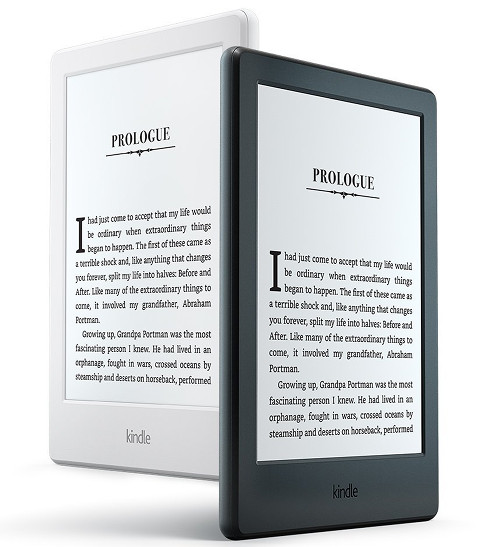
Always love me a Kindle update. So the time option is not an option to have a persistent time at the top? That would annoy me if that was the case. I like the time to melt away when I’m reading.
I’m the opposite. I have to have a watch instead of a cell phone clock as well (had that conversation today with someone who wanted the time but couldn’t dig out her cell phone).
Too much time melts away for me. Having a clock would alert me to that fact.
Keep in mind that Amazon has weaponized their updates to torpedo jail-break schemes.
Frustrated that you can’t add your own fonts (like you easily could 4 years ago)? Disappointed that you can’t add KoReader (like you *used* to be able to do and still *can* do with Kobo)? Angry that you can’t automatically tag sideloaded books on your Kindle through Calibre (or other library management sw; like you used to be able to do and still can do with Kobo)? Want to return to the days when you could choose a screensaver (for non-special offer Kindles (again, like you *used* to be able to do)?
It’s all because Amazon has been waging war, via updates, on users trying to make their device more usable. It’s not *just* that Amazon doesn’t care about giving you these features, they are actively thwarting these features.
THEN there’s the issue of “drive-by” updates, where the update occurs without user knowledge AND that, once updated, you can’t go back again to a prior version.
Do I hate me some Amazon? Not Amazon itself, just their foul, vile, villainous hardware division. They are not-nice, autocratic people.
If one of the targets of updates is jailbreaks, this update could mean that someone will find a way of jailbreaking the previous version? I like to keep my devices updated, but I would trade it for a jailbreak on my Paperwhite running 5.8.11.
All Kindle jailbreaking info can be found in the Kindle developers forum. It’s too convoluted to keep track of.
While I would like for the Kindle to have the ease of adding different fonts that Kobo has, at least Kindle has made some changes in recent years that I like: AZW3 has traditional page numbers, and bold fonts are available.
I am not so pleased with Fire updates. I have a Fire HD 8 (6th generation) and an old Kindle Fire. The Kindle Fire connects to Calibre, but the newer Fire HD 8 does not connect to Calibre. The Fire HD 8 (6th gen) updates have thus far not included bold fonts.
Warning before update:
I did the update for my Kindle Paperwhite 2 (6th generation), with fully charged battery. After a couple of hours reading, I get low battery warning. I charge it fully up again overnight, and today, from reading only 30 minutes, my battery is already low again!
Anyone who knows how to fix this, without reading with charger constantly up to next update? Thank you
Your Kindle is probably re-indexing all the books in your library. This tends to happen when a new firmware update is installed. To check this, type a nonsensical word in the search bar and then if the “Text in books” item is available tap on it to see how many books are being indexed.
Thank you for answer. I couldn’t find anything, and my wi-fi was off. But I did reboot my Kindle, and it seems to have stopped. So I will just charge it up again, and I should be good 🙂
I will keep your tip in mind if this happens again.
SOFTWARE VERSION 5.9.4:
Anyone having difficulty with this sw update?
I have kindle paperwhite (6th edition);
The word search just does not work, for any book. It comes back with either:
” Book not indexed”
or “No results found”
or a new format which only has the words from my notes and highlights.
Most infuriating.
Tried restarting: No good.
Any advice?
After installed this latest 5.9.4 Update my Paperwhite cannot connect to my wifi network, and its airplane mode is locked and cannot be changed freely. Any help about this?
Have you tried rebooting?
I tried restart and factory reset many times, also re-installed the Update 5.9.4 BIN file several times via USB cable to PC, and created a folder : WIFI_NO_NET_PROBE as well, but still no good…
Mine is Paperwhite 3rd generation of 2015
Connected my Paperwhite to wifi for the first time in a few weeks, and shortly thereafter it announced that it was updating itself to new firmware (with what I assume after Googling was 5.9.4). Since then, the device is unusable–attempting to open any book or navigate to any other screen causes the device to reboot (which also happens periodically if the device is left idle for a few minutes). This also means that I can’t do a factory reset, since opening Settings causes a reboot before I can get to the factory reset option. Anyone suggestions for how to recover?
After auto update i can not see my whole books even collection parts .Where are my books ?
Just a brief note. Not a single problem with the uodate on my Kindle Voyage.
I can’t find out the light of screen. Can you help me?
My HD 6 just keeps updating. It’s like stuck in a cycle and it wont stop, it says update successful and then is done for 15 mins and starts updating again. I rebooted it, turned it off and back on a dozen times. Any suggestions?
Contact Amazon support.
I want to have books and magazines displayed in a list, not with icons of the covers (grid?), which I used to set in Personalize Your Kindle, which seems to be gone now. Is there any way to make this change?
Go the the library view, tap All Items (or whatever you have it set to) and select List.
not updating 5.8.11 to 5.11.2