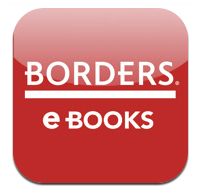Borders just released their new ebook app for the Apple iPad and iPhone today in the iTunes store.
The app is powered by Kobo and is pretty much exactly like the Kobo for iPad application, except everything has the Borders look and feel with red icons and menus.
While investigating this story, I was checking out the new page at Borders about ebook help. From there, I found a link to a page for the PC and Mac ebook application. Both are available for download on this page at Borders.
Testing out the PC app, you can browse through the Borders’ ebook store, and again, being powered by Kobo the layout is pretty much the same but with Borders red instead of the blue and green that Kobo uses. Like Kobo, you can download samples of ebooks before buying.
The app requires you to sign in with a Borders account to purchase and sample ebooks. Interestingly, if you have an existing Kobo account it will not work; it requires a new account from Borders.
The reading mode for the PC app itself is extremely basic. The only options available are increasing and decreasing font size, accessing the table of contents, and full screen mode (which is somewhat misleading because the margins are very wide). There are buttons to go to the previous or next chapter, and page forward and backward buttons. That’s it. And scrolling the mouse wheel does not turn pages.