The developers over at XDA have figured out how to enable multi-touch on the rooted Nook Touch.
One of the main benefits of multi-touch on the Nook Touch, along with the No Refresh App, is improved usability for PDF apps. You can easily zoom in and out using pinch-zooming and the No Refresh App keeps the page from flashing black constantly, or refreshing.
Multi-touch comes into play with a lot of apps so the benefit isn’t just for PDFs. Games like Angry Birds use pinch-zooming to zoom in and out too (see third video).
The Nook Touch uses an infrared touchscreen that is capable of multi-touch support—in fact the Sony PRS-T1 and Kindle Touch have that feature out of the box—but the Nook Touch has never officially supported multi-touch.
But that didn’t stop the developers at XDA from figuring out how to enable it.
The directions for installing multi-touch on the Nook can be found on this thread at XDA. There’s a manual install method for those that know what they are doing and a simple install method for installing a zip package with CWM.
This first video below is the latest one and shows not only multi-touch but also automatic no refresh while dragging, much like the Sony PRS-T1. This hack is still under development; you can find updated info on this thread.

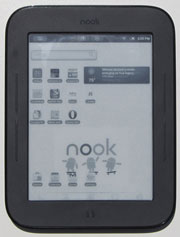
Does the PRS-T1 support the same NoRefresh app? Having to always open the web browser to switch to no refresh mode gets annoying, and that way leaves a lot of ghosting and doesn’t look very good.
That aside, this works very well on my nook and now I’m probably using it more than my Sony for browsing PDF files. Can’t wait to try it on Angry Birds. Thanks for the tip Nathan!
a clear NO
the prs-t1 use another system for partial refresh.
and there is already a app for the prs-t1
http://www.mobileread.com/forums/showthread.php?t=165376
i think the nook isnt really disignt for a permanent active partial refresh.. To fix that there is already someone working on a version where you have it only on while scrolling…
but its not out only on youtube..
naaah..
ive overseen the 1rst video(@mod:plz dont release the other post)
because of the ghosting you see its a initial ghosting
the previus version(other Dev) makes a refresh at activation to get rid of that.
but its only for scrolling here then its not so havy with the ghosting..
and you cant use the refresh app from the nook
there is a app to activate it permanently(no garanty):
http://www.mobileread.com/forums/showthread.php?t=165376
so… basically the nook touch just killed the PRS-T1 in the war for the best 6″ e-reader… right? because now it’s a good pdf reader too, right?
I can only imagine that these mods totally destroy the battery life of these ereaders, but it is still an amazing improvement over the abilities that they shipped with.
Actually battery life is still really good unless you’re playing videos or games or something. Typical battery drain for me is 2%-5% per day with Wifi off when I’m not using it. I usually charge once a month or so.
Thanks, Nathan, for this post! I rooted my Nook Touch about six months ago, following your excellent directions. I would now like to add the multi-touch support. Your post refers to the ZIP file one may download from this page:
http://forum.xda-developers.com/showpost.php?p=24245375&postcount=28
I now have a question that I hope you can answer:
Is the idea to simply download the zip file, place it in the root directory of the SD card, and then reboot the Nook Touch? Or is something else required?
(Sorry to bother you with this, but I could not find directions on the use of the zip file at the above-mentioned page, and could not post a comment on that page to ask this question.)
Thanks!
No you need to use clockwork mod to flash the zip in order to launch to recovery to flash the zip.
Hi, Nathan.
I am so new to the Nook Touch and I just got it rooted a week ago from your directions. Anyway, could you please give me a detail on how to use clockwork mod to enable the multi-touch support on my Nook?
I have no idea how to do this.
Thanks. ><
Sorry but I haven’t used CWM on the Nook so I can’t offer any advice. They will probably have an easier install process soon, especially on the last link to newer thread.
Thanks, Nathan!
Thank you anyway! ^_^
Hi Nathan,
Take it up. Great job dear.
Nathan or anyone
In case there is an idiot guide to installing multi touch support do tell! It’s too difficult/risky trying to perform the cwm to get the multi touch support. Why is there no .apk application for it?
Using CWM is really easy. Just follow the first part of the Nook Glow rooting guide to learn how to use CWM off a memory card. And then just place the multi-touch zip file on the card instead of the rooting scripts and proceed from there.
Hi Nathan
I hope you can help me. I am posing a question quite different the above issue. I recently installed nooktouch tool which allows the n home button to be change to give options to launch Launcher pro or home (and also the side buttons to be used). I accidentally tick the checklist upon selecting home and as a result, I lost access to Launcher Pro. The right side home icon is only able to point to home and nothing else. I am able to access last application used – documents to go and opera mini but nothing more. Is there a way to recover this or do I have to re-root? I am afraid of performing re-root as it’s been sometime since I did it (let alone I have to sacrifice my min sd content again and winimage doesn’t seem to work with window 7).
If you know of any solution, pls help. Thanks.
Sorry but I don’t know of a way to do it without restoring and starting over. I just tried enabling the Nook home as default to see if I could fix it, which I couldn’t because there seems to be no way to get into the NookColor tools apps to manage applications and clear defaults, and now my Nook is bricked because I tried the eight failed boot attempts thing. Needless to say it didn’t work. Good thing I made a backup! You might be able to get by with just going into settings and factory resting since that won’t get rid of root. By the way, I have no troubles with WinImage on Windows 7.
Actually if you can still access the browser you should be able to search for a launcher app like “Go Launcher” then after you install it the prompt will return for choosing a default when pressing home.
Hi Nathan, I rooted my nook glow accordng your other guide, made a backup and then used this guide to add multi touch. Unfortunately the light doesn’t work anymore so I want to restore my backup. But MiniTool Partition Wizard doesn’t show the physical disk of the nook. The windows explorers shows 2 additional disks but when I selct one it says I should insert a data medium. Any ideas how I can restore my backup?
Hi Nathan, I made a stupid mistake. Noogie.img was not on the Micro SD card. Now I restored the backup an everything is fine. Sorry for bothering you and thank you for good articles.