Amazon has issued another firmware update for the Kindle Paperwhite. This new version goes by the number 5.3.5. It includes the usual “general improvements” as well as a couple of new features.
The first feature enhancement improves dictionary usage by showing the full definition of a looked-up word in the dictionary window instead of just the first few lines.
The second new feature brings more searching options to the Kindle Paperwhite. You can now hold down on a word or phrase to highlight it and then run searches on it. This not only works on ebooks but also personal documents and in the Kindle Store. To run a search you have to highlight a word or phrase and select “More” from the menu and then “Search” from the list.
Previously all search terms had to be typed manually with the keyboard into a search bar, so this speeds things up and makes running searches more convenient.
As with all Kindle updates, you can wait for the update to automatically download wirelessly and install without any intervention on your part, or you can download and install the update manually right now.
The download file and instructions for installing the update can be found over on the Kindle Paperwhite Update page at Amazon.

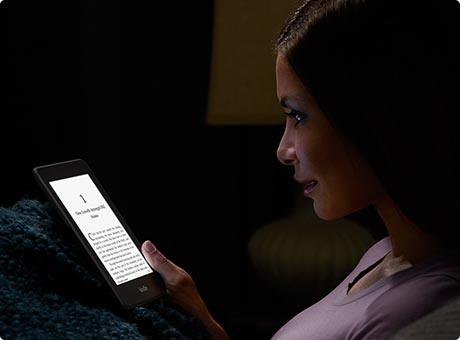
Could this update be in response to the release today of the Kobo Aura HD or is it a coincidence ?
No, the update isn’t very major so it’s likely just a coincidence. But what isn’t a coincidence is the fact that Amazon chose today to cut the price of the wifi Kindle Paperwhite and basic Kindle by $10 in Canada where Kobo is based.
That story peaked my interest. I didn’t realize that Kobo was actually leading Kindle in Canada until I read it. Looks like Amazon is trying to turn up the heat by lowering the price.
Incidentally, I sold my Kindle Paperwhite on eBay for $113, so that turned out well. I will be keeping my old stalwart Kindle 3, as always, but I plan to do most of my eReading on the Aura HD when it arrives. Hopefully, I will get a shipping notice within the next week or so (that’s when I have heard that they will be sending them out).
Does the immediate showing of the full definition also mean it’s shown in a larger font? As I recall, the first definition layout that comes up is in pretty small print, but when I ask for the Full definition it takes up more of the screen and is in a larger font (which I like, since I tend to read with a larger font, so I don’t need to wear my reading glasses in bed, but then the initial definitions were always hard to read unless I went the extra step for the larger font version.)
It seems to be a larger font to me. I like the new version.
Hmmm… I decided to try the update. Result: Unfortunately, what I see is that the definitions are still initially in a quite small font. Perhaps they’re showing more lines of info than they used to at first, but there’s still a “Show Full Definition” button, which must be pressed in order to bring up the really, truly full definition (including special usage, if applicable, etc.). And that’s when the font is a larger size.
If anything the font is a little smaller to fit more text in the window. The full definition option still shows large, though.
I’m jealous. I love my Nook Glow but B&N rarely updates the software or interface…twice, I believe, since the intro of the NST. Kudos to Amazon for continually improving the Paperwhite. I may just have to break down and convert.
I did and never looked back.