Yesterday Amazon issued an update for the new Kindle Paperwhite, and today they just followed that up by updating the 1st generation Paperwhite to add a host of new features.
The new software is labeled version 5.4.4, and it essentially turns the original Kindle Paperwhite into the newer second gen model, minus the upgraded screen and frontlight, of course.
Like always, the update will automatically download and install on your Kindle when connected to the internet.
Sometimes auto updates can take 2 weeks or more to get, so if you want the new features now or if you don’t have Wi-Fi access you can install the update manually by downloading it to your computer and transferring it via USB cable to the Kindle. The download file is located on the page below.
Kindle Paperwhite 1st Generation Software Updates
Here’s the entire list of changes with the new update:
- Kindle FreeTime
FreeTime lets you create personalized profiles for kids, and give them access to titles from your collection of books. Kids can keep track of their personal reading progress and earn achievement badges. To learn more, go to Kindle FreeTime
- Goodreads on Kindle
Connect with the world’s largest community for readers from your Kindle Paperwhite. See what your friends are reading, share notes, and rate the books you read. To learn more, go to Find and Share Books with Goodreads on Kindle.
- Cloud Collections
Use Cloud Collections to organize your content in custom categories. See your collections in a Collections view, and customize where your collections show on your device. To learn more, go to Organize Your Content with Cloud Collections.
- Page Flip
While reading, you can skim the book page-by-page, scan by chapter, or skip to the end for a sneak peek without losing your place. To learn more, go to Go To Other Locations in a Book
- Enhanced Bookmarks, Highlights & Notes
Access and manage all of your bookmarks, highlights, and notes more quickly and easily. To learn more, go to Bookmarks, Highlights & Notes
- Smart Lookup
When you look up a word or character, Smart Lookup provides you with dictionary, X-Ray, and Wikipedia information.To learn more, go to Explore Your Book with X-Ray.
- Vocabulary Builder
Words looked up in the dictionary are automatically added to Vocabulary Builder. View the definition and usage of the words, and quiz yourself with flashcards. To learn more, go to Expand Your Vocabulary.

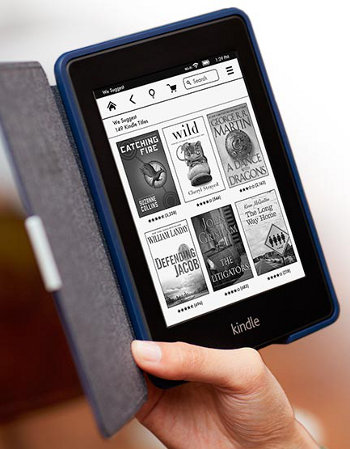
Thank you for that notification. My Kindle Paperwhite 1st gen has been updated and I look forward to using the new features.
But the link you gave was for 2nd gen. The proper link for 1st gen is here:
https://www.amazon.ca/gp/help/customer/display.html?nodeId=201177270
The link in the article works fine… The one you give is for directions on how to install the update manually…
I have both 1st and 2nd generation Kindles.
I have noticed that the 1st generation handles PDF much better than my 2nd generation.
I know that sounds stupid and impossible due to it being 20% faster etc., but to my amazement it is true!
I super liked the update, but my custom font ruined.
Indeed. It does break custom fonts, and like the Paperwhite 2 there is no easy way to get custom fonts back unfortunately.
Yeah, I was initially excited about the update, but upon hearing that it no longer lets you use custom fonts, I think I’ll hold off on it.
Hopefully, some enterprising reader will in the near future find a new workaround.
From what I’m reading, the only options left for people who have updated is to embed your preferred font into the actual book itself. Anyone here know how to do this?
Does this update remove reading speed and “percentage complete” or are they in a new menu? I’ve come to depend on them to quickly check how long I have left in a book if I need to watch my reading time.