Amazon and Samsung have announced an interesting new partnership that has resulted in a co-branded Kindle reading app called Kindle for Samsung. The new app includes some exclusive features, notably access to Samsung Book Deals, a service just launched that provides access to 12 free ebooks a year to all Kindle for Samsung users.
The app is only available for Samsung tablets and phones running Android 4.0 and up, and is offered to customers in 90 countries. The app is available exclusively from the Samsung Apps Store.
It isn’t unusual for Amazon to partner with a hardware manufacturer to get their regular Kindle for Android reading app pre-loaded onto a device, but what Amazon is doing with Samsung is quite different. In fact this is the first time that Amazon has done something like this.
They are just basically tweaking the regular Kindle for Android app slightly and are calling it Kindle for Samsung. The app has access to the Kindle store for ebooks, newspapers and magazines, and it has the usual Kindle features like Whispersync for syncing last page read, bookmarks, and notes across multiple devices.
They had to come up with a reason for people to choose it over the regular Android Kindle app, so that’s where the Samsung Book Deals come in. Each month customers get to choose one free ebook from a preselected list of four. All that is required is a Samsung account, and of course the Kindle for Samsung app installed on a Samsung device with Android 4.0 or newer.

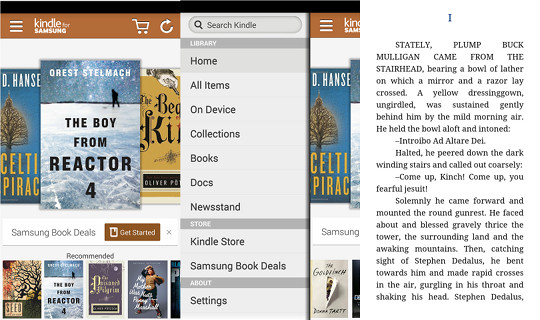
Wow this is great news!! I just bought a Samsung galaxy tab 2 weeks ago and was thinking of adding the kindle for android app and now I can do this! Truthfully, I was thinking of returning the Samsung due to the android jelly bean thing and the heartbleed bug.
Let us know if it works. I’ve heard some people having problems with it and the Galaxy Tab2, even though Samsung’s own press release says it works with existing Samsung Galaxy smartphones and tablets above Android 4.0. Perhaps an update is in need first.
Okay, I think my galaxy tab is 4.2 which is why I didn’t return it. I heard the heartbleed is only for 4.1.
My experience is that the books offered tend to be books that I would never read. If interesting they are a prelude into a multibook series that they are pushing.
My son is upset, he just went to read a book on the old Kobo based reader that he liked, and Samsung forced him to uninstall ( update in their world ) the app.
He can’t access his books using Kindle, and even using another reader he has lost his place in any books he has started.
He just wanted to sit down and read before bed and ended up mucking around upgrading programs. Paper books will win if this is what happens.