A few months ago, I decided to install Android on my Kobo Glo to see how it functions as an E Ink Android tablet.
I was able to do this thanks to a hack over at MobileRead. It works on the Kobo Glo, Kobo Aura HD, and Kobo Touch. Here’s the page with all the pertinent information.
I’m not going to go into a lot of detail with this post. I just want to give a quick look at how Android works on the Kobo Glo before doing away with it and moving onto attempting the dual-boot Android hack on the Kobo Aura HD.
I don’t remember the exact steps to install Android on the Glo; I just remember that it was really easy. You basically just have to write an image to a memory card. The tricky part is you have to take apart the Kobo device to install the memory card internally, which is pretty easy actually, but I somehow managed to break my Glo’s power switch in the process.
Not having a working power switch makes it so I never want to use the device because it’s a hassle to turn on. Thus I never properly setup up Android on the Glo, and never tried to install any apps or use it for any length of time.
The video just shows the base install pack and what everything looks like and how it works with the Android hack installed.
I’ll post a more in-depth review of Android on the Kobo Aura HD once I get the dual-boot hack up and running. For now, here’s a look at Android 2.3.4 on the Kobo Glo…

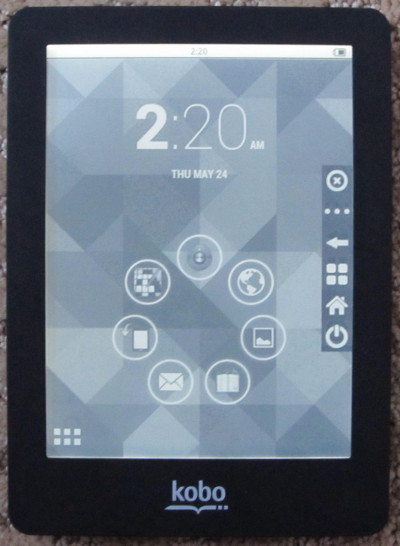
This is really cool, Nathan. I can’t wait to see the dual-boot hack as well. It looks like hacking a Kobo might be a really nice and much cheaper alternative to buying an Onyx eink Android reader, which unfortunately includes painful international shipping costs. Please keep the great info coming…thanks! 🙂
AlReader has an eInk-Mode which gives you the possibility to do a full screen refresh. Reading with AlReader was a lot of fun.
In the end I deleted the Tolino-Android, because it turns out to be slow, very ugly and full of ghosting effects. Nice as a proof-of-concept, but nothing else. Onyx Reader have a more optimized android, so the Tolino-Hack IMO is no alternative.
But it’s free and worth a try 😉
I have to agree. The hacked Tolino software just isn’t very good to begin with. For whatever reason a hacked Nook Touch just works a lot better and smoother.
https://drive.google.com/file/d/0B8y2e0HtYBeUaEpyUU1aRXVBMm8/edit?usp=sharing%22
kobo glo android orverclock compcache&swap
to 8GB SD Card