Amazon released a software update for the 2nd generation Kindle Paperwhite today. The new firmware version is 5.4.5.
The update adds a few new features, including syncing and PDF enhancements, and the option to read the sample of a Kindle ebook while awaiting the arrival of a purchased paper book.
Like always, this update will automatically download and install on the Kindle Paperwhite when connected to Wi-Fi. It might take a week or two. Or you can choose to download the update and install it manually.
The update can be downloaded from Amazon’s Kindle Paperwhite 2 software updates page.
The software update includes general improvements and the following feature enhancements:
- Sync to the Most Recent Page Read
Any books you are reading on your Kindle Paperwhite will now sync to the most recent page read across all Kindle devices and/or reading apps registered to your Amazon account. You can still manually sync your Kindle Paperwhite to go to the furthest page read.
- Preview a PDF in Pan-and-Zoom Mode
When viewing a PDF in pan-and-zoom mode, you will now see a small preview window in the margin of the screen.
- Read a Sample While Your Physical Book Ships
While you are waiting for select physical books to arrive at your doorstep, you can start reading the book right away by adding a sample of the book to your Kindle library. With this release, these samples will be now available for download in the Cloud tab of your Kindle Paperwhite in addition to your other supported Kindle devices and apps. Any previous samples you have claimed through a physical book purchase will also be available in the Cloud to download.

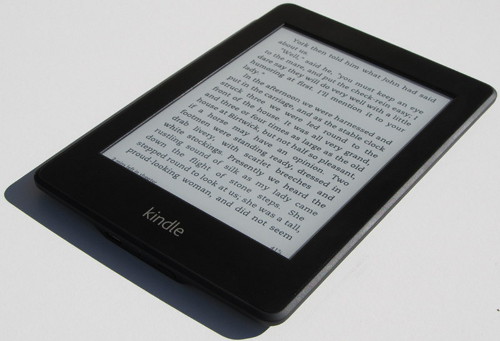
Curious: when you download a sample of a Kindle book…
– Does the kindle offer you the ability to buy the book while reading the sample? (Nook does and that’s the limit of my experience)
– Does the kindle after purchase auto-advance you to where you left off at the end of the sample?
I’m just curious to how it compates. I’ve always loved how easy B&N makes it to grab a sample and then purchase the book, but it always irritated me that they wouldn’t auto-sync your reading position in the purchased book to where you left off in the sample. Like so many aspects of Nooks, it works _so_ close to perfect, but no.
Yeah, the option to buy the ebook is offered in a sample. Not sure on the second part; it’s been a long time since I bought a sample.
Yep they add this future some time ago. You can buy the full book while reading and your reading progress will auto-sync.
Please don’t install Kindle Paperwhite update 5.4.5 if you frequently read documents with annotations and footnotes. After installing this update, when I tap on a footnote link, nothing happens. The footnote doesn’t appear in a popup box, and it won’t take me to the page where the footnote is so that I can read it there, either. I just called Amazon support and I was told that they have received many calls about this issue, and that they are working on it. I guess I’m stuck until Amazon releases another update. Nathan, do you know if there is any way to restore the device to factory settings (to take it back to its original firmware version)?
I have the same problem, Bekah. I bought mine in Brazil and the support here isn’t quite as good, so they just asked me to wait and it’s been almost a week now. It’s good(although mostly sad) to know that other people also have that problem, so I can hope for a fix on it soon. However I can suggest you to do something I’m doing. If it’s not a huge file, try to download them as .epub and use Calibre to convert to .mobi and then transfer it to your Kindle. That works for me. If it’s a large file, though, you’ll lose the text formatting and it also takes ages to convert. 🙁
Thanks, Gustavo! I’ll give that a try. I’ve used Calibre before, and it does a great job of converting from EPUB to MOBI.
So if I’m understanding correctly, the footnotes are working correctly with MOBI files, but not with AZW files.
You might be able to downgrade to earlier firmware by using the directions to manually install a firmware update that Amazon gives, but with older firmware. Here’s the link to 5.4.3.2. I haven’t tried it and am skeptical that it would work, and if it did it would just re-update to the newer firmware unless you kept wireless off all the time.
It won’t downgrade. The only way to downgrade is having Kindle jailbroken and before installing 5.4.5. 🙁
I have another problem. My Kindle PW 2nd edition lost connection with computers via USB after installing update 5.4.5 . Every of my three computers (two desktops and one laptop) don’t see my Kindle at all. Before of update installation it was seen as “Kindle mass storage” in device manager, but now nothing is going on.
What happened?
Hi Nathan, how practical is PDF text reflow on the Paperwhite 2? would it worth the switch from Kobo Aura to Kindle Paperwhite 2 just for that feature only? Not that I’m not happy with my Kobo Aura, on the contrary, I love it, but I have a lot of PDFs, and I don’t want to buy again the books just to have them in ePub.
PDFs do work a lot better on the Kindle than any Kobo, but there is no reflow mode built in. Instead Amazon has you send the PDFs to them and they automatically convert them to Kindle format and that reflows the text. The conversion process takes an extra step but it does a pretty good job and is better than reflow I see built in to most ereaders.