Amazon has just released another software update for the second generation Kindle Paperwhite, version 5.4.5.1.
The changelog remains the same as the 5.4.5 update that Amazon issued three weeks ago today. Even though it isn’t specifically mentioned anywhere, this 5.4.5.1 update presumably fixes the problem with footnotes that was inadvertently introduced with the original 5.4.5 update.
There were a number of reports from users after installing the last update that footnotes no longer worked, tapping on them did nothing.
I haven’t gotten the latest update yet so cannot confirm if it does indeed fix the footnotes issue. Leave a comment if you try it.
Like usual, the new update will automatically download and install on the Kindle Paperwhite when connected to the internet, but it might take a week or two before it happens. You can always download the update from Amazon directly and install it manually. The directions and firmware file can be found by following the link below.

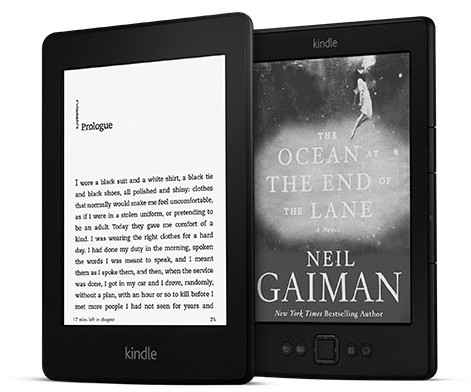
For me the inline notes were OK in v.5.4.5, the only complaint I had was that it seemed the sensitivity to touch was a bit laggy; v.5.4.5.1 improves this, but there are still outstanding bugs that Amazon hasn’t fixed in the past three updates (e.g. the ampersand bug in the inline notes feature).
They still haven’t fixed the problem with the footnotes… I updated my kindle and haven’t noticed any difference from the 5.4.5 update. This is really disappointing.
Last weekend I bought a Kindle paperwhite, which arrived with software 5.4.5.1. The first download that I installed was the ESV Classic Bible with cross-references. Initially the cross-references / footnotes in the ebook worked correctly, but after a few days, I started to experience problems. I had been changing settings in the ‘Restrictions’ menu, so I don’t know if it was related to this, but now the cross-references and footnotes no longer work and many of the links in the document do nothing. A quick press either does nothing or results in a page change; a longer press opens up the dictionary / Wikipedia but there seems to be no way to access the link. As a new customer, it is very frustrating that my new gadget is misbehaving. Thinking that this may be the ebook in question, I even removed it from the Kindle and re-installed from the cloud, but with no improvement. I join the queue of users waiting for a software fix to this issue …
I just tried this but my Kindle has the latest version (the one you can download from Amazon) so it still doesn’t work after trying to install. It worked 1 week ago from today. Very frustrated as I read/use magazines with regular footnotes in them. Now it’s like reading a stone tablet instead of a modern tablet…
Footnotes and references within some of my documents (MOBI) don’t work anymore since 5.4.5.1. Support had me warm reboot / cold reboot / re-download from the cloud to no avail. They’re looking into it…
Not working for me neither on 5.4.5.1 (2440520001)
Tried a downgrade but it was not accepted by my Kindle
Updated over the weekend, footnotes not working.
The footnotes now are not working! 5.4.5.1
Shame on you! I hate it!
How can i fix the footnote problem??? I’m so mad.
I found a way to fix the footnote problem:
1) download file http://s3.amazonaws.com/G7G_FirmwareUpdates_WebDownloads/update_kindle_5.4.3.2.bin
2) disable wifi on your Paperwhite 2 (airplane mode)
3) connect your Kindle Paperwhite 2 to your computer (DO NOT DISCONNECT UNTIL LAST STEP!)
4) copy the bin file you downloaded in step 1 to root folder of PW2
5) wait at least 2 minutes after copy has completed
6) push and hold power button until your PW2 restarts (the led blinks orange and light turns on at the screen)
7) wait until the PW2 has installed the upgrade (really a downgrade:)
8) now you can DISCONNECT from your computer
If you need wifi you should not stay on long as the automatic update will install. Do not install until Amazon have a update with footnote support.
Enjoy 🙂
working!!!
Thanks David!!!!!
I had the footnote popup problem with 5.4.5.1 but downgrading the PW firmware it’s working again.
Thanks again
You are welcome 😀
Great. It works ! You saved my life 🙂
Since latest update, I cannot connect to the Internet without turning off the router. This is a pain as other things in the house are then disrupted and without doing this, I cannot download new books!
From the Kindle, try to delete or forget the existing wifi connection profile for home. Then select your home wifi connection from the available list and re-enter the connection passcode. See if it sticks after that.