Now that Kobo has officially revealed the Kobo Aura H2O, their first waterproof and dustproof ebook reader, it’s clear that the device is a lot like the Kobo Aura HD, minus the IP67 certification.
Kobo has a comparison chart feature on their website where you can directly compare their ereaders side-by-side. The similarities and differences between the Aura HD and Aura H2O are intriguing.
Aside from the waterproofing, both devices are very similar from a hardware and software standpoint. In fact the software side of things should be pretty much identical, as it is across all of Kobo’s ereaders.
The Kobo Aura HD is on sale at Kobo.com for $149 until September 1st, so if the waterproofing doesn’t mean much to you then you may consider saving $30 for what is basically the same device otherwise.
Kobo Aura H2O vs Kobo Aura HD
| Kobo Aura H2O | Kobo Aura HD | |
|---|---|---|
| Screen | 6.8” E Ink Carta Screen with multi-touch support | 6.8″ E Ink Pearl Screen |
| Resolution | 1430 x 1080 resolution, 265 dpi | 1440 x 1080 resolution, 265 dpi |
| Processor | 1GHz | 1GHz |
| Overall Size | 179 x 129 x 9.7 mm | 175.7 x 128.3 x 11.7 mm |
| Weight | 233 grams | 240 grams |
| Storage | 4GB, microSD card slot up to 32GB | 4GB, microSD card slot up to 32GB |
| Connectivity | Wi Fi 802.11 b/g/n and Micro USB | Wi Fi 802.11 b/g/n and Micro USB |
| Battery | Up to 2 months | Up to 2 months |
| Colors | Black | Espresso, Ivory, and Onyx |
| Buttons | Power on/off | Power on/off, Light on/off |
| Supported formats | Adobe DRM, EPUB, EPUB3, PDF, JPEG, GIF, PNG, BMP, TIFF, TXT, HTML, RTF, CBZ, CBR, MOBI | Adobe DRM, EPUB, PDF, JPEG, GIF, PNG, TIFF, TXT, HTML, XHTML, RTF, CBZ, CBR, MOBI |
| Languages | English, French, German, Spanish, Dutch, Italian, Brazilian Portuguese, Portuguese, Japanese | English, French, German, Spanish, Dutch, Italian, Brazilian Portuguese, Portuguese, Japanese |
| Extras | Web browser, Chess, Sudoku | Web browser, Chess, Sudoku |
| Price | $179 | $169 |

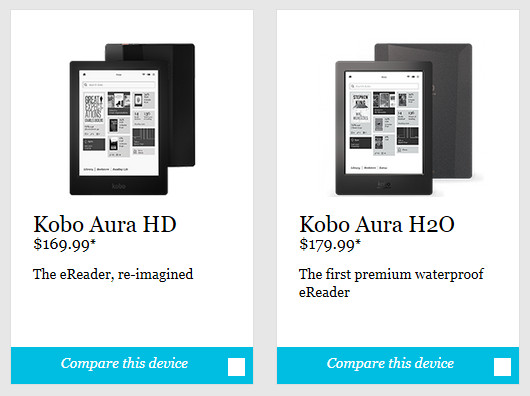
Still a lighted reader, but no separate light button? Must have been a problem for dust / waterproofing. To turn off/on the light you have to pull down the light menu?
Yeah, the light is only adjustable software-wise, and it can be turned on and off, unlike the kindle Paperwhite.
Actually, I forgot that the multitouch modification I’d installed to my Aura HD lets me raise and lower the amount of light by sliding 2 fingers up or down the screen. I guess that includes full-off and on functionality, but I haven’t gone in to compare the values before and after doing so.
So, probably the same functionality is available in the H2O, without the need for installing a mod. In which case the lack of a dedicated light button could be considered less of an issue.
Thanks, Nathan, for keeping us posted on these developments!
You forgot mentioning the upgraded e-ink screen (Carta vs Pearl)
Uh, it’s the first line of the chart! Besides, I don’t really consider it much of an upgrade. See this: Screen Comparison: E Ink Carta vs E Ink Pearl. Mostly the difference is just marketing b.s. E Ink saying that contrast is 50% better is total nonsense. Perceptually there’s maybe a 10% difference at best.
Is the the RFT a misspell, being RTF instead?
Impressive reader.
If it could handle Word DOC (even on a basic level) without conversion, I would buy it immediately.
It must be a misspelling, which is funny because it came straight from Kobo’s website…
As much as I may want this, I already own a HD. If the Carta screen proves only to be a negligible improvement then I don’t see the point shelling out the cash. Waterproofing is nice and all, but my reading habits don’t require the added protection.
I’m happy with what I have and will try and hold off this generation and see what comes about next year.
I wonder about the performance of the PDF reader in the H2O, would anyone with one report about it, if possible compared to other readers too. (Ie, like the previous PDF showdown)
The Kobo Aura H2O is not going to be released until October, but I can tell you PDF support isn’t going to be any better than previous Kobo ereaders because they all share the same software features. You can reference the PDF review for the Kobo Aura HD. Quite frankly Kobo’s software is one of the worst for PDFs. Some people install alternate readers on their Kobos to get better PDF support.
Thank you for the quick reply. A fast and water resistant e-Ink PDF reader is a great idea for a gadget, it has several professional applications, I just hope some vendor gets the same idea!
I’m wondering if the back (overall case) of the reader will be made of different material than the HD. Would love to have a more grippable texture (which I envision waterproofing as lending itself to). But with the photos exhibiting similar angling, etc., as the HD, I’m afraid it may be the same plastic-y stuff that’s a bit too slick for my tastes, which forced me to get a more grippable cover for my HD.
When I said HD (above), I meant my Aura HD, by the way. I forgot that Kobo named another product the HD after having released the Auro HD previously!
Oh, never mind. They named something the “Aura” after having released the Aura HD. Sorry about these extra posts… didn’t want my errors to result in more confusion.
It’s all good. I know what you mean. I’m hoping the H2O has more of a texture like the regular Aura but I’m not sure it will. I agree, the material on the HD makes it feel too slick.
I saw a comparison where you could see a better contrast on the screen (h2o vs. aura hd). But the carta is perhaps not the only change which improves contrast.
I just hope they don’t use pwm as there are some users who say they aura hd flickers on low light setting…