While working on the Kobo Aura H2O review, I came across a tip mentioned at MobileRead that enables the option to turn off the header and footer from displaying to enter full screen reading mode.
The full screen option works with both Kobo ePubs (.kepubs) and regular sideloaded ePubs.
Personally I’ve always been annoyed by all the wasted space the header and footer creates on Kobo eReaders, especially the Kobo Mini with its smaller screen. I was irritated by it again when starting the review for the Kobo Aura H2O, and was glad to find this full screen tip.
I couldn’t find the source or any directions at MobileRead, but managed to piece things together from a couple comments. I’m not sure what firmware version is required for it to work, but it should work on all the different Kobo ereader models since they all use similar software.
All you have to do to get full screen mode is add a couple of lines of code to the Kobo ereader’s config file. Doing this adds a new option to the Reading Settings menu to turn the header and footer off. Since the option already exists, it should be coming an official feature at some point in a future firmware upgrade.
How to Enable Full Screen Mode
1. Plug your Kobo ereader into a computer with a USB cable and enter computer transfer mode.
2. On Kobo devices there’s a folder called Kobo eReader.config. It’s located on the Kobo drive in the .kobo folder inside the Kobo folder.
3. Right-click on the Kobo eReader.config file and choose to open it with a basic text-editing program like Notepad.
4. Add the following code to the file at the bottom, or anywhere as long as it’s separate from the other code:
[FeatureSettings]
FullScreenReading=true
5. Safely eject your Kobo ereader from the computer. Then open the settings menu and go to Reading Settings. There’s now a checkbox to show the header and footer.

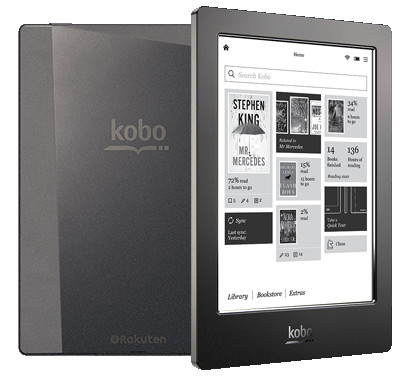
Thank you. Can’t get enough screen real estate.
Another great tip that I hadn’t known about, Nathan; thank you so much! (This is a feature I’ve really wanted for a long time. And all the better to find that it can be turned off and on once the option is enabled. Fantastic!)
Works like magic, thanks Nathan.
My Kobo Aura HD has been updated to 3.11 version but I can’t find this option in the settings menu. Where is it exactly?
Thanks Nathan
I updated my Aura (non-HD) to 3.11 and the option isn’t there. Could it be that it only works on the Aura HD and Aura H2O?
Reading the thread closer at MobileRead, it sounds like the 3.11 update doesn’t add full screen mode after all. The screenshot the person uploaded that showed it said they had previously used this trick to enable full screen. Sorry for the confusion.
Just set up with 3.11 its now on first page
under 4 pictures of how to page turn working ok.
This is terrific, thanks.
You’re welcome! I’m surprised Kobo still hasn’t introduced this feature officially yet.
works perfectly on Kobo Glo with firmware 3.12 as well – option shows up on first page of reading settings. now if only line spacing for sideloaded epubs would happen…
Thx.
Thank you for the tutorial Nathan. I just got a Kobo Aura 6″ and in order to set it up it automatically updated. When I went into “Kobo eReader config” and pasted “FullScreenReading=true”. I tried putting it at the end with a space in between, with no spaces, with a couple lines, and the result is the text ends up in the middle of the paragraph. I have no clue how it rearranges itself but the result is the option in Reader Setting doesn’t appear. Any help would be great!
That’s only part of it. Did you paste [FeatureSettings] as well?
Thank you! This, combined with k2pdfopt allows me to scale PDFs for precisely 1080×1430 without having to guess the size of the wasted margin space.
Thanks a lot man!
I also heard mention of this ‘hack’ when watching a comparison video between the Kobo Glo HD and the Kindle Paperwhite 3, https://youtu.be/adCcshv91KM. I currently have a Kobo Touch and am trying to decide whether or not to upgrade, and if I do upgrade, which device to buy (agony!).
Anyway, to add to the experience here, I was able to update the config file on my device (after showing hidden files in OSX, http://bit.ly/1kwhhIe), and the check box has appeared under device settings. After unchecking the “Show header and footer” checkbox the empty space at the bottom of each page now only takes up about 1cm of vertical length consistently, compared to 2cm or more previously. I have lost the page number counter as a result, but that doesn’t matter to me greatly.
Thanks for the article!
This tweak for full screen may have worked for older software versions, but it doesn’t work for Version 3.18 for the Kobo Aura HD.
I went to .kobo/Kobo/Kobo eReader and added [FeatureSettings]
FullScreenReading=true at the end of the file. After I saved it, I noticed that it had gone into the middle of the file, but it is still separated from the rest of the file.
5. Safely eject your Kobo ereader from the computer. Then open the settings menu and go to Reading Settings. On the second page there’s now a checkbox to show the header and footer.
No, there isn’t a checkbox to show the header and footer.
On to the Mobilism forums, I guess.
The 3.18.0 firmware discussion thread at Mobilread mentions problems with using this, though different than you mentioned. Either way there’s definitely a conflict.
5. Safely eject your Kobo ereader from the computer. Then open the settings menu and go to Reading Settings. On the second page there’s now a checkbox to show the header and footer.
I need to be more diligent in observing before drawing conclusions. While the header/footer checkbox is not on the second page of Reading Settings, it is on the first page of Reading Settings.
So yes, you can go to full screen mode on the Kobo Aura HD which has software version 3.18, without doing the complete 3.18 hack which Mobilread discusses. The simple hack which your article discusses will do the job.
Yeah, I think it moved to the first page some updates ago. But you still may have some screen refreshing issues on 3.18.0 using this, according to the MobileReaders:
“FullScreenReading refresh bug. (Only occurs on devices with the unofficial FullScreenReading=true feature setting and the “Show header and footer” option unticked). On the Aura the screen is no longer refreshed at all. On other devices it causes an extra-heavy full screen refresh to occur at every page turn regardless of the “Refresh the screen every” reading setting”
Awesome tip. Thanks a lot!
Hallo Nathan
Thank you for this great future. Do you think it will also work on the new Kobo Aura One? And can you show it when you post a review of the Kobo Aura One? I find this very important because a great benefit of the Aura One is the big screen and it would be very regrettable if this would not work on this new ereader.
Thanks a lot, also for you whole blog!
Mo
Yeah, I’ll definitely try this because I hate the large waste-of-space margins too. It’s usually one of the first things I do with a new Kobo ereader. 😀
Thanks Nathan!
I really do not understand why Kobo does not integrate this option automatically!
Kind regards,
Mo
I just did this on my kobo glo hd, thank you so much! I was jealous that my girlfriend’s kindle had an option built in for this.
Kobo needs to get with the times!
This is so excellent, Nathan, thanks a million! Works like a charm on my Kobo Glo.
The fact that the entry shows up in various languages (checked English, German and Spanish) makes me think it’s a hidden or maybe even forgotten feature.
Hello Nathan,
I received my Kobo Aura One today and it works, yes!!! Thanks again!!!
Kind regards,
Mo
Good to know! Mine will arrive tomorrow.
You are a gorram wizard. Thank you.
Thank you, it works on my Kobo aura one. I’m so happy!
Is there a way that only the header is disabled? I liked/need the pagenumbers at the bottom. With your solution there are no pagenumbers anymore.
Not that I know of.
oke thanks for the reply
I bought a Kobo Aura HD yesterday and made this little Hack, It works! Very good for PDF files!
Thank you.
I just got an original Aura (non-HD to replace a dying Sony PRS-T1. Hack works on it, too, and makes the screen area comparable to the Sony’s. Also, to Monica’s comment above, this model has the option to display the Adobe epub page numbers, which then appear in the side margin when the text gets to them.
I have version 3.4.1 running on my kobo mini. I tried to follow these steps but I have nothing in the folders on the mounted drive.
Just did this on an Aura Edition 2 running 4.2.8110 (12/12/16) and it worked perfectly. Thank you very much!
Works perfectly on Kobo Aura HD with firmware 3.19.5761 (Dec/29/2015) as well – option shows up on first page of reading settings.
Thanks!
Thank you, this works great for fullscreen reading of a pdf on Kobo Aura One
i purchased a kobo glo hd recently and this hack works. Thank you
I Love You, thanks for this trick <3
Still works, thanks!
After getting my new Kobo Glo, following your instructions didn’t work. (I think it was because of the newest firmware)
However I reset the device to factory setting and didn’t update firmware, and it worked!
Thank you so much.
Update: This works on Kobo Aura One version 4.5.9587.
has to be written exactly as directed with the second line under the first:
[FeatureSettings]
FullScreenReading=true
I mention this because, being a novice at changing .config files, I tried [FeatureSettings]FullScreenReading=true typed all on one line a couple of times and it didn’t work.
Also for info the full screen mode works for .rtf files added on the device also.
Thank you. Much appreciated.
Working on Aura V2. Great!!
Good, work on the last H202 ! Thanks!
Works on Aura edition 2! Thanks
Excellent, dude… works on Clara HD too. Many thanks and all the best to u
It worked also on my Kobo Aura One!
I did it on Windows 10 and used WordPad program to edit the config file.
Just pasted to the end of the file
[FeatureSettings]
FullScreenReading=true
and saved it.
And new tick box appeared on the first screen of the Reading settings – “Show header and footer”.
Make you sure you save somewhere the original KoboeReader.conf file just in case something goes wrong.
Thank you very much!
I just did this with my arrived-an-hour-ago Clara HD, and it worked perfectly, thanks!