I’ve got some bad news for those of you that use Kindle Active Content, the games and apps designed specially for E Ink Kindle ebook readers.
Amazon has decided to drop support for Kindle Active Content on newer Kindle models. In fact neither the Kindle Voyage or the new touchscreen Kindle support Active Content at all.
Most people don’t use Kindle Active Content, myself included, so this change has largely gone unnoticed, even with the $79 Kindle being out for nearly a month. But now reports are turning up on Kindle forums and online about the missing games and apps.
Yesterday I tested this out and I can indeed confirm that Active Content is no longer offered on the Kindle Voyage or 2014 basic Kindle. Owned titles simply do not appear on these devices, and searching the Kindle store brings up nothing but ebooks.
However, Kindle Active Content is still available on the Kindle Paperwhite and older Kindles, and searching the Kindle store still shows these titles for download and purchase.
According to reports, Amazon has decided not to offer Kindle Active Content on new ereaders moving forward. They feel that people generally prefer using apps on phones and tablets instead of E Ink devices.
Amazon started offering Active Content way back in 2010 before everyone owned tablets. Games and apps never really turned out to be very popular on Kindles. Most people don’t even know they existed, so it’s not surprising to see them go.

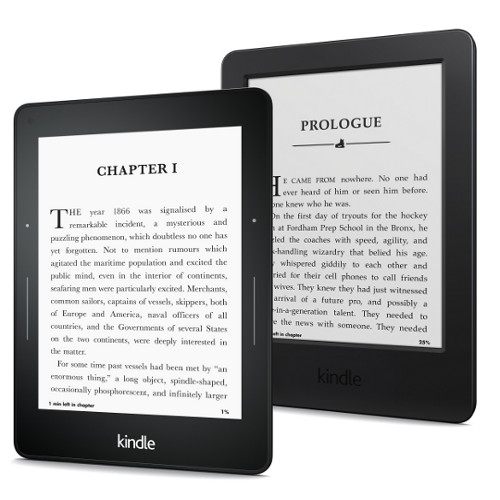
Another reason why I returned the Kindle Voyage the day after I received it. Not a bad e-reader but priced wrong for the limited features. Plus I prefer real buttons.
Yep… how ’bout that? Never noticed it because it’s my first Kindle. No biggie, but you’d figure the flagship reader would be 100% backwards compatible.
I purchased quite a few gamebooks for my phone and I was very surprised to learn that they were offered on Kindle as well. Sticking with my phone for those games though, much easier for on-the-go quick sessions.
Dear Nathan, thanks for your reviews. I noticed you have the new Icarus Illumina HD E653. Is the Kindle Voyage bigger than the Icarus? or vice-versa? On internet the measures for Icarus differ a lot ….
Many thanks, regards.
Icarus Illumina HD dimensions: 159 x 112 x 8.5 mm. Kindle Voyage dimensions: 162 x 115 x 7.6 mm.
There are good reasons for having non-animated games such as chess and checkers on E-Ink Kindles. When I’m playing chess on my Paperwhite, I stare at the non-moving screen as much as I do when reading. Chess on E-Ink is better than chess on LCD for the same reasons that reading is better on E-Ink.
With chess on an E-Ink Kindle, I can play chess on a bright sunny day at a park. With LCD screen tablet, it would be harder to see the screen and battery life would be an issue. It would be very annoying to run out of battery while playing chess at a park; my opponent might be very unhappy with me if he or she was winning!
Same goes for checkers; my kids enjoy that so I have it on Kindle to play it with them.
Please consider signing my petition to ask Amazon to bring Active Content to Kindle Voyage and 7th-gen basic Kindle:
http://www.ipetitions.com/petition/bring-active-content-games-back-to-amazon-e-ink
Amazon never gives in on anything, so I don’t expect a petition to have any effect whatsoever, but hopefully I’m wrong and they bring Active Content back. It would take virtually no effort on their end since the Paperwhite still supports Active Content. I can understand them wanting to phase out Active Content if no developers are working on it anymore but that’s no reason to do away with all the Active Content that’s currently available and works fine. They should just keep it around for those that want to use it.
I went in and signed your petition. You should mention this in the Amazon Kindle discussions.