Yesterday Amazon announced new pricing plans for their cloud storage service, and with it comes some bad news for Kindle owners and Kindle app users.
In a highly-questionable move, Amazon has removed the free 5GB tier. This means that Kindle users can no longer add personal documents to their Kindle accounts for free using email, web browser plugins, or Send-to-Kindle apps without paying for a cloud storage plan.
There are a couple ways to still get the free 5GB storage option, but you either have to have an Amazon prime membership or own a Fire device.
It’s puzzling that Amazon would make this kind of move. You’d think they’d at least include owners of Kindle ereaders into the free plan, but that doesn’t appear to be the case.
Previously anyone with an Amazon account could add up to 5GB of personal documents to their Kindle account, even if they only used Kindle apps and didn’t own a Kindle device.
I received an email about this last night but the totality of the move didn’t register at first because it’s not clearly stated:
Thanks for being an Amazon Cloud Drive customer! Amazon Cloud Drive is introducing new unlimited storage plans.
You can now save all your photos in one place with the Unlimited Photos plan for $11.99/year, plus 5 GB for videos and files. Or, if you have more than photos that you need to keep safe, the Unlimited Everything plan is perfect for all your photos, video, files, and documents, for $59.99/year. Prime members automatically receive Unlimited Photos benefits for free.
What happens to my current plan?
Since you are a Fire device owner, you automatically receive unlimited storage of photos you take with that device, plus 5 GB of free storage for photos, videos, and other files.
The weird thing is I don’t even own a Fire device anymore and don’t have one registered to my Amazon account, so I don’t know why I got that exception.
The new low-tier plan costs $11.99 per year, so at $1 per month it isn’t exactly breaking the bank, but whenever a company removes what was previously advertised as a free feature, there’s going to be a major uproar.
Kindle device and app owners don’t have to worry about their previously uploaded files disappearing, as Amazon has stated that “all of the files you have previously stored in Cloud Drive are still accessible” in other versions of their emails that don’t have the Fire device exception.
Users should still be able to use email and the Send to Kindle apps to deliver content to their Kindle apps and devices for free, but the files won’t get added to your Kindle account for syncing like before. To make this work you probably need to go to the Manage Your Content and Devices section at Amazon, go to settings, and disable personal document archiving.
I say “probably” because I couldn’t get Amazon support to confirm this. I tried to use the chat option to get more details but no one knows what’s going on, and after getting forwarded to four different people without getting an answer I gave up, especially after they decided to direct me to Amazon Canada support for some strange reason. So I submitted an email to Kindle support and will update this post if I get more info.
Update: So now that the dust has cleared, this is basically all a big misunderstanding (or a failure to provide adequate info on Amazon’s part), coupled with a glitch that made deliveries to Kindles not work properly for a few days. The bottom line is Kindle Personal Documents are now separate from the cloud drive, again. At least for those that don’t have a cloud storage plan. In that case you can access your Kindle personal documents from the Manage Your Content page, so it’s basically like it was before Amazon decided to merge the two together. For those with a cloud plan, you can also access them from the Kindle Personal Documents folder on your cloud drive.
Details from Amazon’s Kindle forum moderators:
To clarify, after sending a document using your @kindle email address, it is now considered a Kindle Personal Document. These files are not counted towards a Cloud Drive storage plan. Before this recent change, these files counted towards your 5GB of storage, but that is no longer the case. You can access these files from the Manage Your Content and Devices page along with your other Kindle content….
…Our Send-to-Kindle feature is having some small intermittent issues, at the moment. Our Development team is aware of it and working to correct the situation. This may be why you’ve seen some issues sending documents recently.

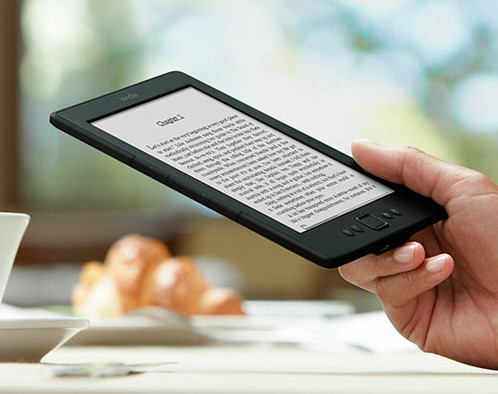
The page “About Cloud Drive Transition to Unlimited Plans” at https://www.amazon.com/gp/help/customer/display.html?nodeId=201731340 says, “Note: Kindle Personal Docs will no longer count against your Cloud Drive storage limits.”
That kind of makes it sound like you can continue to archive Send-to-Kindle docs for free?
That sounds promising. Let’s hope they go back to separating the two like it used to be, but right now it doesn’t seem like anyone at Amazon support really knows—I can’t get a straight answer about it from anyone over there.
Thank you for alerting us to this. . . I received an email like that, but as you said, it’s worded in an odd way that doesn’t emphasize what the change really means. Truthfully, I figured it was an ad for new plans and didn’t even read the part about what it means for my account.
Apparently, I have been switched to a three-month trial of an unlimited plan. . . do you know if this is something we will have to be vigilant about canceling when the three months are up, lest we get charged? I tend to not trust trials of things, particularly when the company already has my credit card info.
From the link above in the first comment, it sounds like they are automatically enabling the three month trial when customers’ current plans expire. You’ll just have to turn off auto-renew not to get charged after the free trial.
Thanks; I will do that and hope for the best. It’s not like the $12 would overdraw me if it did auto-renew, but it’s a hassle I’d rather avoid.
It’s a first step, but Amazon’s got a long way to go to catch up with B&N’s huge head-start in alienation of the customer base by taking stuff away without warning, and in leaving the customer service people clueless.
The bad thing about the so called “Cloud Storage” is the company can change their minds, go out of business or just delete your data without warning.. What I got in my email:
Hi, bobdeloyd:
“Your ASUS WebStorage service was not extended within 1 month (2014-12-21(GMT+8)~2015-01-21(GMT+8)) after the expiration date. Your ASUS WebStorage service has been terminated on 2015-01-21(GMT+8) and all your data has been deleted.
Thank you for using ASUS WebStorage!
ASUS WebStorage team”
This was the only warning I received!
Wow, that’s a low blow by Asus. Glad I never setup an account with them.
The problem is that I sent personal document three times and it never arrived to my Kindle. What a shame, that was one of the most important fanctions for me.
The syncing of private books was the clincher for me when moving from my Kobo reader to the Kindle Paperwhite. Since then I have bought yet more Kindle books, but also still read from my own ebooks collection. I really loved being able to sync progress between my Kindle and my phone. Going to be pretty sad if this no longer works…
I got an email back from Amazon support and they basically just re-posted the earlier email, saying the free 5GB tier has been removed and that customers would have to buy a cloud plan to upload documents. You can still send documents to Kindle devices and apps, but there’s no archiving or syncing without a cloud plan. It may still be allowed outside the US for now, but that will probably change.
The fact they give Fire device owners 5GB free and not Kindle ereader owners is a total kick in the face. The Kindle Voyage costs $289 for the 3G model, and the entry-level Fire tablet only costs $99, and often goes on sale for $84. Yeah, that makes a lot of sense. So now Amazon has removed all audio support from Kindle ereaders, along with physical buttons (which some people prefer), they’ve ditched the larger Kindle DX, and now free personal document archiving is gone. What is Amazon going to take away from Kindles next?
There is another confusing thread at Amazon Help site: http://www.amazon.com/gp/help/customer/forums/ref=cs_hc_g_tv?ie=UTF8&forumID=Fx1SKFFP8U1B6N5&cdThread=Tx2EYPNDZ0KP5QQ
The whole thing is rather confusing because Amazon didn’t do a good job of explaining exactly how the changes affect Kindle Personal Documents. It’s basically just going back to how it used to be before they merged KDP with the Cloud Drive, so everything is still going to end up working out the same as far as adding personal documents to a Kindle account. They just have to be accessed from the Manage Your Content page instead of the cloud drive for those that don’t have a cloud plan.
Due to the confusing wording, I deleted all my Personal Documents and manually uploaded them to my Paperwhite via Calibre. I’m not taking a chance of getting screwed with all this confusing wording and supposed glitches in the system.
I have five kindles (Kindle 3g, Kindle Paperwhite, 2×Kindle Voyage, Kindle Android app). The syncing of the personal documents is still working fine. Yestarday I haves sent a new personal document and it arrived to my kindle as usually. I have checked the Amazon Cloud drive before and after sending the document. Both results: 0 byte used, 0 byte available. There is a folder named ‘My send-to-Kindle Docs’ all my docs, including the new one are inside. But the size of the folder is empty. So I think the send to kindle feature is still working without any subscriptions.