The Onyx Boox i86 is an 8-inch ebook reader with a high resolution E Ink screen that runs open Android and includes a boatload of features.
The Boox i86 has been encumbered by a number of delays. An early model without a frontlight recently became available, and now finally the i86 with frontlight is officially getting released.
The German-based eReader Store has just put the Onyx Boox i86 HDML Plus with frontlight up for pre-order for 199 euros, which translates to about $220 USD.
The release date is one week away, the 5th of June.
In addition to adding a frontlight, this HDML Plus model is a more beefed up version; it has twice as much storage space and RAM as the regular model.
Like other Boox ereaders, it runs Android 4.0.4, which is supposed to be getting updated to Android 4.4 soon. It supports the Google Play store and can install Android apps.
The i86 is one of the few options for an 8-inch E Ink ebook reader. It’s good to see more options like this hitting the market. Hopefully more will follow.
In case you missed it, here’s a brief video showing the Onyx Boox i86 with frontlight if you want to see it in action.
Onyx Boox i86 HDML Plus Specs
- 8” inch E Ink Pearl display.
- 1600 x 1200 pixel resolution (250 dpi).
- LED frontlight.
- Infrared touchscreen.
- Android 4.0 operating system (getting updated to Android 4.4 KitKat).
- Processor: Cortex A9 1.0 GHz.
- 1 GB RAM.
- 8GB internal storage space (6GB usable).
- MicroSD card slot (up to 32GB).
- Mini USB 2.0.
- 3.5mm headphone jack.
- Wi-Fi.
- Bluetooth 4.0.
- Battery: 1700mAh LI-ION Polymer Battery, lasts up to 2 weeks per charge.
- Supported ebook formats: PDF, TXT, HTML, EPUB, CHM, PDB, MOBI (Non-DRM), FB2, DJVU
- Dimensions: 210 x 160 x 9mm.
- Weight: 340 grams.

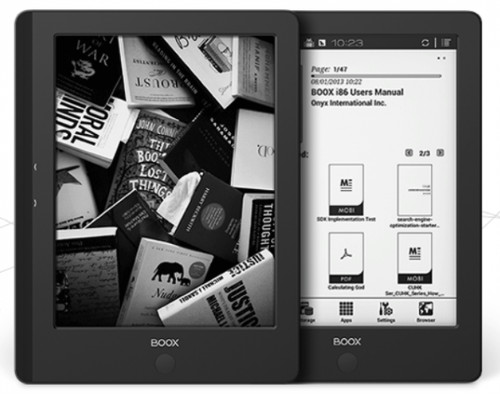
1GB of RAM, great! You will be able to install many app’s!
Any idea of how well it works with a hard or soft-tipped stylus works for handwriting?
I own a couple of Onyx e-readers. One with a digitizer, which comes with a stylus, and the other has the IR Touch. The issue with IR Touch is you need something bigger than a stylus. In my case I discovered a No 1. paint brush works great, since it’s small to place highlighting and large enough to get recognized.
One very interesting feature in this e-reader is the screen. It has 1600 by 1200 resolution, which is the same resolution as the Sony large screen e-reader. I’m certain the Onyx software will be similar to the older e-readers, which has been quite good, especially for reading .pdfs but now the screen will be a little larger and sharper.
These front lit-i86s are now in stock at the German distributor in Detmold, and I have had one for about a week. It behaves well. It came with Google play. It runs an “old” version of android at 4.0, but they claim that 4.4 is soon to arrive in an update. I have not rooted it and have not found a great incentive to do that yet. I may post a longer video review at some point; I put Apex launcher on it, and I use Moon+ and Aldiko readers. Both readers work well; I use somewhat bold-face fonts, and have dozens of various TTS fonts on the device (the ability to manipulate font and format themes and take notes is major incentive in my getting these android based e-ink readers–I like them!). For the i86: the internet functions work well, too; I have Calibre server set up via Dolphin browser; I use Dropbox via ES File Explorer and these all work well and fairly briskly. Google Drive works well, too as a cloud source. A couple of hardware notes: the screen is a bit milky or blue-ish compared to some other recent ereaders, but the light is even and the contrast is still good. Its three buttons are not as physically nice and intuitive as the buttons on a Boyue T62D that I also recently got (I may put it in the video as well), and the i86’s a center-bottom button operates solely as as “back” button, not a real “home” button, though it can get you “home” eventually. I use a free pie app for most home and menu functions, and I hide the native toolbar. I do not use the physical buttons on this much. The screen refresh button (long press the forward-page button) works, but the device seems to refresh itself often anyway. The one oddity I note now is that the only way to adjust the screen brightness is with the slider in the native homescreen; one typically has to “drop down” several steps to get to that slider. Any accessory brightness control (another app, or a brightness control within a reader app) does not work.
There is one on board widget, I should add, that I found that does work on the Apex homepage and it acts as a low-med-high, three way light switch.
@nathan
thanks for the quick answer
@Johann Cat
thanks for thye review. a longer one and/or video and/or comparison with the boyue, would be much appreciated.
Can you use a stylus and write on downloaded pdf documents? I have a lot of reading for school and want a reader that is frontlight and I can write on pdfs documents. Is this possible?
A stylus isn’t going to work well with that type of touchscreen.
You can type notes into/ onto a pdf, and highlight a text-based pdf; Also, an external bluetooth keyboard works with the i86, for making *text* notes (not virtual marginalia). It presents pdfs well, but as N says, writing on the screen would be tricky business. The device is really optimized for epubs.
@Nathan & @Johann Cat,
I live in Africa and I’m thinking of getting a large eink reader. Do you guys recommend getting the Onyx i86ML plus reader or should I wait a bit as there’s something better coming. I had wanted to buy the Aura H2O but the 6.8” might be a little bit too small for PDF and DJVU documents. Please reply.
I no longer recommend Onyx’s devices based on their lack of quality control and software development. There aren’t any other large screen ereaders on the horizon either so the outlook moving forward is rather grim for E Ink ereaders larger than 6.8-inches.
@nathan What e ink readers do you recommend that have front lights, pdfs download/writable, and internet capabilities?
It depends on what you mean by writable PDFs. Pretty much all have internet, frontlights, and support PDFs. For handwritten notes, Onyx is about the only option for E Ink.
I have been using an i86 for over two months, and it operates very stably as an Android tablet, though 80% of what I with this is read epub books. But its internet functions are surprisingly good and in a different class than a typical B&W reader with an “experimental browser.” But I also use it with an external bluetooth keyboard as a small word processor; it is easy on the eyes. I liked the Kobo Aura HD’s screen and font handling, but the software runs slowly and its highlighting/ note-taking ability is almost nil. Comparing the i86 running the Moon+ Reader to the Aura HD is like comparing a Jaguar XKE to a Ford Escort. The note-taking and highlighting functions in epubs in the i86 work very well, and those functions are very high on my list of what an ereader must be able to do. I know some of the 6.8″ Onyx’s had terrible reviews, but my experience of the i86 has been very good. It is the best B&W reader I have owned so far, and I have several Kindles, the Kobo (which I am fond of for its “page” appearance & size), & a Boyue T62D 6″ android (nice, but small and with battery management issues–waiting for Boyue to upgrade their bloody firmware).
When will the i86 with Android 4.4 be available for purchase ? Or do we need to upgrade the software separately even in future purchase?
They already do have a pre-release version of the 4.4 update out. I doubt it will be shipping with it out of the box anytime soon though, if ever.