Now that Amazon has released the Kindle Paperwhite 3, a lot of people don’t think there are enough extra features on the Kindle Voyage to justify the premium price of $199 and up, especially now that the Paperwhite 3 has the same high resolution 300 ppi E Ink screen as the Voyage, and for $80 less to boot.
It doesn’t take a genius to figure out that Amazon is likely going to release a Kindle Voyage 2 this fall, since that’s how they typically do things each year, and especially now considering the Paperwhite was just updated—they obviously aren’t going to be replacing it in three months.
So at this point speculating on what features a Kindle Voyage 2 could offer makes some level of sense.
What would it take for you to want to buy a Kindle Voyage 2 later this year?
Keep in mind that Amazon isn’t going to change core aspects of their Kindles, so hoping for things like ePub support, a memory card slot, and color E Ink aren’t realistic expectations because none of that is ever going to be coming to a Kindle Voyage 2—guaranteed.
Kindles are all about minor, incremental upgrades. Realistic changes could include an improved frontlight, tweaking of the page sensor buttons or possibly adding real buttons or at least the feel of them, they could add a larger E Ink screen, perhaps audio support to bring back text-to-speech and audiobook integration, they could add a faster processor, and definitely more storage space.
The page button sensors are cool but they could use some improving; I can’t help but find real page buttons more useful. The problem with sensors is you can’t see them at night, and you can’t feel with your thumb where they are located, so pressing the back sensor button at night is a total guessing game and it’s kind of high to reach comfortably anyway.
E Ink as a technology has pretty much peaked for the time being, so I doubt the screen will be much improved, aside from making the frontlight color more even. They could go up to a larger screen size, like the 6.8-inch Kobo Aura H2O. That’s a good screen size, and it would be nice to have a larger Kindle back in the mix once again. Amazon hasn’t released anything but 6-inch E Ink Kindles since 2010.
One thing I wouldn’t be surprised to see at some point is a waterproof Kindle. The Voyage could add that alone to justify the higher price, a waterproof ereader has some real world usage implications, and the Kobo Aura H2O has proven to be a popular ereader.

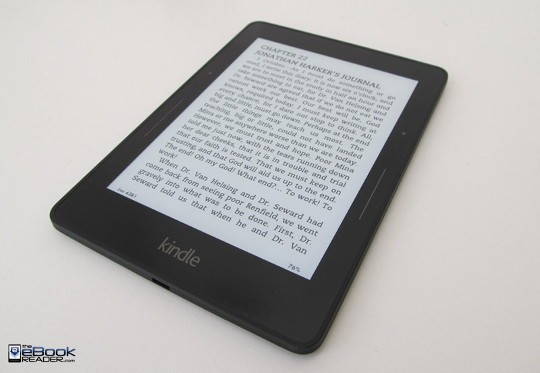
Nothing. Is the answer to the question “What Would Make You Want to Buy a Kindle Voyage 2?”
I would go for a new one if it’s 6.8in or 8in, thanks for your valuable about k2pdfopt, I have been enjoying my Voyage even more. I love the haptic buttons, I got used to them.
The screen hue and front light unevenness is something that Amazon never solved, and I doubt that they will. You would think that it’s a priority given how much Voyage cost.
Do you have color on your Voyage eReaded?
Bigger screen and/or lower weight
I don’t have a Kindle, but I have wondered what the point of the haptic feedback might be. I have read that its supposed to tell you that the button was effectively pressed, but doesn’t the changing of the page tell you that just as quickly & clearly? I understand that the haptic can be turned off in the settings, so it shouldn’t be a downside for anyone in itself (if that is correct).
I vote for 6.8 inch screen & waterproof. I wouldn’t want it to be any bigger since I carry my ereader in a cargo pocket & wouldn’t want to lose that ability.
The haptic feedback is there to simulate keypresses like you had on the old kindle Keyboard. I think it does a pretty good job and i appreciate the effort they went to.
I don’t think they will change the screen size – that does not seem to be the way they operate.
Waterproofness would be a good choice for the flagship, though I am not sure how could that work together with the sensor thingies.
My bet is on using plastic substrate instead of glass – the reader will be lighter and less fragile.
Nevertheless there is no improvement that could convince me to buy a Kindle…
– actual physical buttons
– better justification and kerning
– more choices when it comes to fonts (or even better, the possibility to sideload fonts)
Good idea about the physical buttons. I really miss the page turn buttons on the Kindle keyboard.
Waterproof would be nice, but as I am in the market to buy a second Voyage anyway, I would likely settle for this:
– more RAM (8 GB should be a no-brainer)
– a motion sensor to change from portrait to landscape
Still wondering why the Kindles do not have this.
Bluetooth is probably too much to ask for. Audio was removed for a reason, I cannot see this coming back.
The reason for a second reader is, that my main reader is registered in Germany, the second one in USA – with access to Goodreads, still waiting for it in Germany. I thought I might violate something with it, but Amazon.Com even sold me ebooks not available in Germany (yet).
I would like to have “real” page turn buttons. I know the Voyage has the pressure sensitive “buttons” but it is too much pressure for my thumbs (due to rheumatoid arthritis). If the Voyage is naked, the buttons respond better though. I miss the side buttons on the last model that had them. (I can’t remember the name. K4?)
I’m always surprised by calls for more storage space on ereaders. A 4 gig reader can store at least 10,000 books. Are there people running up against that limit? I don’t know, but it seems quite unlikely.
It’s not like tablets, where because of the different type of content more space is always desirable.
The one thing which would me seriously consider buying a Voyage would be a larger screen.
You would be surprised Sal.I have 1274 books on my kindle in the cloud. The device only holds about 1140 (1121 on device now). Most of the books I get are 200 -600 pages. I do have a couple “Great books” collections that count as one book… that I can not keep on device. One of the benefits of having all these books on device is the ability to search words or terms through all on device books and give exact locations for the word or term.The Kindle Fires do not have this capability. 8 gig capability is now cheap!
If they bring out a larger Kindle Voyage I will buy it the same day.
Totally agree. I find the book limit extremely frustrating. The number of books we put onto our Kindle should be our choice and I suspect the number is limited by the extremely poor recall system. The old BeBook had an excellent system with 32Gb memory card size and a system that allowed one to organise the authors in alphabetical order with sub-files actually showing all the books written by that author. This could be organised on a computer. I really do not like the cataloging system of the Kindle.
The prices have gone down so it would be rather easy to replace the flash chip with a bigger one. Why would a customer prefer a small flash capacity? The price difference between 4 gigs and 32 gigs is only a couple of dollars. Yes, it’s that cheap.
termI have the Voyage and will assure you that you can easily run out of space if you have a large library. I have 1123 books actually on the device and can fit a few more. I can not get my entire library of 1283 items on the device. I do have a couple of great books collections that I can not put on the device because of storage space. Storage is now cheap!!!
If you were to ask why I store as many of my books as possible my answer is Kindle search features. You can search for words or terms throughout all On Device books. For example- if i look up something like Alpha Lipoic Acid I will get EVERY location it is found in all on device books.
My wishes:
More storage -8g
Larger screen option
More font options and boldnest control
Really cannot think of anything. I find myself reading on either the Voyage or Ipad Mini depending on where I am and if I am traveling, etc. My reading experience is pretty enjoyable on the Voyage and I am not likely to pay that price or thereabouts again unless there are material upgrades or it breaks.
Simple….the ONE thing that will entice me to buy a KV2 is a larger screen, at the very least a 6.8″ if not slightly bigger. I would even drop $300 for one. If they can have different size Kindle Fire’s tablets why not E-readers?
They should have at least two options 6″ and 7.5″.
A LARGER screen, nuff said..
Since the voyage doesn’t support apps, what I need it to do won’t happen. I have a voyage, a paperwhite 2, and most of the kindle fires. I do most reading on the voyage. However, besides buying books from Amazon, I also borrow books from the library, and many only work in overdrive. So I have to use either a fire or my iPad mini. I’d love to use my voyage for those books, especially at night.
Why can’t overdrive books be used on a Kindle Voyage? The libraries offer most overdrive books in kindle and epub formats & you can choose which one to download. You can then side load them onto your device for reading like any other kindle book, as I understand it.
Adjustable speed auto-scroll, that’s the only feature any e-book reader could offer that would make me want to update beyond my basic Kindle (with real buttons) and Android tablet.I had auto-scroll on my Palm Pilot and on my Sony Clie years ago and was able to read faster and more comfortably that way.
Yep, larger screen (at the same 300 ppi resolution).
Considering most phones are going the Phablet route, 6″ for an e-reader is no longer useful as they are being replaced by phones with e-reading apps. This could pose an issue with potential sales for Amazon. Also people aren’t upgrading their e-readers as often nowadays, same with Tablets, why would they? You have to give people a solid reason to upgrade and it starts with size.
Also, a standard mass market paperback is usually 6.9 x 4.2″ so in actuality 6″ for an e-reader is too small.
I read on my phone if, and only if, I forget my ereader or my ereader dies because I forgot to charge it. The phone is not my ideal for reading. Personally, I prefer the ereader or tablet. I agree with you though about upgrading. I won’t be upgrading my tablet or ereader unless there is some feature that makes it worth the money to upgrade.I think an ereader with the screen size similar to the screen size of an iPad mini would be worth upgrading to, in my opinion.
I read 244 books last year. I have a Paperwhite & a voyage. I also have an Ipad mini and standard and amazon phone app.
I’m a courtroom atty and I spend a ton of time waiting around…
Reading on the the cell phone is a pain in the ass and drains your batteries. Reading on the IPAD strains your eyes, is “sticky” with the pages, and not easy to old.
The Voyage and Paperwhite are the perfect size to “take anywhere” provided you read normal size print.
The voyage is easy to read and doesn’t strain the eyes at all. For a person who reads as much as I do, even the actual book can’t supplement the ease and joy from reading from my Voyage.
You’re assuming I own a computer. I don’t. So I can only use kindle format on the voyage. I have lots of tablets. Don’t need a computer – except for this. Why go to the effort of sideloading? I retired from a large library. A high percentage of its books are borrowed through overdrive.
Wow, a larger screen is by far the top thing people are asking for with a new Kindle. I really hope Amazon is listening. A larger Kindle would really help open a new market for Kindle buyers too, and it would give current Kindle owners a good enough reason to upgrade.
A lot of people say that Amazon already tried that with the Kindle DX and it was a failure, so why would they try it again? But the problem with the DX was they tried marketing the wrong way; they wanted it to be used by schools as a potential textbook replacement, and it was’t very good for that at all. The software was too basic and was majorly outdated a year after its release, and they never updated it again. If they would have focused on it being a good PDF reader and paper replacement device, and cater to older people and people with vision problems that need larger text, it could have been a lot more successful.
But they don’t even need to go that route with a larger Kindle now. A 6.8-inch ereader is just slightly bigger, a nice upgrade on screen size with minimal weight and size increase. An 8-inch Kindle could be really popular too. Why do they only offer one Kindle size when they have three different tablet sizes? And now that prices have started to go back up for premium ebook readers, the base Kindle Voyage costs twice as much as the base Fire tablet. Why wouldn’t Amazon want to sell more Kindles?
Amazon is leaving a TON of money on the table by not offering different size options on their e-readers. They literally own the e-reader world and yet hesitate to truly capitalize on it. The only answer I can think of is a lack of competition, they have grown complacent and if it wasn’t for the KOBO HD Glo we probably would have never seen a 300ppi Paperwhite so thank god for that.
The only way the KV2 will sell at $199 and sway people away from the $119 Paperwhite is to make it larger. The people have spoken.
It is the one area that the Kindle does not compete. A size option would really challenge it’s competitors…Kobo Aura H2O…etc
I’d buy a 7-8″ today
Larger screen and I’m all in.
Anything from 6.8″ up to 7.5″ would be great.
I read from my paperwhite way more than I do from paper books, and wouldn’t want to be stuck forever with a small page size.
I don’t get why they insist that the e-reader is just made for the traveller’s pocket.
I purchase most of my books for the kindle, and read most of them at home.
And the second thing I wish (less important though), if they could make a perfect frontlight, it would be great. So I can stop praying to get lucky each time I buy a device.
Yes, I also want a bigger screen and it’s about time they make one since it’s what everyone seems to want. It’s been 8 years now, give us a bigger screen already.
Another thing would be too add hyphens and more font options. They should drop futura, helvetica, baskerville, and add more readable options. Bookerly is beautiful but too thin and not dark enough.
Whoa…some of us really like San serif options
My partner has an original Paper White that I would like to replace for her at Christmas. A new Voyage that was at least in the 7 inch range would do the trick as I think she would be resistant to an 8 inch screen in terms of pocketbook space.
I have switched to an 8 inch Pocketbook 840 Ink Pad and could not be happier as I no longer have the reflection issues of my previous and current tablet(s). It is now my primary reader for both ePub and Mobi with one exception. When we take short trips of a couple of hours or less on the train for example, I leave the 840 at home and use my LG G3 (5.5inch screen) as my “short term” reader in conjunction with the Prestigio ereader app that does both ePub and Mobi. Currently using the 840 with its original software as I was not impressed with their first update. New software update is due out in September. Would consider an 8 inch Voyage for myself if I could root it so that it could do both ePub and Mobi but (thanks to Calibre) could probably live with just Mobi. It would have to be a considerable improvement over the 840 strictly in the realm of ereading though which would be my primary use. BTW, my preference for the 8 inch scree is due to its approximation of the page size of a trade paperback which long ago became my minimum reading format prior to the ebook revolution.
I’m too involved in my love/hate relationship with my new Kobo Glo HD to think about (another) Kindle LOL ;D
I will say that putting near the max number of books on any of my readers has caused them to bog down. I usually keep under 75 books on any reader just so it reacts faster.
As Mary said above, I’ve also noticed Overdrive putting up books that can only be read in a browser via “OverDrive Read”. This is totally inconvenient as I often read where wifi or cell service is unavailable. Within the last couple of weeks, Overdrive began pushing the use of audiobooks via browser which is REALLY difficult and annoying.
E-readers are becoming less important to me with the availability of apps like “Bluelight Filter for Eye Care” (Google Play) that do a great job of lessening eye strain from reading on tablets/phones. No reason to cart around a 6″ reader and a 6″ phone (when I get my new Nexus Phone)!
Bigger screen is my number one priority, though I’d need to handle a demo unit before I decide to buy.
I know Amazon specializes on incremental updates but they need to do something big, or my Paperwhite 2 needs to die, before I upgrade. The 300 dpi in the Paperwhite 3 is nice, but not nice enough that I’m going to buy a whole new Kindle.
The frustrating thing about being a current Kindle Voyage owner is the fact that Amazon still hasn’t released the Bookerly font with an update, not to mention they still have yet to release hyphenation support which is something that has been talked about for many months now.
Kindle Voyage owners spend more money and yet get shafted. Ridiculous..
#1 is better typography control; on a par with Kobo. It is ridiculous that Amazon refuses to give users the ability to change margins, fonts, paragraph spacing, ligatures, justification, etc. to anything they want, as their competitors allow.
What’s worse is that they’ve been working diligently to keep users from controlling typography. Users *used* to be able to at least add fonts. Not anymore. They also used to be able to circumvent these problems with third-party solutions until Amazon prevented that, as well.
What’s *as* bad is their solution to (only a few) of these issues. Instead of actually giving users typograhy control *in the device* they’ve opted for this complicated procedure to fix idiotic spacing that must be implemented in each *ebook*. That’s just plain stupid.
Their solution to user-added fonts? Well, they gave us a new font (gee, thanks) and they seemed quite proud of that. No, way (way) too little of a fix Mr. Bezos.
So why can’t I just use Calibre? First, it’s a hassle. I have KoReader on my PW1 which allows complete control of typography and uses epub. Changing settings for everything is trivial and doesn’t require changing the ebook at all. on my KV, I’m forever tinkering with the Calibre controls — exporting and re-importing the book — and it’s a nuisance. Second, adding fonts with Calibre takes a *lot* of space; sometimes tripling the size of the ebook. That’s a big deal and it is NOT a good solution.
Personally, I won’t buy another Kindle until they fix this.
#2 is storage space. 4 GB is fine … unless you have more than 4 GB in your library. I want to store the whole thing and not worry about transferring things basck and forth OR using their Cloud service.
This is a big deal to me but if they gave me #1, could live without this.
#3 is screen size. Make the thing bigger.
#4 give me night mode; white on black. It is so useful at night and other times when I don’t want a the frontlight glaring in my face that I use it — with the KoReader software on my Kindle PaperWhite — *most* of the time. If KoReader has figured out how to do this, how come Amazon can’t?
#5 is 2 page landscape mode. Reading sideways with 2 pages is more useful than it seems that it might be. With its narrow columns, it’s like reading a newspaper and I can read much faster with it. Again, KoReader gives me this so why can’t Amazon?
You didn’t ask but the *least* useful things about my Kindle Voyage are the screen resolution and the buttons. Since that’s *most* of the KV’s advantages, it’s why I spend most of my time with my PaperWhite 1 rather than my Voyage. Screen resolution is not nearly as big of a deal as gamma; the contrast/darkness of the text. Again, this is available with KoReader. The PaperWhite 1’s resolution is perfectly fine with a high gamma & it makes a *huge* difference in the readability of the text. The only thing I really notice about the KV is that the fonts are all thinner than the KPW1 & harder for me to read.
Buttons on the Voyage are not useful because they’re hard to find by feel and they don’t work in landscape. Sadly, it’s not surprising that Amazon has such a poor design.
Adaptive frontlighting is also next to worthless to me. The only other Kindle Voyage feature, the flush screen? It actually is more useful than I expected — when I switch back from the KP1, it’s quite noticeable and better — but it’s sort of low on the priorities list for me.
Sadly, I suspect we’ll never see a Kindle with a competitive software feature-set. That’s because Amazon has little competition since other brands have such limited distribution in most countries.
I’m waiting for my next trip to Canada to get a Kobo
Larger screen in the same form factor, and waterproof. My guess is, even if Amazon is capable of pulling that off, they will choose one or the other, then introduce the other feature in the Voyage 3. eReaders are barely holding on to their market, as phones keep getting bigger and sharper. I liked the Kobo mini, until it became clear that Amazon’s library is far superior. I want as many books as possible in as small a form factor as possible. A 6.8 inch screen with color capability (Voyage 4, perhaps?) would be ideal for comics, and by then they should be able to shrink the bezels to almost nothing…
Amazon seems to be following the Apple playbook to a tee, which is incremental upgrades with each new release. Can you blame them? By the look of all the positive reviews concerning the new PW3, it seems the typical Paperwhite user is hardly demanding and willing to settle for average.
It baffles me because I ordered the PW3 turned it on and almost threw up in my mouth. I was so disgusted at the lighting and contrast I immediately packed it up and returned it.
It seems Amazon is more concerned with looks rather than functionality. I personally don’t care about a razor thin tablet looking e-reader, I do have the Voyage and hardly use it because it’s difficult to comfortably hold, it’s just too thin and short, it’s like reading on my Note 4 so I find myself using the PW2 almost all of the time.
My guess is that they will make the Kindle Voyage 2 larger with a faster processor but don’t expect new software, it’ll be the same software they’ve had for how many years now, 3?
So expect thinner, bigger, and faster just like Apple. As for actually useful things aside from size, things like buttons, SD card, audio, color, more fonts, more size options and more customization forget it. Why should they add all that when people seem to be perfectly happy with a basic simple and average device like the PW3…
The people ultimately decide what gets done so in reality if there’s anyone to blame it’s the customer, not Amazon. If your basic e-reader is selling like crazy and has great reviews and loved by everyone why should you drastically change it?
I also returned the Paperwhite 3 due to poor contrast that was worse than the contrast on the Kindle Keyboard. The lighting was not good either as it was too yellowish. The previous Paperwhite didn’t have these problems. I really was expecting better from Amazon.
I have a Kindle Voyage. I would like to see in Voyage 2: larger screen, a casing that is more comfortable to hold, physical page turn buttons (not haptic), eliminated refresh rates, downloadable fonts and waterproof.
How about a warmer tone, to lessen the blue light in your eyes? Might be a nicer read at bedtimes…
I’d like the ability to (optionally) disable page-turns when the screen is touched! Let me turn pages with the buttons only, and I’ll hot-foot to their store!
Better buttons wouldn’t hurt either.
It seems to me that there is only one way to change the Kindle platform: return every book you are not comfortable reading, because of bad formatting, typographical irregularities (i.e. The book is not in tune with what little options the device offers), missing real page numbers etc
This is the only metric Amazon understands…
Why on earth would you want the screen to be BIGGER? It’s not a tablet, it’s an ereader and the biggest selling point of a kindle is its pocket-size portability and being able to read one-handed. For me, I would definitely upgrade from my Vogage 1 if a) Amazon finally resolve the issue of even screen-lighting b) make it waterproof and c) change the colour of the device from boring black or give us some colour options! Keep haptic feedback, I much prefer that to touch-screen page turning.
A larger screen size (8 in or 10 in), better justification and kerning, more fonts, audio book option maybe and waterproof. I would pay more for these things. I won’t upgrade without a larger size or improved fonts, because the Voyage1 is pretty darn perfect!
I read over 244 books last year. I own two Paperwhites and a Voyager. I also own a standard Ipad and Ipad mini and I have the kindle app on my phone.
Nothing substitutes the experience of the E reader and for a person who likes to stuff the reader into her person or jacket pocket, making it larger would be a negative not a positive.
I do, however, like reading on the Voyage better. Why? It’s a lighter device and at first, I really couldn’t tell the difference, now I can.
The negatives is: Unlike my paperwhite, the Voyage can’t be waterproofed via waterfi. (100 waterproofing service). I wish Kindle would produce a waterproof device because I’m reluctant to take a $300 electronic out with me in a rainy day without it.
Paperwhite has a slightly longer battery life whereas the Voyage flips pages more accurately with the side buttons.
Would I buy a new Voyage? – With the amount I read, ABSOLUTELY>
Does it make sense to you that e-ink readers are mostly 6″?
When Kobo came out with 6.8″ they seemed genuinely surprised that they were popular. I don’t know why they expected it to be a niche item. Compared to paperback books, the display was less absurdly-tiny than the 6″ ones.
I’ve been using a Samsung Tab 7.7″ w/OLED screen because the display seems the right size, similar to a paperback book. I would expect an 8″ model from Kobo or Kindle would be very popular.
Do you think I’m mistaken? If so, why?
If not, why do you supposed Kobo and amazon seem to think otherwise?
Cost is probably a big factor. 8-inch E Ink screens are a lot more expensive. Then that would skyrocket the price of ereaders to be way more than tablets, and the 6-inch ones are already more expensive than tablets. Plus frontlights are less even on larger displays. I think 8-inch ereaders would be great too, but the people making them don’t seem to think so.
Being available.
Been waiting…… Will it ever show up?
I would prefer a 7″ reader though.
The way I figure, if Amazon doesn’t announce new Kindles this week, it ain’t happening.
I would like a 7.5-8″ screen, faster, waterproof and a lot more storage. I think with the price should come the ability to store on the device at least 10,000 books. I am seeing people say they have 1200 or so books and they are at the limit, that’s a problem. I have a little over 3,000 books, a lot them are read but a lot aren’t and I want to be able to fit what I haven’t read and the ones I intend to buy on the device so storage and screen size would be two of the biggest factors for me buying a new Kindle Voyage 2.
Larger screen! 8″ screen size would be great.
I think 6″ ereader is too small for reading.
I’ll only buy a new Kindle if it has text-to-speech, and is Paperwhite 3G+Wifi or better. A touch screen would be nice.
Oh it needs to be headphone jack or speaker capable.