Amazon has issued a new software update for Kindle ereaders that includes a number of significant changes, including a new homescreen layout, a new OpenDyslexic font choice, a new quick actions menu, and improved book recommendations.
The update, version 5.7.2, is now available for the Kindle Voyage, the current entry-level Kindle, and the Kindle Paperwhite 2 and 3.
Like usual, you can turn on WiFi and wait for the update to automatically download and install with no intervention on your part.
Sometimes that can take a few weeks, however, as it’s pretty standard policy to roll out updates slowly instead of all at once.
If you want the update now, you can download the file and install it manually. Just head over to the Kindle Software Updates page at Amazon and choose the download for your specific Kindle model.
To manually install the update all you have to do is add the update file to the root directory of the Kindle’s drive. Then tap the menu button to go to settings, then tap menu again to choose to update your Kindle.
Amazon has a dedicated Kindle update page for this particular update that shows screenshots of the new features and describes how they work.
Here’s the list of changes with this update:
A new Home screen layout, which features access to your recent books, your Reading List on Goodreads, and personalized recommendations from the Kindle Store.
A new Quick Actions menu that allows you to quickly turn on Airplane Mode, sync your Kindle, manage your light settings, and more.
Our new OpenDyslexic reading font.
Book Recommendations – choose your favorite genres of books and rate books you’ve already enjoyed to see a list of recommended titles.
If you don’t like the look of the new homescreen, you can revert back to the old one by going to Settings > Device Options > Personalize Your Kindle > Advanced Options > Home screen View > Off.

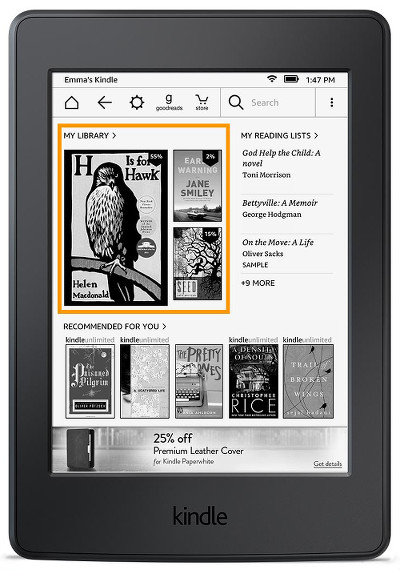
The Quick Actions menu sounds great, and I’m always open to new fonts though I still use Caecilia. Everything else, not so much. I don’t use Goodreads and I dislike the Recommended For You bar on the Kindle Android app. I just don’t want my home screen to be cluttered, no matter how much they promise it’ll be streamlined. I never have the WiFi on unless I’m downloading a new book I bought, but I’m sure the update will come eventually when I’m downloading a new book.
Installed the update yesterday on my Voyage manually after getting your info, thanks!
Today I received an email from Amazon.De announcing the update, and showing some things which will be changing.
This is imho a first.
The older Paperwhite 1, which have registered with Amazon.Com / Goodreads (works ok), has been update less for quite some time, and this update and the one before is not available for it, still no Bookerly and Version 5.6.1.1., will contact Amazon and suggest to update this one.
Was waiting for a Voyage 2, to switch my Voyage to the US (from Germany), but it is not even on the horizon.
I am not thrilled that Helvetica appears to have lost some visual weight and become less bold.
I really wish Amazon would offer a boldness setting.
My reaction also.
Seems like a minor visual refresh tacked on to the greater overall scheme of trying to sell you more books on your home screen. Purchased content (on a subsidized device) takes up what, maybe 25% of the screen? Ugh.
At least they didn’t get rid of list view!
Update looks really good on my Voyage. Thanks for letting us know.
In next version hopefully they will add some customization possibilities for Home screen. I would like to get rid of Recommended for you part and instead have Some book stats like Kobo has. Can I somehow suggest this?
Here’s How to Suggest New Kindle Features to Amazon.
O NOES! Helvetica is the only font dark enough that I can easily read without my glasses, guess there’s still no reason to turn wifi on. My PW3 has ever been registered with Amazon LOL. Arranging books with Calibre is so much easier and I just side load books whenever the PW3 needs to a recharge 😉
As others have mentioned, I also find it annoying that Amazon tries to get me to buy books in which I have never shown any interest whatsoever. If they could do something to help me keep track of the huge, long, humongous series I read (like “In Death”) that would actually be helpful! As it is, I have to add the series number to the title and then hunt for it by author once it’s loaded on to the Kindle. Just not an easy-peasy way to use electronics.
While it may be annoying that Amazon takes up more space to sell you books, I can tolerate that because that is why Amazon sells the Kindle- to sell you books.
What I can’t tolerate is that Amazon made Helvetica font thinner and less bold.
I wish I had waited to update until I read feedback on the update. Unfortunately, I updated before reading the feedback. I wish there were a way to undo the update.
Amazon destroyed the Helvetica font which is a damn shame. It was my go to font. Aside from that I like the update layout but hate the frail tinny font on display and the flatness of it all. Why are all OS’s going flat? IOS, Android, and now Kindle eReaders. Can someone please be different?
Also, would it have been difficult to add Georgia font and more font size options? I have been suggesting these through the Amazon email system for at least a year every time Amazon emails me feedback input. Just goes to show Amazon doesn’t listen to his customers.
Faced two issues after the update .
PW new 2015 7th Gen. Done the update manually
1) Lost thumbnails of side loaded books
2) “Downloaded” – “All” option is inverted for me.
When I tapp on “all” I can only see Books purchased from Kindle store (Including samples).
Side-loaded books are visible only When I tap on “Downloaded” option.
“Download” – “all” it’s inverted for me too.
I’m curious about whether the update made Helvetica too spindly to read on all Kindlea, or only on my PW2. The PW3 and Voyage have higher resolution…is Helvetica still readable on those devices?
It turns out the Helvetica issue was an error and they’re rolling out new firmware, version 5.7.2.1, to fix it, so it should be back to normal now.
That is great news! Thanks! 🙂
I just updated my PW2 to firmware 5.7.2.1, and it did fix Helvetica back to normal…yay! Now I don’t have to read Caecilia for the rest of my life. 🙂 Thanks, Nathan!
Good to hear it worked!
The 5.7.2.1 update worked on my Kindle Touch. Now there is a boldness difference between Helvetica and Futura, which the 5.7.2 update didn’t have.
Did the download – works fine. What happened to the selection for “reading progess?” Can’t find it.
It’s a tab on the font selection menu now. So is landscape mode.
Auto installed v5.7.2.1, and I have lost the ability to go into landscape mode!!!!
Any ideas????
Thanks
Thanks Nathan found landscape.
Thanks
One big issue for me is that since the update listed books no longer give an indication of how long they are, just % read. It used to have a dotted line underneath with bold dots showing amount read. I often choose which book to read partly on the basis of how long it is. How do I find this out now please?
I checked with Amazon about this and they say that there is currently no way to view the length of the book. They actually told me I can go to the Amazon website to see how many pages the book is! I’d recommend telling Amazon that you want this feature back. I did; I think that the more people they hear from, the more likely that they’ll bring back a version of the book length feature.
Thanks for your response – I’ve emailed Amazon about this. I don’t understand why they thought getting rid of such a useful feature was a good idea.
I am not impressed with 5.7.2.1. I really being able to see the approx length of the book and my progress. I find the home page to be too busy and just another page to go thru to get to my library. I’m going to look into reverting to the previous firmware. I view this as a major step back.
It’s not possible to revert back from 5.7.2 unfortunately, but maybe someday….
you sir are 100% correct
I am interested in this too.
Please let me know if you find a way to revert.
I’ve gone back to the old screen. I like to see all of the books I’m reading, not just the last three.
Same here, the new home screen is filled with stuff I’m not interested in.
Exactly. A customizable homescreen would be much better, where you could choose what lists appear and what collections, but instead Amazon is always so relentlessly bent on trying to constantly sell more stuff. It’s the same thing with Fire tablet homescreens. Just about every section on the homescreen is designed to squeeze in more ads for related products.
The landscape button has been moved inside the ‘Aa’ font settings option group.
Glad I found this option, but landscape now requires 4 taps instead of two.
Is there a way to landscape to the other direction? (rotate the reader counter-clockwise)
No.
Can anyone tell me how to go back and forth from list view to cover view? With the new software it does not appear to be on the menu.
The option is now located under the all items list for sorting books.
Brilliant, thanks Nathan! Back to my nice simple list view. And no advertising…I turned off that option. I can look at recommendations with a couple clicks on my computer, don’t want it on the Kindle as well.
My Kindle Voyage has firmware version 5.7.3 and unfortunately Helvetica still renders incorrectly. The font is thinner now and is hard to read, it has lost it’s weight and darker hue. A shame because it was the only choice for a heavier dark font, I could read for hours without eye strain. With the new firmware breaking Helvetica, I don’t enjoy my Kindle Voyage, it’s not a premium experience anymore, for me.
My Kindle Voyage has firmware version 5.7.3 and unfortunately Helvetica still renders incorrectly.
The original update messed up Helvetica on 5.7.2. Firmware version 5.7.2.1 restored Helvetica’s boldness, at least for my Kindle Touch. Guess I am not going to try 5.7.3. [I believe the Voyage and the Touch have the same software updates.]
Amazon was responsive to the complaints about 5.7.2. Looks like Amazon messed up again between 5.7.2.1 and 5.7.3.
This is almost as bad a win8 I hate the update!
My impression is that I wasted $20 getting the Voyage without ads for my wife. Now the ads (you can call them suggestions if you want) are on the homescreen when the device is powered on
Luckily you can revert back to the old homescreen. See the note at the bottom of the article.
My kindle touch seems to have auto updated to 5.7.3.. It’s rubbish. Where is the line spacing gone? Adverts all over. Very poor and thin Helvetia? Unfortunately beginning to hate my new kindle only bought at Chiristmas.Still have. K keyboard which I loved and which was discontinued. I loved the text to speech app on it… and a K on 4.1 which is better display than the anaemia new one… Amazon not doing well.
Totally agree with you Jon Smith I miss my keyboard kindle I’m hating the update and my battery has gone dead after 3 days after being fully charged. Thanks for posting how to get rid of the crappy new layout.
A firmware update message interrupted me while reading on my 6th generation Kindle last night. After the update, my Kindle seemed stuck in a loop so I left it until this morning. The flat battery icon showed on screen and after charging, the same loop of showing the Kindle logo screen, brief blank screen, then Kindle logo screen continued. I called Amazon, they said sorry, your Kindle is out of warranty, would you like to buy a slightly discounted new unit? No sorry we crashed your Kindle, just here is your option, take it or leave it. For a company built on great products and great support this is an absolutely insufferable position to take. YOUR update directly caused my Kindle to die. Take responsibility for that Amazon!
I doubt that it’s permanently broken. There are things you can do to get it working again. Let me know if you want suggestions.
I spoke to two levels of tech support and the only thing they could suggest was holding in the power button for 60 seconds for a hard reset – which did not work. The device is no longer recognized when connected to a PC via USB cable. I can see no possible solution beyond some hardware hacking at this point. If you know of anything else I would be happy to try.
It sounds like you already went through the spiel. I’d leave it plugged in overnight and retry resetting again; it might come back from the dead yet.
Short of breaking open the device and working to a hardware level, this thing is toast. Amazon’s Kindle department again denied my claim for them to fix or compensate for the problem they created, although the regular customer service operator I dealt with seemed to take pity on my situation and credited my account with $50. Conclusion: I’ll be buying a new PaperWhite at a $50 discount. Not a perfect resolution, but acceptable.
Is the update applicable to Kindle Paperwhite 5th gen? (2015) because I just connected mine over wifi and it’s not updating. 🙁
No, the latest software for the 1st gen Paperwhite is 5.6.1.1.
I hate the new update. I want my old home screen back. Where do I go to complain to Amazon. I could not find a place on their website.
I hate the cluttered look of the row after row of suggestions. I like the scrolling home page carousel and the ability to delete things from that carousel. I hate that they just stick the newest downloads on the My Library line with no way to delete… only to download.
I also cannot find the access to your Reading List on Goodreads. That might actually be helpful.
Last paragraph. Not sure how you just got the update when it happened like 20 months ago!