There have been some reports over at MobileRead about the new Kobo Aura One experiencing some kind of battery drain issue that seems to be related to a software bug.
At first I thought my Kobo Aura One’s battery level seemed fine, but then all at once when the battery meter gets around 50% it will show huge drops in percentages in just a few hours.
Sometimes batteries need a few charge cycles to get calibrated properly, but this seems to be more of a software issue.
At times syncing gets stuck, but turning off Wi-Fi doesn’t help.
So far I’ve only had the Aura One for 10 days and I’ve already had to fully charge it three times—something is definitely causing excessive battery drain.
Hopefully Kobo issues a software update quickly before the Aura One gets a reputation for having poor battery life.
The Aura One has a smaller battery compared to other ereaders, presumably to keep the weight down, so one of the big questions about it coming out was how good battery life would be with the smaller battery and larger screen, since more pixels use more power.
At first it didn’t seem to have an issue. The initial charge went from 100% to 50% in about 5 days with heavy usage. But then after doing the comics and manga review this past Wednesday it went from around 50% to under 10% in just a couple of hours while sitting in sleep mode.
Then that charge only lasted a couple of days before it was back around 50% again. After reading a few chapters this morning the battery dropped over 25% in just a few hours, and that was with Wi-Fi off and the light at only 1%.
Then as a test I turned Wi-Fi back on and watched as it got stuck syncing and the battery went down another 15% in just matter of 20 minutes, so it’s back on the charger again…

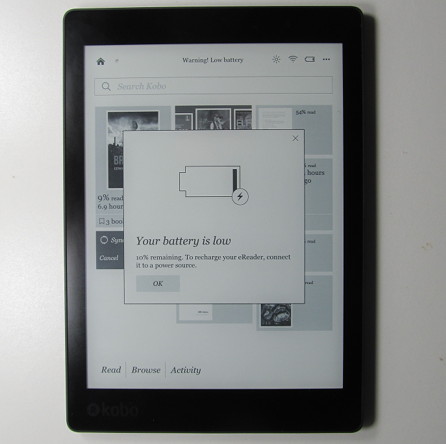
I’ve noticed the same thing. At first I thought it was the Kobo mag cover not actually putting the device to sleep, so I took the cover off and fully charged the device. It went from 100% to 75% just sitting on my nightstand overnight (in sleep mode with wifi turned off).
Another thing I’m noticing is that the touch screen is somewhat wonky. Often when I use the slider to turn the brightness down at night (like to 3%), within 5 seconds, it then turns the brightness to zero. This is a pain when you are in a pitch black room. Then you have to swipe up to see anything, but then the brightness jumps to close to 50%, waking my wife.
I love the Aura One, but the software really needs a rewrite. Given that it seems like the exact same software as on my Aura H2O, I’m thinking Kobo is not interested in optimizing their software.
Eh, of course they have to be interested. At least in Europe people have the right to return defective products if the warranty doesn’t cover updates. Kobo wants to lose money and customers by making their lives miserable and selling crappy products at a premium price? Ok.
I had the same observation. Instead of the slider, use the plus/minus. It’s way more accurate.
This is one reason that I always wait a few weeks to get the bugs out of software issues with something just released.
Same thing here. I had mine fully charged last night, read for a few hours, and then opened it up this afternoon and it was down to 10%.
This needs a fix asap.
If it’s not the Wifi, the CPU is running in a busy loop. I can’t think of any other way it’s draining that fast. The screen won’t use any energy without backlight or without page turns.
I just got an email from KOBO apologising for the battery problems. They are informing me than on the 26/09 there will be releasing a new firmware fixing all those issues. Below the answer from them in spanish:
El problema de la batería radica en un problema en el software del equipo. El día 26 de septiembre lanzaremos una actualización que debe solucionar este inconveniente. Por favor actualice su Kobo haciendo un “Sycn” ese día. Si el problema persiste después de la actualización por favor vuelva a contactarnos.
Ahora bien, para intentar solucionar los otros problemas aplique un reset de factoría en el Kobo, aunque le recomiendo que espere a la actualización del día 26, que lo más seguro traiga otras mejoras en general para el equipo. Si después de la actualización los problemas persisten, entonces sí puede aplicar el reset de fabrica.
Dejamos el correo abierto en espera de su confirmación de que los problemas fueron resueltos después de la nueva actualización del día 26.
Good to know! At least they’ve acknowledged there’s a problem. That’s the first step…
Same thing happened to me. I left the Kobo in sleep mode this morning (battery 90%) and when I came home from work, it was down to 26%!
I’m not sure if it is just my Kobo but I cannot turn off the automatic sync option. Well, I can. I unchecked the box; however when I exit sync settings and go back into it, hey presto,it’s checked again!!!
Ghost in the machine. Anyone else have this??
I’ve noticed that too. It always remains checked.
Got my Aura One, charged it, installed the update on first boot, left it sleeping for 5 hours. 99% battery left. Seems fixed or maybe it doesn’t occur every time.
Great to hear. I’m following this thread in deciding to buy the Aura One or not. Do others experience the same fix?
Well, as far as i’m aware there has only been one update since release. The fabled 26.09 battery fix update does not appear to have materialised. There is also the dodgy cover issue too. I returned mine. It might be easier just to buy a book!!
Battery drain is a problem drained to 10% twice in a week. Seem to be sync that’s not completing in the night. When charging from 10 % it still trying to sync if I stop then restart myself it completes sync very fast.
It’s still a problem indeed. I set it to power off in settings instead of using sleep mode and that helps.
Had the same issue, plus phantom touch. I had my reader exchanged which has the same problem plus the orange tint being very ireegular.
I will take it for a refund tomorrow.
Kobo support said the update will be released next week which probably is why the reader’s availability has been pushed twice already on the Kobo site.
Now wondering what alternatives are out there…
Still at 100% after 24 hours. How put sync to Afternoon setting. Switch off sleepover cover detection. (as I have not got cover at present)auto power off 60 min.
Wifi still on.
I think one drain issue was I have H2O with cover and was sitting on top so magnet was effecting aura one.
Also Lighting all off.
i have tried three kobo aura one. i thought it was just a coincidence. but with all three of them the battery was drained after five days with all automatic off. except that automatic sync stays checked.
i will wait for the next batch of the kobo one before buying anither one.
very very disappointed.
and today i got the message that there will be a software update…
Got my 3rd replacement device, installed the update and no difference.
Several factory resets later, WiFi and sync off, still, the reader discharges every night. This thing is broken by design.
Strange. I haven’t had any battery drains since the update and I’ve been leaving it go to sleep mode instead of powering off and with wifi on. I wonder what’s causing it?
I had problems too: in addition to the power drain bug, changes to the font size using the slider only had effect after flipping pages/returning to the beginning of a chapter, and it required a Windows machine (which I dont have) for content that was protected using Adobe Digital Editions.
Returned it and wont ever buy one again.
Reset reader to factor 5 days ago and let it do own firmware update as been much better. 100% 5 days ago. 5min sleep 15 depower. Wi-Fi on but no auto sync. Read 100 pages approx., manual sync twice. Light at 2% . 89% battery still.
I just add my contribute to the fact that my KOBO AURA ONE, just recently bought, has experiencing the same battery drain problem. I can read max 150 pages with one battery charge. After contacting KOBO help on-line they said that they cannot help me but I have to wait the next firmware update that should fix the problem.
Hi guys.. I just ordered a new one so I vonder if there were any new updates on firmware and the problem is solved…????
The problem has been solved for the most part, although it has cropped up again with new firmware but then they updated again right after.
I’m ok with my KA1. The only problem i have is whenever the battery riches 70%-50%-30% there is a sudden drop of 10%. There is any way to avoid it.TKS.
The battery drain issue is still on my Kobo Aura One. I’m running software version 4.4.9349 from 17. May 2017. Once a week on average I’ll find the tablet without out charge in the morning. It seems more likely when I’ve turned it on and off just once in the evening, as I do if I think I may read but decide against it. Wifi is off, Auto sync is on and set to night time.
Hi, I have just been bought a aura h2o for Xmas but am finding I have to charge it everyday, I have no book covers or info showing on sleep, set to sleep after 15 mins and have powered it off and charged for 16 hours all with no improvement, I have turned off sync and performed a soft reset this morning and left it charging, is there anything I have missed x
I would suggest contacting Kobo support. That’s not a problem I’ve encountered before.