The Kindle developer’s section over at MobileRead has been a lot more active lately ever since the updated Kindle jailbreaking method was released for newer Kindles with current software.
One of the latest hacks, called KindleLazy, adds remote control support to Kindles so that you can turn pages and adjust the frontlight without even touching the Kindle.
This could have a number of useful applications, especially for people with disabilities.
The video below shows the Kindle remote control in action on a Paperwhite 3.
This Wireless Presenter Remote was used to control the Kindle in the video, but other devices will work too.
Development is still underway for other Kindle models. Apparently page turning works on the Voyage and Oasis but the screen brightness isn’t adjustable just yet.
Check the KindleLazy thread at MobileRead for current information and updates.

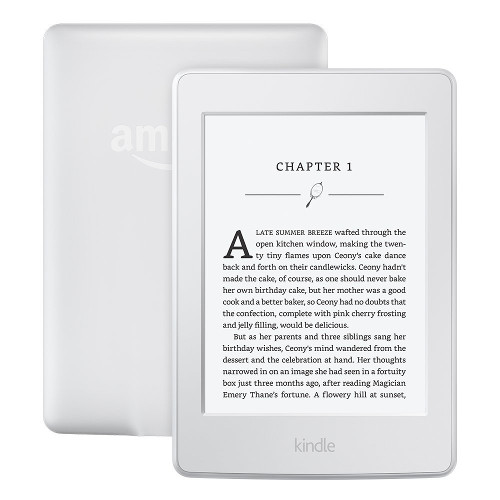
Ooooh… This would be great when reading in bed in -40 degree weather! No more cold fingers!! (Well provided I’d have a way to prop the Kindle for reading on my back.)
There is a pillow that will hold your Kindle while laying in bed on your back. It’s called a Flippy and is sold on Amazon. It’s very light weight and sits on your belly. It’s really very helpful for reading in bed!
Fantastic!!!!!!!!!!
I have kindle voyage and bought the wireless presenter remote but it doesn’t work. Any ideas?
Is it jailbroken? You can check the source thread at MobileRead to ask the devs for help.
This is cool.
Is it possible to do this on Kindle Paperwhite 5th Gen, if it’s touchscreen is not working. Basically, I can add some kind of input device to navigate, open and read books.