It looks like Icarus is finally getting around to releasing a Boyue T63 clone. They are a little late to the party considering the fact that similar models have been selling for about one year now.
The new model is called the Icarus Illumina, which is the same exact name as the previous three or four models so this is going to get confusing…
This time around the model number for the “Icarus Illumina” is E654BK.
What differentiates this particular model from the rest is the fact that it has a flush glass screen.
Additionally it runs Android 4.2.2 and comes with Google Play to install Android apps.
Other specs include a 1GHz dual-core processor, 8GB of internal storage space, it has a microSD card slot, Wi-Fi, a capacitive touchscreen, a frontlight, and 512MB of RAM.
The specs state that it has Bluetooth support but I doubt that is true because similar models don’t have Bluetooth.
Unfortunately it doesn’t have a 300 ppi screen; it has a lower resolution 1024 x 758 E Ink Carta screen instead.
The Icarus Illumina is available for pre-order for 119.95€, including VAT, directly from the Icarus website. It will probably get added to other retailer’s websites like Amazon once it gets released.
It’s the same exact device as the inkBook Obsidian that I reviewed last year, which currently sells from Amazon.com for $119 and Amazon UK for £99.

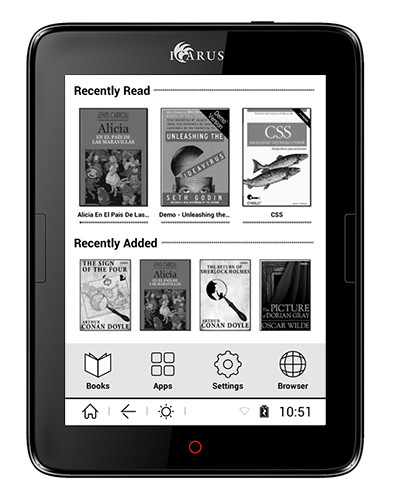
Why is an Android E-ink device coming out now running an old version of Android? Couldn’t it be a probnlem in the too near future when upgraded apps will no longer work?
They all either come with Android 4.0 or 4.2, and it’s been that way for years. Software development for Android E Ink devices is quite pathetic. They’re going to be forced to update eventually or half the apps they advertise as working won’t even be able to be installed.
… and we need Marshmallow on an e-ink device … because …??
That’s rhetorical because we don’t, at least not until color e-ink becomes practical OR apps start being designed specifically for e-ink. Neither is likely any time soon and with cheap modern non e-ink tablets, there probably won’t be much demand for this as a tablet device ever.
In fact, we can guess that the real reason Android OS devices are being implemented at all is to avoid developing a custom linux solution for the ebook UI ala Kobo, Kindle, and Nook. Kit-Kat is fine for that.
BDR maybe Android Cupcake is enough for you, but Marshmallow is smother, Marshmallow allows you to move apps to the micro SD card if you understand what that involves, the list is long and opens many possibilities of customization. just a fine Kit-Kat is not enough, think on it.
Hello everybody, I’m new in the e-readers dimension, I’m wondering on get a device and I came up with this one…
I had make some research and it seems a good choise, what do you think about it? Should I prefer other devices and why?
Thank You!
It’s an older model but not a lot has changed since then so I guess it doesn’t really matter. There are some newer models like the Inkbook Prime that I just reviewed and there are some ones with higher resolution screens like the Boyue T63 and Onyx Kepler Pro. But if you’re new to ereaders I don’t think an Android ereader is the way to go unless you know your way around Android. A Kobo or Kindle is better suited for beginners.
Hi. I’ve just come across this site so I thought a short review of this unit might come in handy. I bought an Icarus Illumina 6548K from Amazon Uk about a year ago. I’ll admit that the main reason for buying was the side page-turn buttons. As a reader of ePub documents it’s fine and all aspects work very well. As a reader of Kindle books (once you’ve downloaded the Kindle app from Play store) it is really not very pleasant. Very few of the text/page size options seem to work – nor do the physical page-turn buttons, you have to swipe instead. Also, the instructions for getting new books seem to be non-existent, so unless you’re familiar with e-reading, you’re stuck with the books that are shipped with the unit – a few classics in various languages. Once you’re connected up to something like Calibre, things are a bit easier.
The unit itself feels well-made and robust and the flush screen is good for avoiding the accumulation of dust and crumbs!
All in all, I’m quite pleased with it although I do miss the ease and integration of a Kindle.