Kobo has started rolling out a new software update for the Kobo Aura One and the Kobo Aura Edition 2.
The new software version is 4.2.8110. It’s the second update issued since the new Kobo ereaders were released.
The update includes a number of changes.
Kobo has reportedly improved the auto brightness feature to be less touchy.
A wishlist feature was added to the store.
They’ve worked on fixing the battery drain issue that still persists for some folks, mostly due to the sleep cover interacting with the screen instead of turning the device off, I think.
They also added a new option to “repair” under Settings > Device information to fix missing books and Kobo account issues, and they made some improvements to the OverDrive integration.
For more information and to download the update file check this thread at Mobileread.

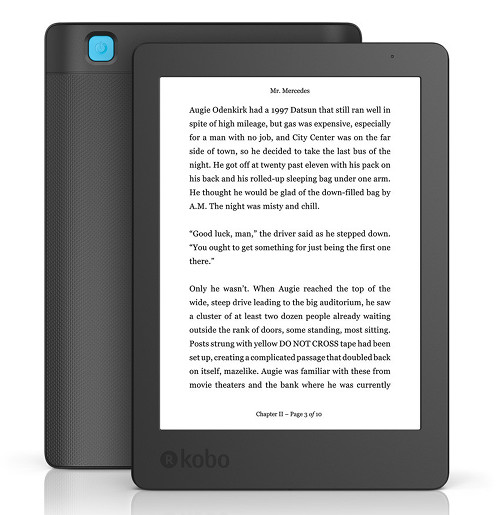
Before this update I have no draining issue. After I updated, battery drained over the night from 100% to 0% with wifi off and auto sinc also off. So I am going to delete this update and return to the previous one
Before this update I have battery issue so I just put down the aura one and use iPad. After this update the battery drain more faster… either I read the comic or text book…
After I reset the device, the battery life is better. I don’t know what’s wrong before… after update I charge the device at 100% at 22h00 and when I’m get up at the morning, the device have 0%…
Before the update, I had to keep the wifi off to get maybe a week out of the battery. I do not have to sleep cover (no cover at all), so that wasn’t the problem. After the update, I can get over a week with wifi on. Not as good as my h2o, but better than it was. I blame it on the auto light settings.
I got mine 10 days ago had it updated to this version after setting up.
But it doesn’t connect to wifi with all the possible configs. frustrating …
also very lazy on pdfs.
HELP please