It’s surprising to me how many screen protectors there are available for E Ink ereaders, Kindles especially.
Amazon even has screen protectors listed as one of the main add-on accessories on all of their Kindle product pages.
At $12.99 not only are the screen protectors way overpriced, they are completely unnecessary.
First off you can buy a decent Kindle case at that price, which is going to protect the screen 100x more than a flimsy piece of film.
Second, screen protectors cause more problems than they solve.
One of the main things that separates E Ink ereaders from tablets and other devices with LCD screens is the fact that E Ink screens aren’t glossy and don’t cause reflections.
E Ink screens are meant to mimic the look of print on paper. If you take a glossy screen protector and put it on top of the E Ink screen, you’re just adding a reflective layer that could bother your eyes. Even the so-called “anti-glare” screen protectors are glossier than a regular E Ink screen.
Not only that but the added layer degrades the quality of the screen, making text slightly less sharp and dark. It’s a proven fact the more layers you add over the top of E Ink screens the worse text looks.
Imagine taking a paper book and laminating each and every page. That’s basically what adding a screen protector to an E Ink screen does.
E Ink screens can be scratched, and frontlight layers are often easy to puncture, but you’re better off keeping your Kindles and E Ink ereaders in a case to protect the screen instead of using a screen protector that’s just going to make the screen look worse.
I’m not against using screen protectors, in fact they can work quite well with tablets and phones (a screen protector has been holding together the cracked screen on my Lenovo Tab2 10 for the past 6 months), but I don’t think E Ink ereaders and screen protectors are a good mix.

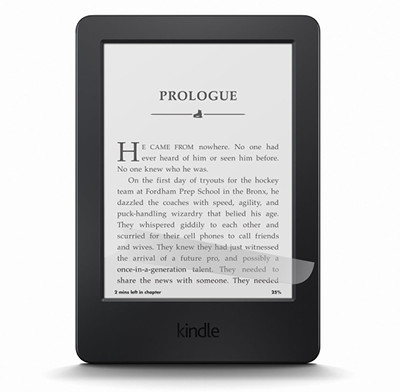
Completely agree. Every time i see a screen protector for a Paperwhite..i think, “what’s the point?”
I can kind of understand having one for the flush glass screens….but, like you said, almost everyone uses a case with a front flap.
Largely a scam….and waste of money.
I get the anti-glare screen protectors on ALL my devices and they are amazing. They protect the screen, get rid of 100% of sun glare, and are super easy to clean.
So if you DO get screen protectors, get the antiglare ones. No sun glare and protection.
It sounds like the marketing people got to you too. Anti-glare screen protectors still add more glare to E Ink screens than going without.
I don’t notice any glare. I do use a flip case as well but I like keeping my devices fingerprint free. I notice prints on the normal EInk surface. It seems to be a matter of opinion in this case. I enjoy the feeling of the antiglare cover and the added protection it gives my device against scratches. I have dogs who like to knock my Kindle from my hand so avoiding scratches with the screen protector is a huge bonus.
Let me understand since I’m not sue what an e-ink reader is. I have a new Fire 5th generation. Does this need or not need a screen protector?
Easy. A Fire tablet isn’t a Kindle. Amazon dropped the Kindle name from their tablets several years ago but most people didn’t get the memo.
Agreed, a good case is the way to go for an ereader.
Sorry but I had to delete a couple of comments made by someone named John (I think) because the characters were doing some weird trailing thing going outside the borders that I’ve never seen before. Some kind of weird bug.
Totally agree with you, thank you!
I completely disagree. You might be right for e-readers with a sunk in display but for readers like the voyage and others with a all-glass front a screen protector is quite necessary.
I once got a refurbished kindle voyage and it already hat several bright spots where the screen was slightly damaged and thus light bled out of those spots.
Also the screen protector I got for my voyage looks exactly like the original voyage display. No one can tell there is a protector on it.
It just depends on the quality of the screen protector.
And no, a case doesn’t protect the screen enough, if there is a small sharp object between the case lid and the screen the screen is doomed.
What brand of screen protector did you buy? I’ve been trying to find a good one, but the options for a Voyage seem to be limited, and all of the Amazon reviews on them are pretty mixed.
I’ve been looking at options to dim the screen. On the 1% brightness with nightmode enabled, my kobo aura (original) is still blinding for night reading, which is my primary use for it. Any recommendations? Saw some wildly overpriced and oddly shaped films marked for this purpose. I’m considering trying static window tint, but concerned about it blurring the text
I am getting the Onyx Boox Max 2 which is supposed to have issues with the stylus scratching the screen. Can you recommend a stylus replacement that won’t scratch the screen if you don’t think screen protector is a good idea?
In that case a screen protector probably would be a good option. Other Wacom styli probably work too but I’m not a stylus expert.
Just picked up a ppw (my first one) so im a newbie.w/a flipcase absolutely love it.Being proactive i also ordered antiglare protective screens.The ppw 10th gen is just the best reader
Weird. I got a very cheap cover from Aliexpress – plastic snap on back and a hard cover that has a magnet to turn the screen on when you open it… so I throw the kindle in my bag and it stays like new except that after 2 years the edges of the cover started to peel so I ordered another (I think I paid about $3 for it).
The screen is e-ink and doesn’t work with either glass (reflective) or matt covers – so being proactive is ridiculous.
Having said that, I still use an iphone SE with no protection, the screen has small scratches – though they don’t affect the view when the screen is on after 4 years. I’m very happy that I saved the money every time I walked past phone stalls ignoring them asking me if I wanted to put film on it.
Ok, to the original poster, my paperwhite 2015, is it a glass or plastic screen?
I’m not talking about the glass digitizer, nor the Eink screen layer, sandwich together on a back plane, but the top, finger layer, sandwich on.
.
Why do used Paperwhites have a significantly higher percentage of scratch screens then say an iPad with gorilla glass?
Ever noticed this in used ones for sale?
Now, an iPad, or Standard tablet, vs eReader, which one is more likely to be taken camping, beach, pool, backyard in a lounge chair?
Have you heard of sand? Gorilla glass found on tablets maybe extremely hard, ,but sand can contain particles harder. You don’t live at the beach better, check a handful of your dirt in your yard, most likely sand in it.
OK, read what the top layer is
https://computer.howstuffworks.com/tablets/kindle-paperwhite2.htm