One advantage with Kobo ereaders is the fact that there’s an active development community among Kobo users who help add extra features and tools to Kobo devices that the stock software lacks.
There are a number of easy-to-install patches like nightmode for white text on a black background and full screen mode to get rid of the headers and footers that take up a lot of screen space.
You can even install alternate reading programs such as KOReader and Cool Reader.
There also a Kobo Start Menu utility to manage different services and switch between reading apps.
Some people prefer to use alternate reading apps like KOReader for added features compared to the stock software, and it’s supposed to be better when it comes to viewing PDFs.
Ever since the Kobo Aura One came out with its larger 8-inch screen, people have been hoping that it could be a good PDF ereader, but the stock software is so poor for PDFs that it’s actually worse than using a 6-inch Kindle Paperwhite.
I’ve been putting off installing KOReader on my Kobo Aura One because there just aren’t very many reports of people successfully using it on newer Kobos.
There are only a few reports of people installing it on the Aura One, and virtually none of the developers are actively testing these things on the Aura One specifically, so I’m just not confident enough that installing this stuff isn’t going to cause problems.
My Kobo Aura One has running great every since they fixed the battery drain issue, and the device is much too nice to experiment on and hope things don’t go wrong. I already broke my older Kobo Glo installing Android on it so I’m not willing to risk bricking the Aura One just to try KOReader.
However, I do have an original Kobo Touch that I don’t mind sacrificing, and the firmware version is within range, so I decided to try installing the Kobo Start Menu and KOReader on it.
I followed the directions at MobileRead (link below) and got everything installed, or so it would seem. But guess what? KOReader won’t even launch and now the reader is bogging down and freezing up. I’m sure glad I didn’t try this on the Aura One.
There are lots of people running these add-ons on their Kobos without issue, but that doesn’t mean that problems and more bugs can’t arise. If you want to give it a go I would say try at your own risk. It’s entirely possible to brick your Kobo by modifying its software.
Below is the link to the install directions at MobileRead. It’s very easy to follow so there’s no need to re-write them here:
How to Install KOReader and Kobo Start Menu on Kobo eReaders

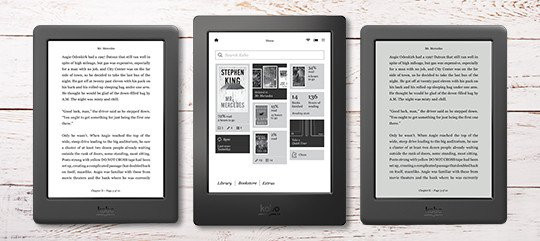
Thanks for the report. I have been considering installing KOreader on my Kobo Aura HD, but am wary of the issue of version control. Which KOreader software update works with which Kobo software update?
I don’t want to brick it, so for now I will remain on the sideline.
Has anyone tried installing KOreader on the Kindle HD 8?
Is there a way to un-brick?
The Kindle HD 8 is not an ereader, it’s a tablet running android. You could install the android version of KOreader, but it’s a better idea to just install any ebook reader app you want from the amazon app store.
FWIW I had no problems putting KoReader on my H2O although it’s not nearly the dramatic change as it is on a Kindle. KoReader’s PDF reader and its multi-column landscape are the notable features but it really wasn’t worth the (small) effort required. I suppose if I read more PDF’s it might be.
Those with Kindles, though, should absolutely put KoReader on their devices; the complete control over typography & layout makes a tremendous difference (as anyone with a Kobo already knows).
That’s a Kindle e-ink, btw. I had big problems with KoReader’s Android version when I tried it awhile ago. Unless they’ve changed it (or I was wrong, which could be) it needed root access on Android to do anything.
MoonReader+ is a *much* better alternative for Android. In fact, MoonReader+ is the best reader software I’ve found, period.
I love koreader and kobo start menu on my H2O. No problems at all. Dropped right in, and you still have access to the stock software.
I have been running Koreader on my Kobo Aura One (as well as Kobo Aura HD, Kobo Aura H2O, Kobo Touch and Kobo Mini, not to mention the various Kindles) without any problems whatsoever. The version I am using on Kobo Aura One is v2015.11-1270-g180f575.
Anyone tried koreader on the new h2o edition 2?
Thanks
THIS!! Any Idea if it’s working?
It still doesn’t work with the 2nd gen H2O last I heard. It’s the only model it doesn’t work with.
It works now, check the mobileread forums. Got it working on my H2O edition 2 no problems.