If you order a new Kindle directly from Amazon, it usually comes already registered to your Amazon account, so when you get it all you have to do is charge it up to get started reading.
If you buy a Kindle from Best Buy, eBay, or some other retailer you’ll have to manually register it to your Amazon account to get your Kindle books to appear.
You can still use a Kindle that is unregistered, but it will only works with sideloaded DRM-free files, and not all the features will be available.
Once registered you can shop for and download ebooks from Amazon, and the books will be available across Amazon’s other devices and apps as well.
How to Register Kindles
Registering a Kindle is a simple process. Just tap the Menu icon in the upper right corner on the Kindle’s homescreen and select Settings.
Then tap My Account from the list. If you have an Amazon account just enter your info to register. If you don’t have an Amazon account you have the option to create one. Just follow the onscreen directions and your Kindle will be setup and ready to go in no time.
Deregister Your Kindle
You should always deregister your Kindle if you are selling it or if your giving it to someone else. Or you can factory reset your Kindle to restore it back to factory settings (that will also deregister it from your Amazon account).
To deregister a Kindle, tap the Menu icon in the upper right corner on the Kindle’s homescreen and select Settings.
From there tap My Account then select Deregister Device and then confirm it.
If you lost your Kindle and can’t find it or if it no longer works, you can also deregister Kindles from the Manage Your Content and Devices page at Amazon.

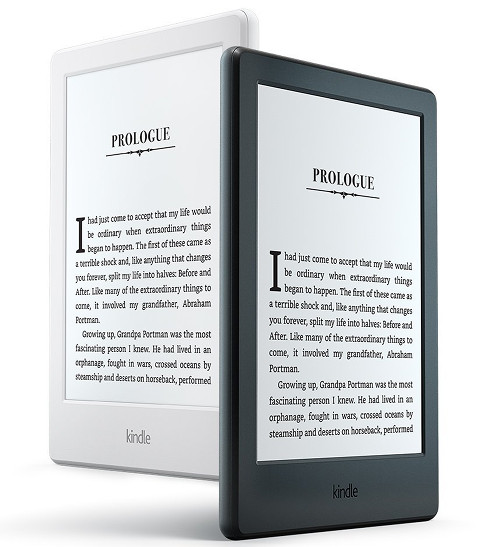
Matter of fact, I have a Fire tablet I want to give to a daughter and was wondering what to do first. But, how do deregistering it and resetting it differ in terms of what is left or not left on the device? There must be some substantive difference or the two options would not be available.
I gave my 4th generation Fire to my daughter and we deregistered it and registered it in her name and details with her Amazon account. The process took 5 minutes and all her books showed up on this Fire plus all the apps I had downloaded and bought via Amazon during the last 2 years. We tried sharing too but found we just had too many books together so disconnected. I don’t know what is meant by resetting.
I am the main account holder for my amazon kindle. And have another 2 in my daughters names , if I deregister there kindles from my account will it affect my kindle as I do not want to lose any of my books.
Your books are tied to your Amazon account, not your Kindle, so it doesn’t matter if you deregister them or not. You could still access your books with no Kindle at all, unless you sideloaded them from somewhere else, of course.
If I deregister my 2 daughters kindles from my account will it affect my kindle which is my account ? It is one of the very first kindles with WiFi ?
I deregistered my Kindle and now it won’t let me reregister it. My wifi changed and my Kindle would not recognize the new wifi. What do I do?
I wish there were SPECIFIC directions for Kindles i.e. specific to Oasis, Paperwhite etc. I just got an Oasis & these instructions are useless. I go to “Manage accounts & devices” & then NOWHERE to register. I have an “iffy” wi-fi connection & HAVE to register online. Ridiculous when I spent SO much $$$ that there wasn’t even a small Users’ Manual WITH the device even to give a quick start. Not impressed