Amazon has started rolling out another software update, version 5.8.9, for Kindle ereaders that adds some new manga features and a new text alignment option for left-justified text.
They’ve also improved highlighting to make it faster, something Kindles already excelled at (a lot of non-Kindle ereaders struggle to offer smooth highlighting for some annoying reason).
The update is available for the current lineup of Kindles, along with the previous entry-level Kindle (the 7th gen) and the Paperwhite 2 (6th gen).
Like usual you can wait for the update to automatically download and install without any intervention on your part.
Or you can download the update now and sideload it to install it manually.
You can download the update for your model and find manual install directions over on Amazon’s Kindle Software Updates page.
Below is the list of changes with the new update. The changes mostly pertain to ebooks with enhanced typesetting enabled:
Ragged Right Alignment: You can now read using left-aligned (ragged right) text instead of justified (aligned on both left and right margin). This new alignment option can be selected from the Display Settings (Aa) menu within Kindle books that support Enhanced Typesetting. On the Kindle eBook Store page, look for “Enhanced Typesetting: Enabled” in the features list.
Faster Highlighting: You can now touch and drag to make a highlight more quickly. Tap the highlight again to edit or delete it.
Advanced manga page turn controls: You can now drag left and right to adjust speed and direction when using the fast continuous page turn feature while reading manga.
Preview manga double page spreads: You’ll now see a preview of double page spreads at the bottom of the page while reading manga. Tap the preview to see a full landscape view of the spread, and tap again to close it.
Crop margins in manga: You can now remove blank margins from manga pages for a closer view of the content. Enable this option from the Display Settings (Aa) menu within manga books.

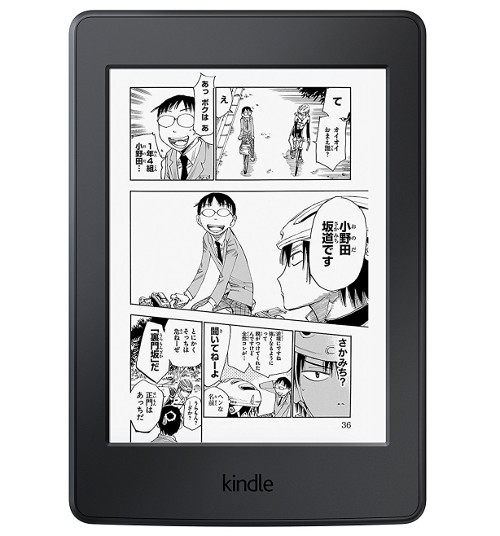
How come the “faster highlighting” doesn’t seem much faster on my Kindle Paperwhite?
Old process: 1) drag your finger along the words that you want to highlight 2) tap “highlight” in the pop-up menu 3) pop-up menu goes away and you can continue reading
New process: 1) drag your finger along the words that you want to highlight and Kindle automatically highlights it and brings up the pop-up menu 2) Now you still need to click outside of the pop-up menu to dismiss it so you can continue reading.
I don’t get Amazon sometimes. This “faster highlighting” removes no steps.
I took it to mean the action of highlighting is faster, not the process of highlighting, but I haven’t gotten the update yet so I haven’t tried it. In fact I still haven’t received the last update. My Paperwhite is still on 5.7.0.1.
yeah…i thought the same as Rick above; two clicks to achieve a simple highlight is not faster. if it simply highlighted (such as the iOS/iPad kindle version) that would save tons of time and i’m sure its the method that is mostly used (90%+). At least an option to enable this mode (i.e: “no contextual menu after highlighting” option). One could always click on the selection to modify it (note, delete, modify, lookup, etc). It could even be “smart” about what to do (contextual). if the highlight is a single word, then most likely a “lookup” is appropriate to suggest.
The new justification option is a good first start but it’s not nearly enough. Font weights, zero/user-definable margins, paragraph spacing and better line-spacing options need to be added as well.
Then they need to add front-light color controls, increase the screen size, at least double the storage and fix their indexing problems.
Basically, they need to sell their version of the Kobo Aura One which has all of those things.
Of course, since you can buy a KA1 right now, never mind.
I’m already looking forward to the new Kobo Aura H2O edition 2.
It doesn’t matter what software updates the Kindle comes out with nowadays, especially when their quality control is the worst. They are late to the party and the ship has sailed. Maybe Amazon will catch up to Kobo for their 20th Anniversary Kindle.
Amazon is mostly a great company filled with very smart folks who’ve more than decimated the landscape for their competitors. “Mostly”, because the one area they’re failing in is the Kindle.
That’s why the recent news about Bezos’ “Shadow” — Amazon’s term for the dude who’s basically in charge of technology and innovation at Amazon — turned over recently and who did they choose as the new Shadow??
Why, the guy in charge of Kindle operations, of course. There is hope for Amazon’s competitors, after all.
https://www.recode.net/2017/3/13/14918168/jeffrey-helbling-jeff-bezos-shadow-technical-adviser-ceo
Finally! Justified alignment!
A good start. There’s a bunch of other reading features that I’d enjoy, but the horrid raggedy right margin bugged me the most! Now it feels like a “real book” haha
In the List of titles the option between cloud a d device at the bottom is no longer there. Where is it.
Also as a reader with visual issues the box to send titles to my collections options has been reduced in size. I cannot make it larger nor can I make the titles in my list larger. I gave up thousands of my print bus so I could still read I need font size manipulation in all areas of kindle. I use iPads and kobo aura. Please comment and give me some tips.
Am I the only one that noticed that along with the good changes they made to the Kindle App for Android they seem to have made a really BIG BAD change? They wiped out the Carousel. I do a lot of reading and I will get new books before I finish the one I am reading. I used to be able to let my new books download into my Carousel and then “Remove” them when I was done reading them. Now all of my books are mixed together in my Library. The problem is that while I have been reading a really big series I have downloaded at least 50 books, some from the series and others that I decided I would like to read when I’m done with the series. Now I will have to go back to my Amazon “Content and Device Manager” to try to print up a list of all the books I have either borrowed from the Public Library, Kindle Unlimited or purchased during the past couple of months. Then I will have to keep track of the books on the list that I read and add any new books that I happen to add. What a lot of work, when it used to quite handily sit there on my Carousel. I have complained to Kindle, but I’m sure that having many others lodge the complaint would cause them to fix it sooner. Please consider taking the time to log a request for them to reinstate the Carousel feature.