Does anyone actually like using the web browser on their E Ink ereader regularly?
Sometimes this question comes up: what ebook reader has the best web browser?
I’m never quite sure how to answer the question because the truth of the matter is E Ink ereaders and web browsers aren’t a very good combination to begin with so it’s kind of a trick question.
E Ink refreshes slowly and issues often arise with afterimages, animations, and scrolling.
There are contrast problems as well with a black and white screen browsing a full color internet.
But some websites can work pretty well with E Ink screens, especially mobile versions of websites.
E Ink devices like Kindles and Kobos have web browsers built-in. They are very basic but they’re good for referencing Wikipedia and doing quick searches and downloading DRM-free ebooks, but I wouldn’t want to use them for any kind of online reading or research.
The Kindle’s web browser has been labeled as experimental for the past 10 years since the very first Kindle was released, so it’s unlikely to get much better anytime soon.
Android ereaders like Onyx and Inkbook have more advanced web browsers but they are far from offering a smooth web browsing experience.
There’s a video below showing the web browser on the Onyx Boox N96. Check this YouTube channel for more videos of the Onyx Boox N96. The video below is in normal mode; there’s a second video showing the faster A2 refresh mode.

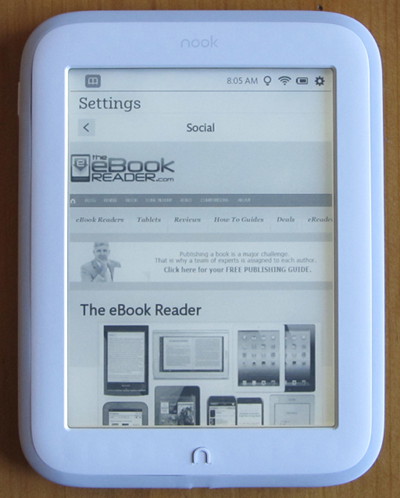
It’s my belief that the web browser is mainly present to allow the Wi-Fi to access captive portals, where you have to accept usage terms and conditions and/or enter a password on a web page before you can reach the internet.
I doubt there was any expectation that the browser would be useful for surfing the web.
Agreed. This is where it comes in handy. The OverDrive example someone gave me was agood example.
Other than that — it is painful. A web browser is a good feature to have for emergencies, but not for general use.
Sorry for my necro post but, browsers are also usable for online libraries who only allow access to full books through a browser.
I have used the browser to download ebooks from Overdrive. Very useful.
I only use the Paperwhite’s web browser as a last resort.
I had the Kindle 2 with the keyboard and cell wireless. I could go into the browser to search Wikipedia, but to get to any website I’d have to click on a link in Wikipedia to take me to Google Search… I believe it was on the Sprint network and I was able to (slowly) surf the internet for free, get my email… it wasn’t easy and some sites would freeze the browser, but basically I was able to do this for free until Amazon caught on to what we were all doing and put a stop to it with an update.
After reading this column I went and tried to get on the browser, but the cell on the Kindle 2 doesn’t connect anymore :'(
I love it. Its like walking uphill in waist high pudding. It’s awesome.
Once, I actually used my Kobo Aura to Wanikani reviews (Japanese Kanji flashcard service). It worked very well aside from the battery drain from constant refreshing.
Thought using it to download my library from dropbox would be a good idea. Nope. So, no.
Anyone Like Using Web Browsers on E Ink eReaders?
Not I. About the only times I have used an e-ink browser in recent years – after registering them- have been to update the clock on a e-reader.
I download book purchases to my computer. Sorry, Barnes & Noble, you have lost a customer.
A PC is much better for web browsing- faster and a better screen.
Conclusion: I would be willing to purchase an e-reader without Internet access.
Life is too short to browse on any eReader web browser. Would rather watch paint dry.
1) If use Calibre you can convert books to Mobi and turn on Calibre’s content server. You can then use the e-reader’s browser (kpw 2) to wirelessly browse your Calibre library and download Mobi books directly.
2) I don’t do it often, but if you set the browser to not download pictures and then use article mode (text only) it isn’t too painful if you want to look at something really quick. Not recommended for surfing.
Yes, I have a Yotaphone 2, and whenever I’m outside in bright light, I switch my screen to the e-ink side and do everything there, and that includes the web.
Videos and games do work, but you’re playing with 10 FPS. Possible and usable, but not smooth – but then I wasn’t expecting it to be.
Reading web articles with the e-ink in blazing sunshine is a joy though!
I would miss it if it wasn’t there. Reading work email over an OWA site, checking dictionaries or wikipedia or just googling an image of the current book’s protagonist’s car, getting into hotel wifi portals… It’s all not really necessary, but convenient enough to not switch devices, and still fast enough to get things done.
(Yes, and all that still on a Nook Simple Touch)
I’ve tried web browsing on 2 ereaders, on a rooted Nook Simple Touch and on my inkbook Android ereader. For reading text-heavy websites it worked pretty well. For everything else, it was only somewhat usable.
I used to enjoy reading news websites on my Kobo Aura HD shortly after it was released, but the browser’s performance has deteriorated quite horribly in subsequent releases of the firmware, to the extent that it is no longer usable.
I would be very happy to pay a modest premium for a device which coupled a larger e-ink screen to a usable browser.
I use Rabble but it’s purpose is to convert your RSS feed into ereader friendly text.
My web experience on designated ereaders (Kindle, Kobo) was always pretty bad, though the Kobo was slightly better. One reason I moved to black-and-white android readers (an Onyx and a Boyue) several years ago is that they double fairly gracefully as back up web-browsing machines. They are fine for checking mail and reading news or encyclopedia articles. I use the Dolphin browser. I have also had the Calibre server linked via Dolphin, but this only works at home, for wireless transfer of books (there is a fancier way of linking to Calibre remotely, but I did not set that up). I used to use Pocket (a cross-format article archive app) on Kobo, and that worked excellently, but I moved to dot-epub (a windows based app that turns articles into epubs) and save articles to cloud folders. The biggest advantage of the android readers for me is that I can use ES File manager (one could use others), which also links to clouds, to manage books.
I think a fairly usable browser is necessary in ereaders, at least for reading web articles and browsing and download free ebooks from external source if the need be.
Hi I have problem due to webbrowser not in Kindle eBook. Problem is guests in hotel has to connect wifi and then has to go wifi portal page by using a web browser to enter user name and password which was provided at the reception when they check-in.
So Kindle Ebook users complains to hotel that their android devices and laptops can be connected to internet but this Ebook device can not use due to this reason. Please some one urgently reply me if know a way to enter user name and password by using a browser in ebook device.
Contact Amazon tech support. The Kindle has a web browser so it should work.
I use it for overdrive to check out library books without having to switch to a different device. It’s also been handy to use as a reference tool as I’m reading. So, for those two reasons, it’s a yes for me.
The web browser is to enable a http-based pc connection. I use it frequently for reading anything on my computer screen.
See this post:
https://www.mobileread.com/forums/showthread.php?t=148581&page=7#98
I just enjoy using my kobo c.lara to go on the web browser since it doesnt save anything
good for drilling your passwords into your brain whenever you log into anything