Yesterday I posted a video and first impressions review of the new Sony DPT-RP1, and some folks (myself included) were wondering how it compares to the Onyx Boox Max Carta.
I don’t have access to the latter so this isn’t going to be a hands-on comparison, more of a general comparison outlining the main differences between the two, but I did review the Onyx Boox M96 a few years ago it had the same Android 4.0 software as the current line.
The Sony DPT-RP1 and Max Carta are currently the only two ereaders on the market that feature the latest 13.3-inch Carta display from E Ink.
Despite having the same exact screen, they are two very different devices.
The Sony only supports PDF format and is marketed more as a paper replacement device for business and academic institutions.
It has no internet access and it does not support ebook formats. It’s primary use is to read PDFs and to write notes.
The Onyx Boox Max is a lot more versatile with its open Android operating system that’s capable of installing various apps. Android can be a hindrance as much as it can be an advantage, however. It uses more battery power, it’s less optimized (slower and clunkier), and 99% of Android apps aren’t designed for E Ink screens so they often present problems with excessive screen flashing, sometimes menus are unreadable, and a lot of apps are just flat not compatible.
On the surface, the Max Carta looks like the better device because of all the extra software features (including a more advanced PDF app) and the fact that it adds a microSD card slot and support for audio.
However, the Sony DPT-RP1 has some significant advantages of its own, like having support for finger touch and having a faster, more accurate stylus pen for writing notes on the screen. The Sony DPT-RP1 is also much lighter (by 200 grams!) and thinner, and it has a faster quad-core processor compared to the single core processor on the Max.
The price of the two devices isn’t far off. The Sony DPT-RP1 sells for $699 and the Onyx Boox Max Carta sells for $789 at Amazon, but it’s currently on sale at Banggood for $659.
Sorry about the lack of border lines on the table below. The theme automatically removes them and I can’t figure out how to override it. Now I remember why I stopped using tables a long time ago…
Sony DPT-RP1 vs Onyx Boox Max Carta
| Sony DPT-RP1 | Boox Max Carta | |
|---|---|---|
| Screen | 13.3-inch E Ink Carta (1650 x 2200) | 13.3-inch E Ink Carta (1650 x 2200) |
| Touch | Fingers + Stylus | Stylus |
| Processor | Marvell IAP140 64-bit Quad-core | Cortex-A9 1GHz (single core) |
| Operating System | Android 5.1.1 | Android 4.0 |
| Storage | 16GB | 16GB, microSD cards up to 32GB |
| RAM | 2GB | 1GB |
| Wireless | Dual-band WiFi, Bluetooth 4.2 | WiFi, Bluetooth 4.0 |
| Web Browser | No | Yes |
| Frontlight | No | No |
| Page Buttons | No | Yes |
| Formats | PDF, TXT, HTML, EPUB, CHM, MOBI, FB2, DJVU, MP3, WAV, JPG, PNG, TIFF, BMP | |
| Weight | 349 grams | 550 grams |
| Size | 224 mm x 302 mm x 5.9 mm | 237 mm x 325 mm x 7.5 mm |
| MSRP | $699 | $659-$789 |

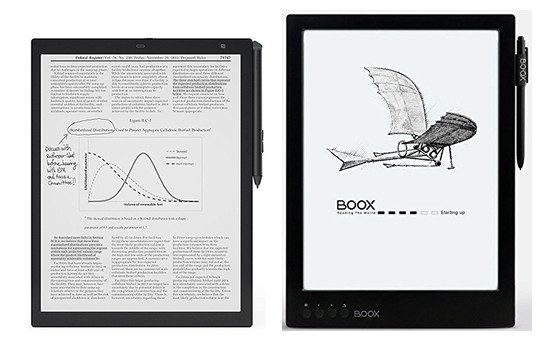
I think I’d spring for a “ONYX BOOX N96 CARTA 9.7 Inch 16G E-Ink Dual Touch Display WIFI Bluetooth E-book Reader” for $348.99 at Banggood. When things get over a certain price I kinda quiver… but I have no need for a 13″ tablet… maybe if I was going back to college or worked at a business that required one then sure I’d buy one. Which one would probably be the ONYX 13″ because it has the freedom to connect to the internet directly without the need to lug a laptop around. Also I can get the Kindle App to run on it. I don’t do games so that wouldn’t be a problem for me, but I imagine there are a few lite games that would run maybe chest, solitaire, or Mahjong.
At $699 it’s competing with the big iPad Pro which can do a lot more. Would be interesting to compare the pdf reading experience of the iPad Pro and these devices when it comes to weight, ergonomic, battery time and other specs.
iPad Pro is a lot heavier, and poor readability in direct sunlight. These devices are targeted for a completely different market segment than the iPad Pro.
Not entirely. Sony markets the RP1 to the legal field, which is already dominated by the iPad. In order for the RP1 to compete in this field, it must offer convenient means, while in hearings, of 1) receiving documents; 2) organizing sets of documents; 3) internet access to legal databases. It is not convenient, while in hearings, to juggle between multiple devices. The iPad and S1 have the above features. The RP1’s hardware is capable of them, but its software is not.
Sony markets the RP1 to the music field. Professional musicians require hands-free page turning. The iPad has this feature. The RP1’s hardware would is capable of this, but its software is not.
I understand that the RP1 is useful for casual, backyard reading. But, until it supports PDF forms, PC or phone screen mirroring, or Bluetooth keyboards, it’s of little use professionally outdoors. Its hardware is capable of these features, but its software is not. (Of note, the Onyx Boox Max has been hacked to mirror laptop screens, enabling convenient outdoor laptop use. It also has internet access and can utilize bluetooth keyboards.)
I hope that Sony will be forthcoming about when (and whether) these features may be implemented, and when more RP1’s will become available.
Are there any rumours about onyx boox max 2 releasing later these year?
Yeah, rumors…
do they both have palm rejection? i was watching a video of the onyx and he was holding his hand above the screen? the lack of palm rejection would be a deal-breaker for me.
Yeah, the Sony has palm rejection but the Onyx doesn’t need it because it only supports stylus touch.
thank you oh so very much (just ‘thank you’ was too short for the system. lol
Do you know if you can install Mendeley on the Onyx and highlight and take notes directly there?
Probably not since it says it requires Android 4.1. That one store offers an Android 4.4 upgrade so it may work with that but I wouldn’t count on it since most Android apps aren’t optimized for E Ink.
Thanks a lot for your reply. Since i use Mendeley to organize and manage all my references, I am looking for some ereader that allow me to read pdf and at the same time put that pdf with highlights and annotations again on Mendeley. I thought that the sony dpt-rp1 could be my solution, but then i read that you need a computer for pass the pdf to the device. What i do not know is if then, you can pass again that pdf to the computer (Mendeley) with highlights and annotations. Even more, if I work from my office and my home, can i link the sony to both computers?
I also thought that because you can install apps on the onyx, this could be even better, but if you say that i cannot, i do not know if still is a good option for what i want.
I really do not know which option could better for me, since I cannot test neither of both ereader. Because I think that a kindle is too small for reading scientific papers, right?
Any advice? 🙂
I’m not sure if the app can be installed on two computers or not. My guess would be no but you’d have to ask Sony support for clarification. Annotations do get synced with the app. I use the Kindle Paperwhite in landscape mode for PDFs frequently but the size is far from ideal. Here’s the Kindle PDF review for a look.
Ok. Thanks a lot for your help
Will the zinio app for libraries work on the onyx device?
How is the web experience using scholarly articles search engines? I other words, is the web browser performance good enough to use with library database
I’m not sure since I don’t own an Onyx ereader at the moment but I might be getting one soon. I’m skeptical that the Zinio app would work well because of the slow processor and low amount of RAM. It used to run very slow and wonky on tablets with low-end specs, but maybe they’ve optimized it more since then.
The zinio for library works on the m96, a much older onyx device. I have used it to read magazines.