One of the coolest things about the Kobo Aura One is the fact that it can download ebooks from public libraries directly to the device for free.
The Overdrive features are integrated in such a way that it makes the whole process a lot more easy-to-use and streamlined than other devices.
With the Aura One your library’s selection of ebooks gets added to the onboard Kobo store.
Then when shopping for books you can see which ones are available through your library for free.
You can select a book that’s available and download it right away and start reading, or you can place a hold on books that are currently checked out.
It makes it easy to find library books because you can select to view Overdrive books and see a list of all the books you can download.
It’s by far the best software feature that Kobo has added in a long time.
With other Kobo models you have to use a computer and Adobe Digital Editions to transfer library books. The same applies to most other ePub ereaders too.
Sony was the first to add direct library book downloads to the Sony PRS-T1, but the process wasn’t as convenient as how it’s setup on the Aura One.
Kindles have the advantage of having library ebooks wirelessly delivered, so you don’t have to deal with Adobe Digital Editions, but you still have to use a separate device to search for and borrow the ebooks. Some people have claimed they could use the Kindle’s web browser to check out library books, but I could never get it to work with my library’s website.
The Kobo Aura One is proof that getting library ebooks onto E Ink ereaders doesn’t have to be such a hassle. All ebook readers should have a similar easy-to-use system to download library books.

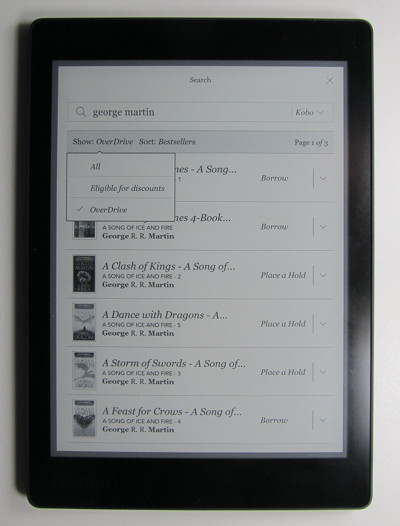
Kobo is my preferred device for reading. First of all I love bigger sized e-reader as 6″ is definitely too small. I love the customization options and the ability to have more control over margins, more line spacing options, more font sizes and the ability to have the book cover in sleep mode with a progress meter. I also love how it tells you exactly how many pages are left in a specific chapter you are reading and let’s not forget the amazing ability to side-load your own fonts. This new Overdrive feature is the cherry on top. I appreciate Kobo giving users more flexibility and control…..
BUT….
They forgot perhaps the most important thing which is devastating and has me running back to my Kindle. With all those features mentioned, how is it that KOBO forgot to include the ability to email or transfer Notes and Highlights to your computer? I read a lot of non-fiction and do a lot of research and count on my annotations for further study and this missing feature on KOBO is beyond me!
So as much as I prefer reading on KOBO I now have it sitting on my shelf collecting dust. I might make a go at it for fiction leisure reading but otherwise it’s damaged goods.
I’d like to think that KOBO will implement this feature soon but considering how basic and standard this feature is and yet have failed to include it doesn’t make it seem likely. So sad!
The KoboUtilities plug-in allows copying annotations to the clipboard and backing up the annotations file to your PC.
That’s a plug-in for Calibre, btw.
According to the description, KOreader can export annotations to Evernote so you might give that a try.
Thanks Nathan although I am hesitant downloading Koreader to my Aura One, I remember reading in on of your articles that it’s a bit risky and it doesn’t always work.
BDR – I’ve tried the Kobo Utilities plugin and it doesn’t work. In the drop down menu where it says “Copy annotation for selected book” it comes up with a pop up window but it doesn’t show any notes whatsoever for the selected book which I have a ton of highlights for. This is the same for every book which I have highlighted on my KOBO. Any ideas?
I just installed KOReader on my Aura One this morning using this guide. It was pretty easy and everything seems to be working well so far but I just started testing it. It does have Evernote export in the settings. There’s also the Koreader Highlights utility.
Thanks I’ll give it a shot
I have a 7″ kindle and downloaded overdrive so I could take advantage of the service provided by my library to download and read free books. It works beautifully. I like reading on the web browser because it has highlights, bookmarks, etc. When adding the book to the app it has none of these things–even bookmarks can’t be seen. And sadly the library offers the most limited choice of books. No new ones and haven’t added any over the last 6 months. I’ll have to continue buying from Amazon.
Florence, there are a number of libraries that allow nonresidents to purchase a library card. The Brooklyn Public Library is the best value I have come across– they have over 100,000 ebooks, add new ones frequently, and are pretty responsive to requests for purchasing specific books not in their collection. The Bell Whittington Public Library in Portland, TX is a small library, but they will give a card to anyone for free. Also, many states will allow a resident of that state a card (often for free) to a major library in the state. For example, any resident of Indiana can get an Indianapolis library card; any resident of California can get an L.A. library card. It doesn’t take very many book purchases before you come out ahead this way.
I did not know this so thank you so much for this information! This is great news!
Not worth the $100 cost premium to avoid adobes flawed digital editions–which is used on every other KOBO reader. I guess I’ll be getting a Kindle.
That’s not entirely true. The Kobo Aura One downloads library books directly from the Kobo store, or you can sync with your Overdrive account. It bypasses Adobe’s nonsense altogether and that’s how it should be. I don’t know why Kobo still uses that outdated system, especially considering their parent company also owns Overdrive. Why they’re still paying to use Adobe’s system at all at this point is beyond comprehension.
I don’t understand either. I’ve just run into the dreaded “Your eReader is not authorized to open this book” error for the last time.
Twice, I’ve spent hours trying different things until it works, and the fix was different each time. I love the 6 inch form factor, since it can fit in a pocket, and my Kobo Glo HD is a wonderful piece of hardware.
I think that Kobo’s plan is to have the exclusive feature lead to more sales of the Aura One, but if I don’t get this figured out quickly, I’m more likely to get a Kindle Voyage.
I ran across this thread while confirming that the Aura One and all Kindles were the only devices that could direct download library books. Other than some stories about the old Sony PRS-T1, it seems that’s it
Oh well, maybe they’ll wake up at some point. Even if I give up on it, I’ll keep my Kobo next to my Nook in a drawer in case things change.
I found that the Tolinos (Page, Shine, Vision and Epos) will directly download from libraries with their built-in Adobe authorization scheme (using the browser). My Sony PRS-T2 still downloads and opens directly from the library (now using the browser, not the Overdrive app). Unlike the Tolino Page, it won’t allow me to return the books from the device, so I have to wait for the due date to expire. I think that Onxy Boox (may) work for this. Not sure, don’t know much about the eInk tablets / eReaders. I’m also able to use the experimental browsers to check out and then download Kindle books on my Kindle devices.