There’s a story going around about how Google has started displaying ebooks from local libraries in Google search results.
So far it’s kind of hit or miss which titles show the option. I had to run several searches of book titles before seeing the “Borrow eBook” section appear, and I was searching for ebooks that I had previously borrowed from the library so I know they have them available.
The borrow ebook section of search results extends to Overdrive’s libraries only.
With mobile devices the library books show up above search results below the description (if it exists).
On desktop the section is displayed on the right column below the buy ebook section.
This new addition to search shows a list of local libraries with the ebook available for lending, and you have the option to edit location to check the availability at libraries near you.
The links lead directly to the library’s Overdrive webpage where you can borrow the ebook or put it on hold. Some libraries allow you to sign up for a card online if you don’t already have one so this is another good way to find libraries with ebooks you’re looking to read as well.

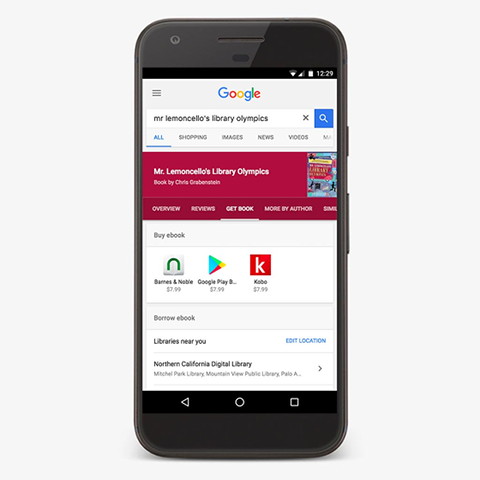
Did not work for me’ I tried a well known title in three library zip codes and none had any results.
Very interesting, playing around with it a bit and it’s definitely more informative to query an author’s work through Google than to do so through a library’s website or the Overdrive/Libby app or Goodreads. It’s not picking up all my library systems, even if I change the zip code or type in a city. Lists King County, Seattle Public and Sno-Isle, I can’t get it to show Pierce County and I know they have Overdrive and are reciprocal with King County. Still very cool, thanks for posting this.
Very cool! Working for me.