Kobo has just issued a new software update for their line of Kobo ereaders. After a year with no updates at all, they’ve sure been busy with several new updates this year.
The new firmware version is 4.6.9960. It seems to be available for all models except the Kobo Mini.
The release notes and download links can be found on this thread at MobileRead.
The Kobo Firmware Downloader is another place to find downloads for each model.
Of course you can always just sit back and wait for the update to automatically download and install on its own when syncing.
Sometimes that can take a few weeks, depending on where you got your Kobo ereader.
Or if you no longer trust Kobo updates you can always turn off Wi-Fi to avoid getting it.
Here’s the main list of changes in the 4.6 update:
Introducing the Manage Books feature:
· Under My Books, you can now select several books at once, mark them as finished or unread, remove them, or add them to collections.
· To get started, tap the ‘…’ icon in the grey bar near the top of the screen, and choose Manage books.My Books section:
· Enjoy a cleaner layout of information, including the Filter and Sort menus.
· Access options for a book by long-pressing on its cover or tapping ‘…’ next to it.
· Jump to any section page by tapping Go to page at the bottom of your screen.Reading:
· Tap the middle of your page to open reading menus, access the Table of Contents, or adjust Reading Settings.
· If you haven’t selected a preferred font face, you’ll see the Publisher Default.
· Your screen will refresh after every chapter instead of every six pages. You can change this in Reading Settings any time.Issues we’ve resolved:
· Archived books could remain synced to your Kobo eReader.
· Date Published was not displayed on books’ item details pages.
· The screen flashed twice when saving a highlight in an EPUB.
· Renewed OverDrive books would sometimes show as expired.
· OverDrive search results did not always sort correctly.
via: MobileRead

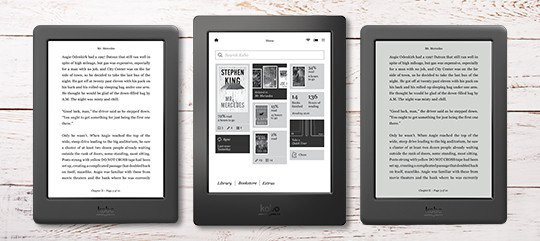
What about wifi issues? I have experienced continues problems in connection to wifi for two devices.
I see there is still no ability to send notes or annotations via email or USB to your computer. Bummer!
This lack of Kobo is the only thing that keeps me on a kindle and why I sadly had to sell my Aura ONE.
Actually there is a extra feature that you can enable by adding the following two lines to the file “Kobo eReader.conf” located under .kobo\Kobo:
[FeatureSettings]
ExportHighlights=true
Then long pressing a book will show an option “Export Highlights” or something like that, which will prompt for a file name and saves all highlighted passages in the book with any attached notes to a new text file, located in the root of the device.
And what about better PDF-reading capabilities? Lucky there is koreader, but unfortunately it’s a bit buggy. Would of course be nicer to use the standard software, but for now the pdf reading experience just isn’t good enough!
IMHO, PDF’s are best viewed/read on a larger screened device like a tablet or PC.
Koreader on the Kindle is an alternative in a pinch but the implementation on Kobo devices, at least in my experience, is less than great.
FWIW, the excellent Kobo Touch Extended plug-in for Calibre makes managing Kobo devices a trivial matter. Simply identify the Calibre column that contains the bookshelf label and the books are instantly categorized on the device. Adding/deleting multiple books to/from the device using Calibre is equally easy.
Some of the other changes look useful, though. Personally, I’m gonna wait to see what, if anything, breaks from this update before I install it.
I’m gonna wait to see what, if anything, breaks from this update before I install it.
Ditto that. Presently I’m happy with how things are working. They really should make updates optional. I miss the old homescreen a lot and never even use the new one, just go to the books list instead.
It doesn’t mention anything about the annoying bug people with Calibre-generated sideloaded kepubs in micro SD cards are experiencing with the former firmware upgrade (they’re processed as new content each time you power off or disconnect from PC, losing annotations, bookmarks and reading position) I haven’t had time to check in forums if it’s been fixed, but I have cancelled upgrades until it’s fixed.
Pocket reading is annoying after depower the item is not saved on home screen. you have to go to articles and find it all again.Old screen ok.
For what’s it’s worth I have my Aura One set to never turn off. Seems kind of unnecessary. The battery life doesn’t seem to be any different using sleep than powering off.
never turn off seems risky but on your head I will try it. On old H2O with latest firmware the Pocket items are shown on home screen bottom RH side?
From MobileRead.com …
“Firmware version 4.6.9960 – rollout stopped
Due to the problems with performance, Kobo have stopped the roll-out of firmware version 4.6.9960. They are looking at the problem. They have not said what their plans are for a replacement release.”
https://www.mobileread.com/forums/showpost.php?p=3589862&postcount=111
Unfortunately this happens far too often with Kobo. It makes there software development team seem really amateur. I used to make jokes that it’s just one guy working part time. I’m not sure if that’s far off at this point…
I think I would cut them a little more slack than that, though I agree it makes them look amateurish. They are attempting to keep a large number of devices with multiple base hardware platforms all reasonably consistent with their upgrades. I give them credit for not just dropping the older devices/hardware platforms and just concentrating on the new platforms which would make their jobs much easier.
Full disclosure, I am an IT guy myself, so I have some empathy for the developers….
Kobo released another update this morning, v4.6.9995.
Read about it on MobileRead here: https://www.mobileread.com/forums/showthread.php?t=291197
The charging LED is still an issue! With the previous software, the orange LED light stayed on even when the charge was complete. WIth the new 4.6.9995 firmware, the orange charging LED comes on for a moment, then turns off (though the device does still charge). Why can’t they ever get stuff to work right??
Not cool, have lost the ablity to see when my overdrive library books are due back.No longer showing expiry date.
What happened to the advanced font section where you could change the weight of the font. I always kept my on the heaviest setting and now that option is gone.
My Kobo Glo’s backlight stopped working!!
Could this update be the reason my kobo glo hd has stopped tracking my reading time? It still updates the number of finished books, but not time read/pages per minute and total reading time… Total bummer…
Kobo is really bad about breaking features with firmware updates. Hopefully they fix it with the next update but you never know…
How about when you add a book to a collection it doesnt clog up the book list anymore. Cleaning up the book list to only have those not in a collection showing.
He comprado el kobo aura 2 porque voy a viajar y en mi opinión es una literal mierda, va a ser difícil que le coja cariño a leer en este cacharro. Es super lento, como volver al inicio de las computadoras y eso que solo mueve libros que pesan pocos k’s. La simple tarea de consultar que libros tienes o organizarlo es lenta y engorrosa, el funcionamiento táctil es de pena, deslizas y selecciona cosas, va con un retraso alucinante respecto al momento de tocar la pantalla. Las páginas, el texto, no se adaptan automáticamente al ancho de la pantalla y tienes que estar jugando con el zoom que tb va de pena, imposible aumentar pequeños porcentajes, y es una tarea a repetir para cada paso de página! ahora va a resultar que uno después de 20 años usando cacharros electrónicos es un negado ante este lector de kobo. Va justo lo contrario a algo fluido, hasta el punto de que voy a google y busco lugares donde dejar esta opinión de advertencia a futuros compradores. Por 100€ no compren esta mierda!!!!