Today Amazon announced the release of an “all-new” Kindle app for iOS and Android devices.
The app features a new Kindle logo and an updated design. Book covers are larger, and you can choose between a light and a dark theme for the app.
There’s a new navigation bar at the bottom that makes it faster to move around different parts of the app and to jump back into reading with one tap.
There’s also a new search bar that’s always available throughout the app.
The Kindle iOS app adds Goodreads integration with discussions and recommendations. So far it’s only available in the US, and is expected to come to the Android platform at a later date.
Personally I’m not see much difference with the Android app. Sure there’s a new look to the homescreen, with the option in settings for a light and dark theme, and a new navigation bar, but the actual reading experience and reading features seem exactly the same as before to me. Hardly “all-new”.
The desktop versions of Kindle for PC and Kindle for Mac were updated as well. The new version is 1.21.0. It adds the option for ragged right alignment along with line spacing settings—about time.
Links:
Kindle iOS
Kindle Android
Kindle PC/Mac

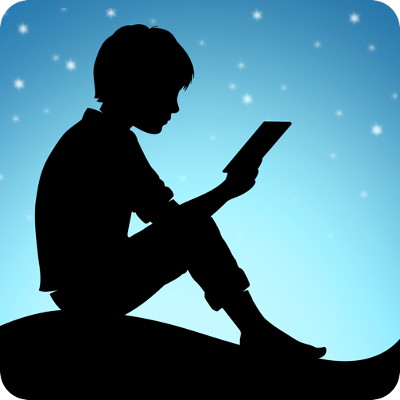
All I want is away to stop filling the carousel with every free book I acquire…
No more carousel…
available in Canada for Android …
What’s the android version? My phone updated to 7.18 but still has the carousel…
Probably hasn’t updated to the latest version yet. The new Kindle app is 8.0.etc. the weird thing is someone was complaining last week that the carousel had disappeared but I checked and it was still on my Lenovo tablet and the Kindle app was updated to the latest version at the time. Then by the time this update came along the carousel had disappeared from the app before I even updated it (I have auto updates turned off).
And the Goodreads integration is *still* US only!
It’s frigging ridiculous. They’ve literally had years to work on integration at this point.
This has not appeared on the Books section of my “all new Kindle Fire 7” bought this summer. Does anyone know if it will be updated?
The new Kindle app is utter dross. I no longer have control on what I can see. Its full of adverts and is unusable. Have gone back to the Samsun version of Kindle as that is using the old ui.
It’ll only be a matter of time before Amazon starts charging $20 for an ad-free Kindle app.
I got a good laugh from that one. 😀 They really should give the option to turn off recommendations in the app like on Kindles. I can see how people would be annoyed with that.
Seriously though. BTW, is there any way to view Docs on Kindle for Mac?
I have some side-loads imported as PNG’s I read on my PPW but can’t seem to view them on Kindle for MAC.
Also, the Alignment section seems to be grayed out on all the books I have loaded.
This is a great app. One of the best releases by Amazon till date. I absolutely love it
I put a book I just bought from Amazon into Calibre could not read it or convert it to epub had to go back to ver 1.17.0 had forgotten to uncheck the up grade option in
kindle PC:-( on my computer
Where are the back and forward arrows? I can no longer go back a page in a book or click the arrow forward to turn the page. I have to hit space bar to turn the page but do not have the ability to go back to the previous page. Did that function go away with new update?