The new 7-inch waterproof Kindle Oasis was released earlier in the week, on Halloween of all days. The high price is a bit scary but other than that it seems like a really nice high-end ereader, and it hasn’t tried to kill me yet so it would appear there is no Halloween curse.
I put together a video review showing the new Kindle Oasis in action, and I figured I’d post a quick first impressions review to go along with it before posting a full review in another week or so after getting more acquainted with it.
I also bought one of the fabric covers and show how it works in the video.
I like the cover but I’m skeptical about using it as a stand—it seems like a light breeze would blow it over.
The first thing that struck be about the new Kindle Oasis is the fact that it doesn’t seem very big or heavy at all, despite the larger 7-inch screen.
It’s actually thinner, lighter, and shorter than the Kindle Paperwhite. It’s an inch wider with the offset design and buttons on one side, so it doesn’t seem much larger than a 6-inch ereader.
I really like how text lays out on the 7-inch screen. The frontlight is really good too, nice and even, with more of a yellow hue than blue.
Like the original Kindle Oasis, the tapered design is unusual and it makes it look a bit odd with one side being larger than the other, but it does make it more comfortable to hold by centering the majority of the weight into the palm of your hand.
Because of that the Kindle Oasis is more comfortable to hold without the cover on. The aluminum back is cold but it warms up as you hold it. Why are there no velvet-backed ereaders? 😀
Check back next week for the full review. I’m going to post other reviews too for PDFs and some comparisons between the Kindle Paperwhite and Kobo Aura One. I also want to do a test to see how long the battery will last when listening to audiobooks.

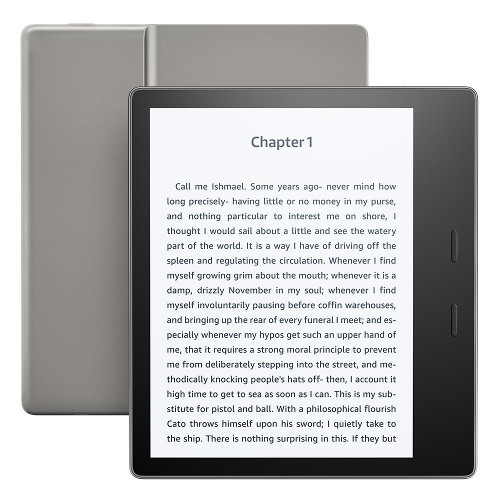
I never got the 1st Oasis or even played with one at a store. Actually having this in my hand was a form factor shock for me. I’ve owned the Paperwhite and my daily driver is the Voyage. The way my hand naturally hold the Oasis is with the corner of the device resting in the center of my palm and the bottom of the device resting on the inside of my pinky. So I don’t really have to expend any energy “holding” it, but more like letting the weight rest against those areas of my hand I mentioned. In this position, the top button is unreachable without stretching my thumb upwards. So the default mapping of the top being the forward button is awkward and unpleasant for me. Remapping the bottom button as forward works a lot better. But I will probably never use the top back button because it’s more comfortable for my thumb to hit the back area of the screen than to stretch for the button.
Another thing I noticed was how thin the thin portion of the device is. I don’t like cases that cover only half the device so I didn’t buy an Amazon case for this. I prefer slip in cases so I can just take out my reader to read and it maintains the light weight and form factor. As it is, I’m a little uncomfortable slipping it into a case and throwing it into my messenger bag for daily commute. Don’t get me wrong, the Oasis seems well built, but the thinness has me worried a little.
This is my initial impression. Other than this, the Oasis is a lot snappier than my Voyage, probably due to the better CPU. I like the bigger screen and the front lighting looks good.
I could have sworn the new Oasis was zippier too, but then I tested a number of actions side-by-side with the Kindle Paperwhite and the speed is virtually identical, except page turns do seem a bit quicker when using the page buttons versus swiping. I guess the newer software is just getting faster and it makes things seem quicker. 😀
Haha, I guess my expectations fooled me. I don’t even know if it has a new processor. I just assumed.
Nice video.
If only we could sideload audio files, I’d be interested in the 32GB. Without that, 8GB is plenty for just being a book reader.
You mentioned doing a comparison between the Kindle Paperwhite and the Kobo Aura One. Did you mean between the Oasis 2 and the Aura One? That is a comparison I would like to see.
Sorry, just watched the video and see you are going to compare all three of them.
Thanks for the video. Will be getting mine on Monday, and really looking forward to seeing how it compares to my original Oasis (and 2015 Paperwhite as well).
I have the PW 2 also would like to know how they compare too.
thanks, very happy that ordered it. cant wait to see the performance on pdfs as well.
Do you think it is possible to add the immersion reader to this via a software update? I like the whispersync, but would love the immersion reader. That way, I am reading and listening at the same time, but if I get up to go grab a drink or something and continue to listen, I can then come back and my place is still following the audio. I prefer my kindle screen to ios or the fire screen. Why hasn’t it been added yet?
I wouldn’t be surprised if they eventually added immersion reading via an update but so far there’s been no mention of it.
Got it yesterday.
The good:
First of all I love the bigger size it’s an absolute must nowadays and the biggest selling point for the kindle oasis. I love the premium materials, the feel and the sleek and attractive look. Page turn buttons are awesome and work perfectly with the nice click to it. Physically the device is gorgeous and definitely screams high-end.
The Bad:
I love the design and the sleek look BUT it does feel cold and is quite heavy even without a case. My Aura One is a feather in comparison. Also, the Oasis 2 is slippery to hold to the point of being uncomfortable after about 10 minutes.
Also, due to the design, having a larger Oasis makes it more of a square shape than I would’ve liked, making it less portable to slip into pockets on the fly. I would have like a completely new redesign altogether with more of a vertical shape as opposed to the sqaure Oasis shape. Even a Voyage XL with physical buttons would have been great.
The Ugly:
The screen is terrible! I mean terrible! It defeats the purpose of paying a higher price for premium device with quality materials when the screen is torrid. I know quality varies from device to device but this being the ninth generation and at the price point there’s absolutely no excuse whatsoever for a lack of quality control and to come out with the garbage display such as the one I have. The contrast is nonexistent with practically gray washed out text. The text doesn’t pop out like it does on the voyage or even paperwhite for example but feels like it’s buried in the background which makes it harder on the eyes. My display is dim and beige with slight pink discoloration and shadows across the right side. Side by side against my paperwhite, the paperwhite has a brighter evenly lit display with a white tone and much better contrast.
I know your device seems perfect as you say but it’s a shocker that the quality control still isn’t there even after 10 years of Kindle products. Worst still is that I cant exchange it because it’s out of stock for the next month or so. As mentioned before I can adjust the boldness setting but that makes the text larger and slightly blurry which defeats the purpose of the 300 ppi.
I feel like exchanging it might give me a slightly better display if im lucky but the low contrast wont change. I’ve seen pictures and reviews and videos and the contrast simply isn’t there in comparison to the voyage or even paperwhite. All in all love the device, hate the screen. I was so looking forward to this device and I’m extremely disappointed.
You must have gotten a bad one because the text clarity looks exactly the same as the Paperwhite to my eyes, although the Paperwhite’s background is a touch lighter whereas the Oasis has more of a slight yellow tint, but the difference is only noticeable with lower light levels. With the lights turned up the Oasis’s background looks noticeably whiter, text clarity remains the same. The frontlight is definitely better on my Oasis, no light cones like on the Paperwhite. I’m uploading a comparison right now. It’s also odd that it would feel heavier to you than the Aura One when it weighs 36 grams less!
I would love to check out the comparison with your paperwhite. It does seem like I receive the lemon but once again that’s the issues I have with the quality control that still exist even after 10 years. It also could be that the aura one feels much lighter due to the evenly distributed weight as opposed to the “Handle” on the Oasis but it’s definitely noticeable.
I already returned it and might give it another shot through best buy. I really want to like the Oasis 2.
Something about the Aura One’s design just makes it seem light. I also thought it felt lighter than the 2nd gen Aura H2O but there’s a 23 gram difference. Tomorrow I’m going to compare the Aura One with the new Oasis and the Aura One is my favorite ereader of all time so it’s going to get interesting. 😀
I love the Kobo Aura One. I have read three books on the Oasis 2 and I find that I just don’t enjoy reading on it as much as I do the Kobo. I love the 7 inch screen but I don’t think I like the design of the reader. If they would have made the Paperwhite 7 inches I think I would have been happier. I was relieved to finish the Kindle book in order to start reading on the Kobo Aura One. I also have the Kobo H2O 2 and I like that better than the new Oasis. I think the form and the screen on the Kobo is much better than the Oasis. I will probably be returning the Oasis 2.
IF you’ve never experienced what a good e-reader *can* be, you’ll like the Oasis 2; (especially if you don’t have many sideloaded books) because it is *much* better than the PaperWhite or Voyage. Otherwise, not so much.
Got a lot of sideloaded books? Want to tag them into collections automatically?
You can do that using Calibre on Kobo devices. Easily. Just tell the Calibre plugin what column the tag is in and you’re done. It syncs the device automatically.
With Kindle? You *used* to be able to do that, too. Then Amazon (apparently) said to themselves “Oh hell no” and they stopped it. Why? Who knows. Now? You gotta tag EACH book manually. Sure, you can tag the direct-from-Amazon content on their website but not sideloaded books.
Amazon can add all the fancy whiz-bang gizmos that they want into their firmware and it still won’t make up for *that* problem.
THEN there’s sideloading itself. On Kobo, it’s (almost) instantaneous. You copy the books over using your PC and off you go. Done. With Kindle, you wait and wait … and wait for their OS to not only index the books but for them to show up on the device at all.
Sometimes, the books don’t index. Ever. That’s because the OS gets “stuck” indexing a book. Want to be alerted to that? Want to know *which* book is causing the problem? Better yet, don’t want it to index at all because you don’t need to know every instance of every word in every book? Amazon says too damned bad. You’ll live in mystery and you’ll wait and you’ll like it.
Again, no whiz-bang features make up for these issues.
The sad fact is that all of this *could* be fixed if Amazon were willing to fix them. Like Kobo has been.
Contrary to what I promised myself, I in fact *did* buy an Oasis 2. Is it better than the Kobo Aura One? Nope. I like the page-buttons on the Oasis 2. I like the way the Oasis 2 is balanced. I like the uniform front-lighting. I DON’T like the small screen; in fact it shows (about) 25% less content than the KA1 and it’s like looking through a small window in comparison. (That’s because the KA1 lets me fine-tune margins and line-spacing better than the Oasis 2 AND, of course, the bigger screen to begin with). I also miss the color-temperature control.
Most of all, I like that I can organize the KA1 so I can actually find books to read (by genre) AND I like the fact that it took (about) 30 minutes to sideload my library with NO problems (zero). With the Kindle? I can’t find a damned thing by genre (because I’m not about to tag thousands of books by hand) AND it took me (conservatively) at *least* 10 hours to (finally) get everything on the device.