The Onyx Boox Max 2 is now available to purchase on Amazon from one of Onyx’s US distributors.
The current price is $799 with free shipping. That’s $100 more than the Sony DPT-RP1, but the Onyx adds a lot more features for the price, and it doubles as an ereader and an E Ink monitor so it might prove to be a popular alternative.
Like the Sony, the Max 2 has a flexible 13.3-inch E Ink Carta display with a resolution of 2200 x 1650 pixels (207 ppi).
There’s no frontlight, but there is a stylus pen for writing notes on the screen, and the Max now uses a Wacom touchscreen.
The main upgrades with the 2nd gen Max is they’ve added a capacitive touchscreen for finger touch, they updated the software to Android 6.0, and they added an HDMI port for display mirroring.
Additionally the Max 2 has a quad-core 1.6GHz processor with 32GB of storage space and 2GB of RAM, but it lacks the memory card slot that was available on earlier models.
The Max also supports Bluetooth and audio, and it comes with the Google Play store to install apps. It supports common ebook formats, including PDF, EPUB, TXT, DJVU, HTML, RTF, FB2 and others.
It would be interesting to see how the touchscreen and other hardware upgrades improve the user experience, and how Android 6.0 differs from the previous Android 4.0 software like on the Onyx N96 that I recently reviewed, but I don’t plan on reviewing this model.

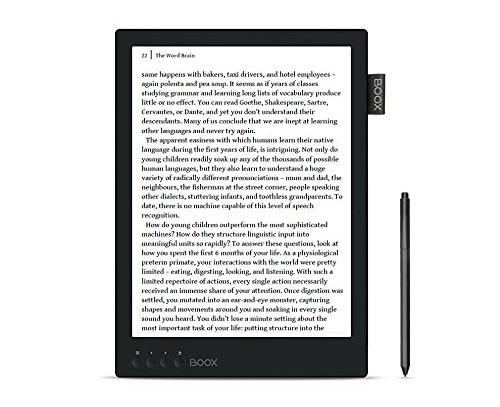
Onyx is missing out by not sending you a review device. I would seriously think about dropping that kind of money for a device but I need to see trusted hands on third party experience. Eink monitor would be really useful if it’s implemented right. MSOffice would be easy on the eyes.
Ditto … I have the $800 waiting for positive-proof that this is a product that lives up to it claims. I will have to wait for users to graciously post YouTube videos on running Android smoothly + that the monitor mirroring is acceptable. I have seen a video of using it as a 2nd PC monitor, where there was serious lag-time! Almost a second of delay, where it you’re using a mouse, there needs to be instant monitor-update. The 2nd monitor is the main draw here … it’s a Dasung PaperLike equivalent with a bonus of running android apps. Once I see there is no mirroring delay time, I will gladly place my $800+ order!
Have you seen the trade show footage? How could you use MSOffice with the long lag time? I tried to run Word in a really old laptop once and it only had a tiny bit of lag but it made it so difficult to type on. I guess you could just close your eyes or hand write what you want to say first and look at that while you type but for the average person it just wouldn’t be realistic to use this as a second monitor.
Thank you.
Not for sale today at banggood. I am waiting the Onix Boox Max 2 Pro 13,3″, Note 10″, Canvas, and Nova 7,8 or 8″.
This device is Very expensive.
Doubt it. Can’t add to cart, so these guys are definitely not shipping.
“Yes amazon don`t fulfill orders to WA state, we have contacted the amazon and they also informed us that they can`t deliver orders to there, so you might choose other collecting address.”
Something very fishy with the above response. Buyer beware
Their English isn’t very good at all so there must be some miscommunication on their part or inaccuracies in the translation (if they want to sell to the US they really should hire someone fluent in the language). I can add the Max 2 to the cart and checkout just fine here so clearly it’s available to purchase. It even still works when I change the ship to address to a Washington state zip code so it must be some other issue that you’re experiencing.
Not really, spent an hour with Amazon’s customer service, still couldn’t get it to ship….