Lately some people have been asking why the screen on their Kindle flashes black when turning pages and when navigating and using the menus and such.
The flashing is simply a product of the way E Ink screens work. The display is composed of tiny capsules of E Ink with black and white particles that get rearranged every time the screen changes.
Battery power isn’t needed to hold an image on an E Ink screen; power is only required to change the image/text on the screen.
Over the years the black flashing has been minimized to some extent.
It used to happen with every page turn, but now E Ink screens can turn many pages without flashing the entire screen, just the text.
Over time the clarity of the text starts to degrade, so that’s why the full screen refresh is still needed at times.
Kindles have the option in settings to turn on and off page refresh. Just go to Settings > Reading Options > Page Refresh to turn the option on and off.
The Kindle will still do a full refresh occasionally with the setting turned off, usually at the start of new chapters, and it doesn’t eliminate flashing when navigating menus.
Plus certain types of content like PDFs and comics will flash with every page turn even if you have the page refresh setting turned off. More complex images need the full page refresh to look their best and minimize ghosting.
Having the setting on tends to result in crisper, darker text than having it off. With full refresh off text and images are more prone to ghosting and afterimage effects where you can see faint indications of the previous pages. Try experimenting with the setting to see if you notice a difference in the text. I used to like it turned on for clearer text, but now there doesn’t appear to be as much of a difference as there used to be so now I leave it off.

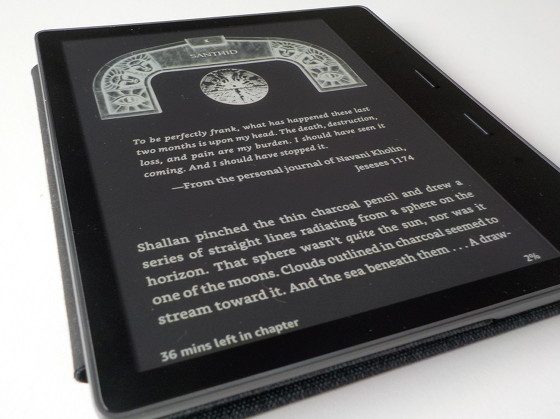
Thanks! That’s really fascinating and helpful!
I’m willing to tolerate the more often refreshes on the Voyage vs the 2015 Paperwhite as the voyage screen is so beautiful… It’s the only thing I sort of miss about the Paperwhite
I’m a new user, and purchased the 10th Gen Kindle basic version. I thought my unit had a glitch and put the video up in forums as well. Now, I understand it’s just the way the ink is, and I’ll have to live with it. Adjusting refresh hasn’t fixed it, and I feel like returning the device (it’s a deal breaker for me) – since seamless transitions on other screens have spoilt me. 10 years back, I’d have accepted this flicker (and transition black out).
Same here. I have a Kindle Fire 1st Gen, that I may just go back to, as this is really distracting and hurts my eyes. I wish I had seen this on the reveiws of the product.
Thank you so much for that information!
I was not only getting annoyed, but I was actually getting nauseous from the constant changing and flashing from white to black with every turn of the page and I was about to send my new Kindle Oasis back!
I could not find one word about fixing it in the direction manual. — You have saved it.
Thank you for the info. I am a new Kindle Paperwhite user and find the page refreshes distracting. I have turned the refresh option off yet it still seems to happen more often than not, way more often then just for new chapters. Does that seem normal, or is it possibly a bug?
I am right there with you Melissa! I just got my paperwhite today and with it on or off it flashes consistently. I hope that it’s a bug and I won’t need to return it!
Hello Stephanie what did you do about it. I just got my kindle paperwhite and the flickering. bugs me.
I literally just finished loading a lot of my books onto my first Kindle, new 10th gen/2019 with front light..
When I first noticed this, I was worried something was wrong…
Now I find this is TYPICAL behavior… I’ve already scheduled a return before writing this..
Seriously w..t..% … the Fire Tabs are cheaper, have more storage, bigger brighter screens, and take SD cards.. so… what did I just pay for? A long battery life? Whoopty do, I’m used to charging a phone and other things almost daily…
I had this problem with my voyage not realising there was a page refresh setting. Since I’ve turned it off on my new paperwhite it’s been absolutely fine
OMG, I have a brand new 10th Gen Paperwhite and right out of the box this thing is flickering!!! Really annoyed with this horrid issue. I am on a call w/Amazon tech support and hoping to have this unit replaced.
Nothing I do stops my kindle from flashing black every time I turn the page. I hate this feature. What can I do. I tried turning page refresh on. Then off. No change. Any other suggestions?
It depends on the content. Some things like PDFs and comics will flash with every page to avoid ghosting problems.
great very helpful.. it is my first time to have a kindle device and I’m so curious about it.
I am on hold right now with Amazon about exactly the same flickering refresh issue with the Paperwhite. Apparently this is part of the design and there is nothing to do about it. Even with Page Refresh ‘OFF’ it still refreshes every 3rd or 4th page turn instead of every page turn. I am baffled as to how this technology is so popular. It is giving me a headache and I’ve had this Kindle less than 24 hrs. !
I´ve just bought my first kindle and this is a annoying behaviour and I´m completly disappointed
Thank you! I thought it was a problem with my Kindle and I when I explained Amazon what it was doing, they suggested to replace it so I accepted. I received the new one today and it’s doing exactly the same thing so I decided to look onto Internet and discovered your explanation! Thanks again, I won’t return this one! 🙂
Hello,
I have a 2019 edition paperwhite and i noticed that the screen lights from time to time pulsate very finely… i thought it was an optical “illusion” when i read and jump from one line to the other… i usually read at 10-11 percentage light… and the soft glow is pretty annoying for me… i am very keen on details… its a big defect… but this is me… do you have any suggestion?
By the way: the batter was a 89 percent…
Haven’t heard of this issue on a Paperwhite before. I’d exchange it.
Just got paper white as gift. Can’t even read w all the flickering between black and white. WT€
Thank you for your suggestion!
Merry Christmas!
I have my Paperwhite 2019 only a few days and it flashes black with each turn of the page. It’s irritating but not a complete disaster
They need to work out how to do it without the flashes, they trigger my migraines every time!
I’ve had this problem with the flickering for a long time,..In fact bought a new Kindle Paperwhite this year (that doesn’t do the flickering).Your suggestion works and realise checking on Settings and Page refresh that the new one is set off so that is what I have enabled in the old one.Thanks a millions!!!
I just traded my small Kindle Fire for a new Paperwhite….based on great reviews. It’s astounding that people give this device a thumbs up! The flickering is horrid, and books in black and white make it much harder to find in my library. I will be returning.
So disappointing, I received a paper white for Xmas and it’s giving me a headache! Maybe if I adjust the settings things might be better? Also find it annoying to navigate books chapters and contents without it flashing. Any suggestions or should I return it?
I also find the flashing annoying, I use both a kindle paperwhite 2 6 gen, and a android tablet, the only advantage of the paperwhite is that its a little bit lighter than the samsung tablet , as a ereader the kindle can be used outside in the sunlight, my samsung tablet is not as useable outdoors, otherwise the android tablet is a better option to read ebooks plus if they have color images in it , they are in color, my parents also use kindle and play games with my aunts on there androids, the kindle can be a limited use device, with a small hard drive my when my parents got me a kindle from amazon it only can with a 2gb hard drive in it, so it only fits so many ebooks at a time, which can be annoying compared to my 32gb android, which as a sd card option for more space for ebooks and such, for me the kindle can be used outside in the summer time, if I want to read outdoors and get a sun burn at the same time, ok I do put on sunscreen in the summer time otherwise, I read mostly indoors, also my android is 10.1 compare to the smaller kindle ereader, I do prefer the bigger screen size for reading, also prefer to read real hardback books at times over ebooks sometimes anyway, the ereader is about only good if you have to plan a escape from a summer fire, compared to trying to pack all your real paperback or hardback books, since ebooks do take up less room, in your go bag if say you live in a rural area, or someplace that gets a lot of fires these days like CA for example.
OMG THANK YOU. It was driving me nuts!
I hate the new kindle, but they quit making the kindle fire, and the Amazon fire wasn’t good, so this is what I’m stuck with. It’s slow, and it keeps refreshing the screen every time I turn the page, even though I have the refresh feature turned off.