Amazon has started rolling out a new firmware update for Kindle ebook readers that changes how highlighting works.
It’s a minor change but now there’s an additional setting that lets you turn off the highlight menu when selecting a passage of text.
This helps make the highlighting process faster and more streamlined, and it enables you to make multiple highlights with less presses.
The update page says this setting is on the Reading Settings menu, but that’s not right. It’s located on the Reading Options page from the main settings menu.
The path is Settings > Reading Options > Highlights and About This Book > Highlight Menu.
The 5.9.5 update also includes the usual ambiguous “performance improvements and other general enhancements”.
The update is available for all current Kindles, including the 6th gen through 9th gen models, dating back to the Kindle Paperwhite 2.
In might take a few weeks but the update will download and install automatically if you have your Kindle connected wirelessly. If you’d rather install the update manually, the download for each model can be found on the Kindle Software Updates page.

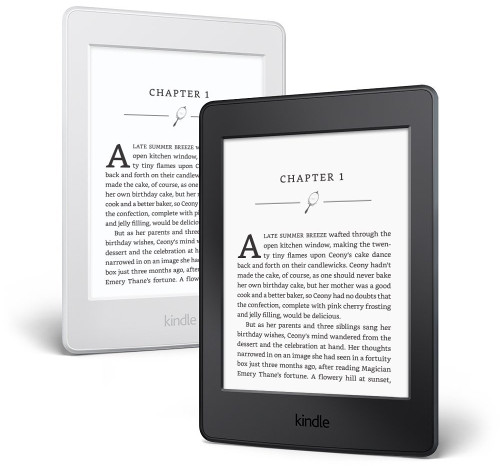
I downloaded it….but don’t see the highlight menu option.
Same here.. no option on PW6.
The setting location is mentioned in the article, now bold so it stands out better.
Its literally not there…..i have the 7th gen paperwhite….updated to 5.9.5.
When i go there it shows 3 options:
1. Popular Highlights 2. Public Notes 3.About This Book.
Nothing about Highlight menu.
It’s not showing up on my Oasis 2. I’m definitely on 5.9.5. I see Popular Highlights and About This Book.
this is how you get there. You may to reboot
SETTINGS–>READING OPTIONS—->HIGHLIGHTS AND ABOUT THIS BOOK—> THEN TURN “HIGHLIGHT MENU” OFF
On mine I couldn’t see the option either. But after I restart my 7th gen Paperwhite, the option is there now.
I re-downloaded the update…and restarted twice…And, still don’t have that menu option. No big deal…really… I just hate that it’s not working.
Same thing: no new option on Oasis 2.
Are you connected to WiFi? The Kindle specialist is telling me to deregister/reregister for the feature to be enabled. (I think he’s guessing.)
Unfortunately, I have a library book I’m trying to finish and don’t want to connect to WiFi at the moment.
Do you lose purchased content if you deregister? Meaning….do you have to redownload everything?
I wouldn’t say that you “lose” purchased content but yes, all content will be removed from the device and you will have to redownload it.
That’s their answer to everything. It’s ridiculous. A simple restart is likely all that is needed.
Yay! Updated last night. Happy with the faster highlighting option 🙂
Redownload more than 500 ebooks! It’s a joke.
Thanks….saves me the time and effort. I didn’t think that would work anyhow….but, i was willing to try.
***UPDATE****
After redownloading the update a few times…I still was not seeing the option to turn off the Highlight menu. However…soon after connecting to WiFi…it showed up. Not a new update…it just showed up.
So… maybe it needs something wirelessly in order to finish the complete update.
Thanks! That did it for me too on my PW6.
I just tried to connect to Wifi and now the menu is here.
A silent update?
I’ve noticed that kind of thing with Fire tablets before, where something will change without an update. Kind of odd…
How do you “redownload” the update?
This new update made my display flicker (menu and when turning pages). It seems that the screen refreshes every time I press anything on my Oasis 2. Does anyone have the same problem?
The clock is known to cause some issues like that. If it’s on turn it off and see if that helps.
Thank you for your suggestion but my clock is always off.
The latest software update is 5.9.5.1
It might solve the issues experienced with update 5.9.5
5.9.6 is the latest update for kindle. Now you can add the font of your choice to the kindle. Yay!
Oh, Just realized that you have already posted it on your blog @Nathan