This question comes up surprisingly often from new Kindle users, and if you’re new to Kindles and are unfamiliar with the user interface, I can see why.
You’d think they would make adjusting the frontlight blatantly obvious, but that’s not the case. If you go to the settings menu or look at the main menu bar there’s no light option to be seen.
The only way to adjust the frontlight on Kindles is to tap the gear icon from the menu bar at the top of the screen, then use the slider to adjust the brightness.
If you hold the icons at the front or end of the slider you can quickly adjust to minimum or maximum brightness.
The Kindle Paperwhite also has a Max button for maximum brightness, but that’s missing on other models for some reason.
Adjusting the frontlight is as easy as pie once you know where to look, but I can see how it can be easy to miss. On the Kindle Paperwhite you can go through all the main settings menus and not see the light mentioned one single place.
You’d think the option to adjust the light setting would be located somewhere in the settings menu, but oddly that isn’t the case.
A couple of models, including the Kindle Voyage and Kindle Oasis 2, do have an additional light setting option in the Reading Options menu called Nightlight. Enabling this setting will gradually decrease the frontlight brightness over time as your eyes adjust to the dark.
The Kindle Voyage and 2nd gen Kindle Oasis also have the option to use auto brightness, which will automatically adjust the screen brightness based on ambient lighting conditions. There’s a checkbox next to the brightness slider to turn it on and off.

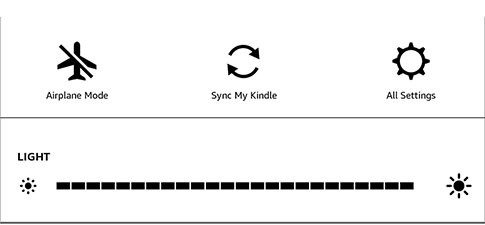
I just bought the Kindle E-reader – Black, 6″ Glare-Free Touchscreen Display and have looked EVERYWHERE for brightness and can’t find it. The slider doesn’t show up nor is there any setting that has brightness. Help!!
That model doesn’t have a light.
I know there’s no light on this model but like Karen I’m thinking surely there’s a way to make the page ‘brighter/whiter’?
That’s just how the cheap model is unfortunately. It’s using an old outdated screen from 2010. The one on the Paperwhite is much nicer.
i turned the brightness all the way down on accident and i don’t know how to turn it back on!! help!!
Just bought Kindle touch paperwhite and there is no brightness control on mine. It’s a 2016 model apparently. The screen is more grey than white and with no backlight it’s no different to my old keyboard model. Not impressed so far.
The regular Kindle and the Paperwhite look very similar. I’m afraid you have a basic Kindle. The Paperwhite has had a frontlight since it’s first generation.
4.1.4
How to adjust ‘ to brighter light on Kindle 8
brightness at max level, screen stays the same whether kindle on or off, can it be fixed or should it be dumped
I have read dozens of books on my kindle with no problems. I cant adjust brightness apparently. My free book for the month is incredibly dark. What do I do now?
Hi all, hope you are all keeping safe.
does my Kindle 7 90c6 model have a light or not, I tried every where.
Many Thanks
Norman
No, that model doesn’t have a frontlight.
Kindle (8th Generation) Light or no light?
No frontlight. The 10th gen was the first base Kindle to get the frontlight.
Hi all, hope you are all keeping safe.
does my Kindle G090 with firmware version 5.13.5 model have a light or not, I tried every where.
I can’t adjust the brightness the brightness gets auto adjust by environmental light?
Many Thanks
Holy hell. I’m so frustrated. Bought a new kindle paperwhite October 2020. Every user guide and web search tells me there is a brightness setting. I’ve spent over an hour in last two days trying to adjust and there just isn’t a setting. Software update to date. Did a reboot and reset. Instead I lay here with my cell phone flashlight on my belly reading my paperwhite. Please help!!???
jUST PURCHASED A NEW KINDLE PAPERWHITE S/N PQ94WIF – BRIGHTNESS SETTING IS ON MAX BUT STILL NOT BRIGHT ENOUGH. I THOUGHT THIS WAS NEXT GEN. MY 6 YR OLD ONE WORKED BETTER!
WHAT CAN I DO?