If you’re looking for a gift idea, don’t forget that most major ebook stores have the option to give ebooks as gifts.
One of the benefits of giving an ebook as a gift is you don’t have to go pick it up or wait for it to ship; ebooks get delivered wirelessly in just a few minutes in most cases, or you can choose to have it delivered on a specific date.
Another option is to give gift cards but if you want to give a specific ebook to someone it’s easy to do.
Most ebook stores have a Give as a Gift link on a book’s product description page.
Note that if an ebook is free there is no option to gift it in most cases.
Kindle Books – You can send Kindle books as gifts even if the person doesn’t own a Kindle (the ebooks can be read using free Kindle apps). On the product page for Kindle ebooks at Amazon there’s a Buy for others section below the “buy now” section. You can even choose to give the ebook to multiple people. You just have to know the recipient’s email address.
Nook Books – Barnes and Noble’s ebooks can be given as gifts as well if you know someone that prefers Nook books. To give Nook books as gifts, click the Buy as Gift link on the book’s description page at B&N. You have to enter the recipient’s email address and choose a delivery date and then you’re good to go.
Apple Books – Apple offers the option to give ebooks as gifts too. From the Apple Books app just tap the gift icon on a book’s description page. Then you get the option to enter an email address, a message, and you can set a date for delivery.
Google Play Books – Google also offers the option to give an ebook as a gift from the Google Play Store. Just find the book and click the Buy as Gift link on the product page. Not available in all countries. See Google’s help page for more details.
Kobo – Kobo is the only major ebook store that doesn’t have the option to give ebooks as gifts. They don’t sell gift cards either, but Walmart sells ebook gift cards in the US that work with the Kobo Store. They also sell ebook cards in stores that can be redeemed online.

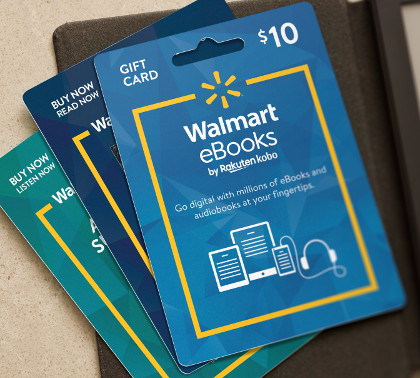
I’d be carefully gifting e-books. I was just going to share an e-book with my dad about a topic we were discussing at dinner. He said he only likes to read paper, and still rejected it when I said I could lend him my Kindle DX. I completely forgot about this exchange until now. The paperback would have made a good present, but it’s too late now.
My point was, know for sure they are open to ebooks. They may just never read it if it is in digital form.