Back in October after Amazon announced the Kindle Paperwhite 4, they released a software update that added a new themes feature to Kindles that lets you create and save multiple custom reading settings.
Themes are available on the Kindle Paperwhite 2 and newer, so that includes all Kindles released in the past 6 years.
To use themes your Kindle needs to be running software version 5.10.1.1 or newer.
You can access the list of themes by tapping the top of the screen while reading and selecting Page Display.
There are a few preset themes available. If you don’t want to use them you can choose to hide them by going to Font & Page Settings > Themes > Hide. You can save new themes there on the Themes tab as well.
With themes you can set the font type, the boldness level, page margins, line spacing and screen orientation settings.
For example, if you sometimes want to read in landscape mode using a different font size and boldness setting you can save a theme and quickly switch to it without having to redo all of the layout parameters each time.
It would be nice if you could also set custom frontlight brightness for a theme, and set the inverted mode to toggle on/off for white text on a black background. But currently neither of those settings apply to themes.
What about you? Do you like using the new theme settings?

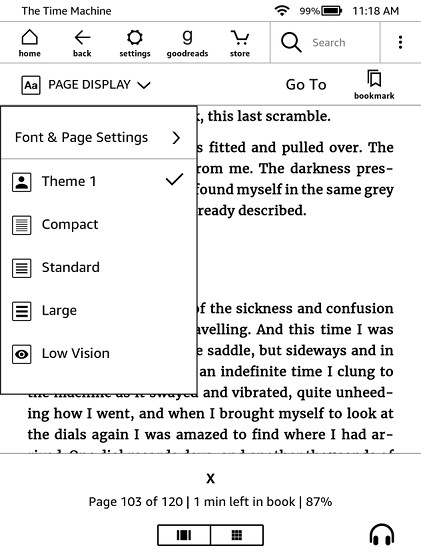
I have no use for themes. I have my font/margins/etc set the way I like and I never change them.
It’s mostly an annoyance, but I have a “table” theme that uses a tiny font and a horizontal orientation for reading tables in word files. I recognize most people wouldn’t need to be able to do that, but it’s how I receive the class syllabus from my online school program.
I say it’s mostly annoying because now it’s multiple steps to make small changes like just changing the font style. Code generally looks better in a San-serrif type, so now I’ve been forced to also have a “code” theme.
A theme was also needed just to have the clock ever present.
I think that the themes option. Is the best thing for me personally. The difference in my eyesight between wearing contacts and not wearing them us so great that I find the themes vital because glasses can’t correct my vision at all. If want to know the difference with contacts I can read on the preset theme of compact and without them I read on low vision.
I don’t like the update. I have no need for Themes – I keep my settings the same much of the time and now it is more inconvenient to access the settings I do use.
Yes, I like the (custom) theme feature! I don’t know why it didn’t become available much earlier.
I usually use Helvetica, the 2nd smallest font size, the finest font, moderate line height, the widest lines and portrait.
Really wish Kindle offers 2-columns that has been only available in Kindle 3 DX…
I wish I could create folders or at least a way to organize my library. The library I would like to have to be. Especially when some of us have large large libraries off 200+ books.
Adam
You can organize your books into collections. That sounds like it will do what you need.
I have no need for Themes..but appreciate that others might find it useful. My ‘issue’ with my Kindle is not being able to organize my books into catagories. I used to be able to do that on my last Kindle…..Please introduce a cataloguing system. Thanks
I like the themes, but I agree that the light and the inverted mode need to be part of the theme. Or Inverted theme toggle button needs to be in the same spot as the brightness fader. It’s currently 7 taps to change it while you’re reading a book.
I don’t use them and I find that themes adds an extra step to changing font size (which I do fairly often) from the menu. It’s less of an issue now that I’ve discovered that the Kindle supports two-fingered “pinch” and “expand” gestures for font size.
Thanks for mentioning that, because I didn’t know you could adjust font size that way.
I have not done the update so I’m not familiar with the themes. While I can see how it would be handy for some I really really wish they would add a feature so that you can organize your library. I mean with books in series it would be nice to be able to put them in chronological orde.
I kind of like the “Themes”. They allow me to customize my reading experience. Especially for night time or day time. I would like to see a few more fonts, like hand writing, Cocao (I think that is). If the fonts could follow Microsoft’s Word, that would be great.
I prefer the prior one- step to get to a font change.
Why not add an additional icon to go directly to font changes?
Themes can be useful, but don’t have to be first order selection.
I just wish I had the option of using the book cover as a screen saver.
I use it a lot (sauna theme for clock on, home theme for clock off) 🙂 just wish it had a setting to control the back light in the theme
Well, since my Kindle is ten years old now…
My Boox is pretty new, but Amazon has kinda creeped me out to the point where I don’t want to touch their hardware, so my Kindle is an ancient (for consumer electronics) device that I use solely to purchase exclusive content to *ahem* liberate and transfer as a ePub to the reader I actually use.
Don’t know why they haven’t offered that option, to use another eReader with content you buy from them, you can’t even get ePub downloads on DRM-Free eBooks via Amazon.
It’s not like the hardware is where they’re making money, if anything it seems like a potential loss for them, but I guess they’re obsessed with trying to lock users in to their platform rather than providing a worthwhile service people would *choose* to use.
Thanks so much for this post. I never knew I could set my Kindle Oasis 2 in landscape mode! Wow! It’s great! Keep doing what you do, I’m a fan.
I liked it because it was a change in general, but then I keep forgetting it exists.
Absolutely love themes. I thought I would have liked side loaded fonts more but it turns out my favourite font is Futura.
All my themes are Futura, size 1, bold 1 (I like content density!)
But I have themes by margins and line spacing for the basic types of reading material I read.
If there would be one additional feature I’d like, it would be for books to remember the last theme set for them (I tend to have a lot of books on the go). As it is, though, I like the ability to easily select the presentation I like.
Best feature yet.
I want my favorite theme to be the default all the time because I only like mine. And yet every time I close the cover it defaults to the standard. I just want the page number to show! If I don’t close the cover the Kindle freezes and I have to turn it off/on again
I have numerous Kindle Fires – this is my first reader and while I like it for reading I find it very frustrating.
My previous 4th Generation had a config file that you could edit to make the default margins even narrower (the default was 40px, and I reset it to 5px per side). I cannot see that this is possible any more.
The idea of “themes” is just a gimmicky way to change margins and line spacing at once. I cannot see the improvement. Like the others, i take one setting and use it for everything.
My Kindle, Basic 10th Gen White, which I bought a few days ago updated during Set Up.
My trusty 11 year old 4th Gen Kindle has no options for “Themes.” But, it still has a better battery life! 😉
I’ve spent days creating and saving Themes, but you can’t actually “lock them.”
I’ve constantly found that, whatever I do, however carefully I avoid touching the bottom left hand corner of the screen, that, should I do so, the theme reverts to “Customize,” and I end up having to go back and choose my Theme again, till the next time it happens.
The result? I’ve deleted all of my Themes and have it set to “Customize” with the settings I prefer and use for all books.
Like I said.
Great idea, if you could lock them, so they stay in place until you decide otherwise!