The Kindle Paperwhite and Kindle Oasis both have the option to add cellular wireless so you can easily shop for and download Kindle ebooks on the go, even in places without Wi-Fi.
The coverage is provided by AT&T’s 4G LTE network in the US and AT&T partner networks outside the US. Wireless coverage is available in over 100 countries worldwide. They use 4G, 3G, EDGE, and GPRS, depending on the coverage area.
Coverage is pretty widespread but it’s a good idea to check the Kindle cellular coverage map to make sure it will work in your area.
Kindles are the only ebook readers with the option for cellular connectivity.
Unlike older Kindles, cellular wireless can only be used to access Amazon’s store and Wikipedia. You can’t use the web browser to surf the web, for instance. That will only work over Wi-Fi.
They call it “free wireless” because you never have to pay a monthly fee for cellular coverage (Amazon pays for that), but the wireless models do cost more initially, $70 more for the Kindle Paperwhite and $50 more for the Kindle Oasis compared to their equivalent Wi-Fi only models.
Downloading ebooks from Amazon is free using cellular coverage but one thing to be aware of is they do charge to deliver personal documents, so you’re better off using Wi-Fi for that to avoid extra fees. You can also set a limit of how much you’re willing to pay for document delivery. See the Kindle personal documents service fees page at Amazon for more information.

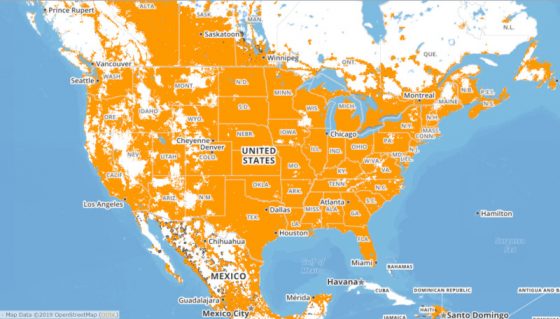
Original Nooks had cellular — maybe another reason they dropped support for that model.
That was the best model of ereader ever made
Anne you crazy.
I agree with you, Anne. The Nook Classic with LCD touchscreen below the eink display was elegant!
Something to note… I mostly use the library to check out ebooks. If you’ve done this, you know that the book shoots over to Amazon where you finish checking out. The cellular version doesn’t work with this, it prompts you to connect to Wi-Fi even though you’re now in Amazon’s realm. That’s the only reason why I bought the cellular version, so hopefully this bit of information is useful to somebody else.
THANK YOU!!! I could not figure out why it wasn’t working. I was on the phone for a half-hour with amazon before I saw your comment. I told the customer service person “oops. Sorry, here’s the deal…..” and she totally didn’t know that either! She took notes in case it came up again. Hopefully you potentially helped more people than just me!
Gee thanks for this heads up
I am planning to buy the 32 go wifi plus 4 g free 4g L
I thought it would mean if I was away from wifi I could buy and download a book you have informed me I cannot so Thankyou
What would be the purpose of the cellular then? Apart from access Wikipedia
Also if you have both can you switch one off and use the other
I can’t believe device does not have a instruction book with
Thanks so much Joe! Sorry you spent the extra but kind of you to let others know.
When you say “check out ebooks” will not work. Are you saying that a Kindle Oasis with Cellular will not allow you to purchase a book and download it over cellular?
I think there may be some confusion. Joe was saying that the process of checking out a book _through a library-provided service_ can’t be done using the cellular connection; you must use WiFi.
However, the whole point of the cellular option is for Amazon to sell books, so you can buy or borrow books directly from Amazon using cellular.
Besides allowing ebook downloads from everywhere (which for me is no so important) the wireless option always keeps your reading progress synced between devices.
hello Nathan, I use a much easier way: the Wi-Fi hotspot feature on my Samsung. It works with my Kindle and my Kobo ereaders!
https://www.samsung.com/uk/support/mobile-devices/how-do-i-set-up-wi-fi-tethering-on-my-samsung-android-device/
How having to use your mobile as a hotspot is a much easier solution?
I’m replacing my Voyage WiFi by a PaperWhite 4G for the convenience of purchasing / downloading / syncing my readings on the go, anywhere I can be.
And I won’t pay for roaming data when I’m abroad.
I feel the cellular models are way too expensive especially since you can get free wifi most places anymore except nook. many wifi routes you to a web page to login and nook does not have the browser function thus you can not log into many of the free wifi sites
It depends where you live, if you travel outside your own country, if you value the syncing of your reading any time… Some free WiFI can be insecure, not reliable or very slow too.
And the price difference is only when you buy your Kindle, you have no monthly fee after even when you travel.
As I understand it’s not worth the price for some, for others, rely on free WiFi or mobile hotspot is not a viable solution.
I have an old 2nd generation kindle that is 3g and I manually updated the software but it will not register my account it says it’s unable to connect to a network…? I But it appears as though the network for the 3g readers is still up and running…Ideas please?
Nathan, it should be noted that US and international Kindles have different coverage areas: https://www.reddit.com/r/kindle/comments/bt02j1/eu_oasis_7_3g_has_different_wireless_covrage/
Can you please let me know the advantages of having free cellular coverage AND wifi OR is wifi sufficient? I travel a lot but thought wifi was pretty much everywhere??
For most people the WiFi model is sufficient, but some folks like being able to download wherever they are without having to rely on WiFi.
Thank you very Much Nathan, I appreciate it!
Aloha,
Hope
4g does not work on my kindle Oasis 9th generation, it’s brand new, but when I try to look for books on the kindle store with it showing LTE 2 bars I can’t search anything, it looks like it’s just loading but it’s really doing nothing. But still I can download books from my cloud, so I have a network connection, can somebody help me?
Your best bet would be contacting Amazon support for something like that.
My Oasis 9th Gen. has downloaded books using the 4G cellular data LTE connection until recently. For several weeks now it will not download books unless I have a WiFi connection. I talked to 4 different Amazon help line personnel for over an hour, reset the Kindle, unregistered the Kindle, re-registered the Kindle, logged into my account, downloaded books successfully, and then tried turning off WiFi and using the cellular data connection. I had 3-4 of 5 bars signal strength on LTE, and can browse the kindle store using LTE, but not download books. A couple of the people I talked to didn’t have a clue as to the difference between WiFi and cellular data, with one telling me to reboot my WiFi router, since it couldn’t hurt anything, while I was successfully using only LTE in the Kindle store. My follow up communication from Amazon asked me to repeat the same unsuccessful steps to connect to 3G, after that person and I had a long exchange about the difference between 3G and 4G/LTE, and that Kindles with only a 3G radio would lose connectivity since 3G cellular data networks were being decommissioned in the U.S. And that I wasn’t trying to use 3G, and the Kindle itself showed a 4G/LTE connection. This appears to mean that Amazon has cut off book downloading by cellular data on Kindles and smart phones including my iPhone, although I paid extra to have that service on the Kindle reader.
You said “The Kindle Paperwhite and Kindle Oasis both have the option to add cellular wireless”. I accidentally purchased a Kindle Paperwhite (via eBay) that does not have cellular wireless installed. How can I exercise the “option to add cellular wireless”?
It’s not something you can add after purchase; it’s built in.