Here’s a comparison review between the new Kindle for 2019 and the latest Kindle Paperwhite. Amazon refers to both as 10th generation Kindles, even though the Kindle Paperwhite was released 5 months earlier.
Now that they’ve added a frontlight to the entry-level Kindle, it and the Kindle Paperwhite have never been closer in terms of overall functionality.
The Kindle Paperwhite is still the superior model, but it’s no longer the obvious “best value” pick among the Kindle lineup.
In fact you could argue that the new Kindle with a frontlight at $89 is now the best value.
The things the Kindle Paperwhite adds—a higher resolution screen, a waterproof design, the option for cellular wireless, and more storage space—aren’t necessarily that important to everyone.
There are more similarities than there are differences. Both Kindles have 95% of the same software features, both have 6-inch E Ink screens with frontlights, and both have Bluetooth to listen to audiobooks from Audible.
Below is a list of the main differences between the two Kindles.
See the Kindle Paperwhite 4 review for a more detailed review. I’ll get a full review of the new Kindle posted shortly.
Main Differences
Screen: Both Kindles have 6-inch E Ink Carta screens, but the entry-level Kindle has a lower resolution screen with 167 ppi, whereas the Paperwhite has 300 ppi, which makes text and images appear sharper and clearer. The difference isn’t as great as you’d probably expect, especially when using medium to larger font sizes, but with smaller fonts and things like PDFs and comics the difference is more apparent.
The Paperwhite has 5 LEDs for the frontlight and the new Kindle has 4 LEDs, but overall the frontlights look very similar. The Paperwhite has a slightly better frontlight (the lower edge isn’t as bright) but the difference is subtle.
The Paperwhite has a flush front screen, whereas the entry-level Kindle has an indented screen. The flush screen is a bit more reflective and fingerprints are more visible. Both have capacitive touchscreens, although it seems to be more responsive on the Paperwhite because sometimes page turns aren’t recognized the first time on the new Kindle.
Storage: The new Kindle comes with 4GB of storage space (with about 3GB usable) and the Kindle Paperwhite is available with either 8GB or 32GB. That’s a big difference, especially if you want to use the device for audiobooks.
Design: The 2019 Kindle is more of a basic model with a simple design. It has an indented screen and the frame is plastic on the front and back, with a slight bit of texture on it. It’s available in white and black, whereas the new Paperwhite is black only.
The Paperwhite has a nicer-looking flush front screen and a waterproof design. The back has a slightly rubbery feel to it.
The entry-level Kindle is a bit smaller and lighter overall.
2019 Kindle: 160 x 113 x 8.7 mm; weighs 174 grams.
Kindle Paperwhite 4: 167 x 116 x 8.18 mm; weighs 182 grams (Wi-Fi), 191 grams (cellular).
Software: Most of the software features are identical but there are a couple extra features on the Kindle Paperwhite. It has the option to switch to inverted mode to read with white text on a black background, and it also has the option to disable the touchscreen except for page swipes to avoid accidental presses. Oddly these two features are missing on the new Kindle.
Battery: I haven’t done any extensive battery life tests, but going off of Amazon’s own estimated battery life claims the Kindle Paperwhite’s battery will last 50% longer. They say the new Kindle’s battery will last up to 4 weeks per charge based on reading for 30 minutes every day, and the Kindle Paperwhite has a 6 week estimate based on the same conditions.
Price: The Kindle Paperwhite 4 starts at $129 and the new Kindle sells for $89.
Conclusion
When Amazon first announced the new Kindle, I thought it was a poor value compared to the Kindle Paperwhite, especially considering the fact that the Paperwhite often goes on sale for $99. But after using the new Kindle and seeing how the screen looks with the addition of a frontlight, I don’t think it having a lower resolution screen is that big of a deal. The screen isn’t great but it’s good enough for reading ebooks.
For those that want a higher resolution screen, more storage space, a waterproof design, and longer battery life then it’s worth paying a little extra for a Kindle Paperwhite, but for $40 less the new Kindle does just about everything the Kindle Paperwhite can do, aside from getting dunked in water and having the option to use white text on a black background. In fact I now consider the 2019 Kindle the better value model because most people don’t need waterproofing and enough storage space to hold 10,000 ebooks.

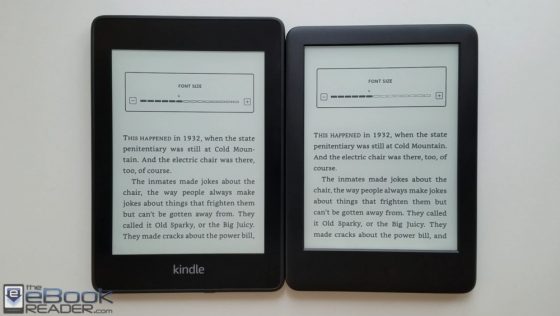
Well, I’d want the better device, for it’s features, but without the highly noticable branding on the front. I think people who own a Kindle know what kind of device the have (thanks Amazon).
The new one has a logo that is black on black, which is reasonable, though still unnecessary. Heavy branding like on the Paperwhite is cheap and tacky. I’d never buy it less I knew I could remove the logo or cover it up easily.
Thanks for the review.
I honestly think you´re putting too much emphasis in the fact that the company puts its logo on THEIR product. I mean, with all due respect, have you ever been insulted, mistreated or anything of that sort because of the brand of your device? Seriously, I can´t imagine how iPhone users would suffer if they had the same kind of thought.
I have both a regular Kindle and the new Paperwhite. The Paperwhite is my favorite e reader I’ve ever owned. I live on the coast and take it to the beach, where I don’t have to worry about it getting wet, due to the waterproofing. The flush front doesn’t gather dust and crumbs like the indented front on Kindle. I just love the new Paperwhite.
Does paperwhite has tts feature or sound for audio books.
The Paperwhite 4 does support audiobooks over Bluetooth and there’s an accessibility feature that can read the screen content aloud, not quite the same as TTS but similar.
Can you put apps on the paperwhite like on the kindle? Games, FB etc?
Fire tablets support apps and games but these E Ink Kindles are focused on reading only.
Do you need to buy a separate charger
Annoyingly enough Kindles don’t come with wall charger plugs, even the $369 Kindle Oasis with 4G LTE, and yet the cheap $49 Fire tablet does. Kindles just come with a USB cable, but they aren’t picky about want charger to use. You can get one for $5 if you don’t already have one laying around. Amazon sells then for $20, which is a total ripoff considering you can one with the 7″ Fire tablet that goes on sale for like $35 sometimes.
Can the Kindle Paperwhite 4 be sideloaded with CBR/CBZ files? (With the Manga Model firmware from Kindle Paperwhite 3)
Unfortunately Kindles don’t support those formats.
i’ve been thinking and trying to decide between these two, and went with the while basic. they currently ship with 8GB of storage (not 4GB anymore), and the white frame is easier on my eyes since i’d want an ebook to look like a plain paper book and those are always black text on white with no frames (so the white disappears better, it’s like an extension of the page itself). i also have a kobo glo w/ swapped internal storage (16GB now, up from factory 2GB). having one from each ecosystem is ideal.
How good is Paperwhite to read pdf files, e.g. wrt font size scaling, in it?
Thanks.
Thanks for the review. I’ve got a 2013 Paperwhite 2nd Gen, I know Kindles can’t be compared to smartphones in terms of speed, but are the new Kindles worth the upgrade? According to the specs mine is 800MHz CPU and 256 MB RAM compared to 1 GHz and 512 MB for the new models. Thoughts anyone?
The only reason I upgraded from PPW 2013 to the PPW 4 in sage green with 32 gb memory is because my 2013 would no longer charge, got really slow and would freeze up. The new one is faster but not noticeably so. I also listen to audiobooks so I felt the higher memory would nelp. Of course i had to buy a bluetooth headset and this one still comes with micro usb cable WITHOUT the charging brick.
So if your old one still works fine and you do not care for audiobooks stay with your PPW 2013 till it conks out.
The kindle basic 2019 should be compared with PPW3 in the aspect of price.