With the release of the new entry-level Kindle with frontlight for 2019, Amazon added a new feature to Kindle ereaders and Kindle apps that lets you sort your Kindle content by read and unread titles.
The Read/Unread filter applies to Kindle ebooks, comics, Audible audiobooks, periodicals, and personal documents. You can view all your read/unread titles for each category or for your entire library.
You can mark books as read or unread by long-pressing the title from the library view on your Kindle.
To use the new read/unread option, tap where it says “Filter” from the library view at the upper right.
If your Kindle doesn’t show a filter option then that means it doesn’t have the feature enabled yet.
You can try installing the latest software update but having the latest software installed doesn’t necessarily make the new filter options appear. My Kindle Oasis has had the latest 5.11.1.1 software installed for several weeks now and it still didn’t show the new sorting options until I restarted it (hold down the power button and select restart).
I like the new feature but I’ve noticed a number of books that were finished but weren’t marked as read so it seems to be an inexact science. I wonder in what way Amazon judges a book as completely “read”.
Do you find the new read/unread sorting filter useful?

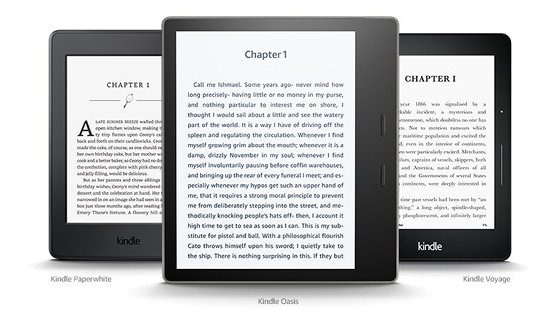
I am not liking the ‘read/unread’ filter. As mentioned in the article, it often gives the incorrect ‘result’. Plus I tend to ‘preview’ a book before I begin reading. So I will go to the end of the book to check author bio or other info. Also do the same with the beginning of the book – publisher, copyright. I then begin to read at the very beginning – the cover and on through the preface, etc. So most of my books are incorrectly marked as read or unread – more confusing than without the 2 options. I put books I am currently reading in a ‘collection’, listed on the home screen, to keep track of ‘new’ reading. Then I either return book or put it in the appropriate ‘collection’ as in biography, cooking, fiction type. This method works well with my new paperwhite.
Yes, I do like the Read/unread filter, you just have to be careful that each book is properly marked.
I prefer things the way they where, hate having to change back and forth, would like the option to keep all my book on same page, hate the way amazon just change things, it was the same with the wish list, they decided to get ride of that option but books still show it on its page even though its gone, wish they’d give us the options not there one day gone the next
Does the option work retroactively or only on new books we finish? I noticed I have the feature but won’t probably use it since I already put finished books into an “already read” collection. Ones I’m reading or about to I put in an “in progress” collection.
A question I’ve wondered about – when I put books into a collection on the Kindle, it often takes forever to respond if I want to go to the next page to add it to another collection, or when I’m finished and hit done it will take 30 seconds or more to respond. Does anyone else have that problem or know what causes it? It happened on my previous Kindle too. (I have a Paperwhite now, not the newest.)
It works retroactively, at least somewhat, but I still had to mark a bunch of books as read.
Good feature in theory, but I’ve already had books incorrectly filed.
I have ‘read’ collections for each year, but a what I find most irritating is that I put the book into the collection but the title/book remains in the library list. With my original Kindle as soon as I put the book into a collection it would disappear from the library list.
I’m having an issue with that as well. I sort everything that comes in to a collection and when the book stays in the library it is in my way.
This is exactly the problem I have. It used to disappear from the Library when it went into Books Read but now it appears in both which is really irritating. I dont know what to do about this.
My Kindle has only just downloaded this new update and all I want to do is move my read books to be separated from unread. Before you could just mark as read and remove download and they disappeared but now I can’t seem to move them anywhere and like you have mentioned remain in your library so you have a mixture of read and unread not very good I hate it
Yes I really really like the filter, I find it very very helpful, thank you….
I love the feature. I noticed some weren’t marked read, but once I fixed those, the app on iOS synced well. To be fair, the tablet and phone app has never synced progress properly when I use the Kindle (which is 99.9% of the time- I only use iOS app to more quickly choose my next book with the faster scrolling across 1000 novels).
Because I have over 1000 books, the read/unread is a very welcome and late addition!
This might be nice for new users starting on a fresh Kindle. I’ve been using Collections to sort out my already-read books for years, so I can’t see this as being very useful for me personally. It will be quite annoying if the Kindle thinks I’ve read books that I actually haven’t, whereas when I move books to my Read collection as I finish them, I know for sure that I’m in control. I’m not opposed to it existing, but I find it to be a bit “too little, too late.”
Good idea but poor implementation. I would like to see goodreads feature (dedicated book attribute – in progress, read) in Kindle and additional option to filter “in progress” book.
Now like others I have 2 categories – “in progress” and “done” which I need to update manually.
Amazon soft is very conservative and I do not expect any of such “drastic” changes in the future. Amazon is counting on people who have already bought a lot of books and therefore will not migrate to another platform.
I don’t find the feature helpful.
When I finish a book I delete from my Oasis so as to free up memory to keep it from bogging down. Plus I keep track of my books read on Goodreads.
Idea has promise but so poorly implemented that a retro update should be available. I seldom bother reading the author’s notes or promotional material following the end of the book so most of the books I’ve read show up as unread and the legitimately unread books I’ve downloaded get hidden somewhere in the unread list.
I kinda like the idea it but most books end at 99% with misc junk after so I have lots of books not marked as read but are. I’ve not tried the filter as the only time I did a long time ago it took ages to then find my recent books and other books I had uploaded.
I would quite like to be able to select all read to delete on mass as it’s a pain to do it individually.
I don’t like it at all. Wish Amazon would allow us to turn features off instead of forcing them on us
You are right and you will notice that the option to NOT get updates is “grayed out” and cannot be activated. Why??? Also why can I no longer send read books to the cloud and get them off Kindle pages?
I hate it. I wish I could get rid of it. It just clutters up the screen.
Further to my previous post, not only does the filter clutter up the home screen, but it also doesn’t work. Whether books are ‘read’ or ‘unread’ seems to be applied randomly.
This is a great feature. The “collections” avenue is a total mess for basic sorting. A question: is the filter supposed to synch across multiple devices? It is not working for me.
When my iPad updated my Kindle started sorting my books into collections. I HATE it. I have thousands of books. I want to see the titles. Can this be reversed I wonder???
I hate it! When I have to wait for a new book to come out in a series I like to re-read before starting the new book. Sometimes I have to wait months for the book and now this is just frustrating. I have a very large library of books and without my books to visually remind me to look for the following book I miss out on my pleasure of finishing a series of books I have enjoyed.
I should have had the choice to keep things the way I wanted them not someone changing things without asking.
I want to be able to see what I have read and not have them disappear.
Give me back what you have taken from me without permission.
I hate it. Why can’t we opt out of this system. I just leaves books on the library list even though I have opted to remove them. Amazon is a bully.
I’ve wanted this option for so long. However, I can get any to go into the read column. Help!
It says I don’t have any books when I try to sort between read and unread.
I’m sure it could be very useful if only it worked. My newly purchased Kindle shows that I have nearly 800 unread books. This is utter rubbish as all my books are stored in collections and only go into their collection when they have been read.
And talking of collections – my kindle absolutely refuses to sort them in alphabetical order. Even though I have found the correct screen to select > sort > title.
I queried this with Amazon kindle help and was advised that this function is not available. So why the heck did they give me the sort by title buttons in the first place?? Grrrrr
Love it but it could use some more love.
I don’t like it. I keep track of read vs unread in the collections. Also, with the Paperwhite that I have, I used to be able to filter/sort to get “recent” “collections”. Now I don’t seem able to. Add in the ability to filter by “collection” and sort by “recent” and I will be happy like I was before the recent update. Currently sorting by “collection” forces them into alphabetical order.
I hate the filter option. I don’t care if it has been read before. As I only have books on the device, I don’t need to filter by that either.
They have managed to destroy the ability to sort books by collections. I reset my device to see if that would help and it only made it worse, all the colections in the cloud, but now none on the device. Kindle used to be user friendly for those who just wanted to carry a collection of books around, but how do you find one book in 500 to read the next book in a series?
Newly downloaded on new phone, and I HATE it. I want to be able to sort by date OR by author OR by title. I do not want to see the covers, as half the time you can’t read anything on them anyway. SML
I got a new kindle today n while all my books were there, the read/unread filter was not in the options. I did a shut down n restart as you suggested and it came up. I love this option. Thank you so much.
Now if only I could find a way to move everything off my micro card onto the tablet so I can transition the card to the new kindle (which didn’t like the format), I would be most grateful.
I was previously using the original Keyboard Kindle and had sorted all books into collections. Now they have been moved to the Paperwhite they’re mostly wrong! Read all the books except for about 8 but now shows 60% not read. And all mixed in with the ones I was due to read! It’s rubbish. Give me back the original anytime!
I HATE this feature with such a passion.
They should at least give us a choice to show Read Unread and ALL BOOKS which shows every flipping book. Let us alphabetically put them in a list but let us CHOISE yeah I HATE this feature.
I did like it but it just disappeared. I had only just discovered it too.
Same here. Can I get it back?
I hate the filter system. It needs a View All option. I want the option to view all my content unfiltered. I have both books and documents and I need to see them together. I like to reread books too. I don’t want to have to try to touch the fiddly little menu to try to mark something as unread. It’s difficult to find new books I have purchased now.
I had the read/unread option in my filter and loved it. It went away????? How can I get it back??
I have the Fire HD 10 9th Generation
I hate it! It shows half my books as unread when they are read! I don’t know how to make them read . Can anyone help? I’m talking about 250 or so titles…
I hate it. I have to manually remove the read option from a lot of books that I’ve not read through second time or that’s collections stopped at certain pages for my own sorting’s sake. This were not an update that made my kindle library in any way improved, and I want to TURN IT OFF!!!
Almost useless without the ability to mark multiple books manually.. I like to put entire collections/series on in case I want to go back and “catch up” on a detail in context… but having to mark each book manually is a royal pain. I use Calibre to transfer books, which is very convenient.
I also find the read feature does not work properly, I notice often when you get to the end of book the kindle is only reading 99% with no way to get to 100% , which would suggest software error, I have several kindle s and tend to read books on whichever is showing most charge whether it is my old much used paperwork or kindle fire , they operate differently and though supposedly all synced have noticed that when you open up book they often open up at different places, and when book read on one does not mean they all sync to finished book
Would it be much simpler to allow the reader to identify when they have read a book using a filter option specifically for that purpose which is available on all kindles
What happened to all my books? I have over a thousand but only a few hundred show up.
I hate this feature. I had everything that I’d read filed in collections. If I re-open a book that has been in a collection, I find it remains in the collection, but is also now in with my unread books. My unread books was 25 pages and is now 75
Hate it. Just put it back the way it was. I now have to trawl through about 20 pages to find my unread books. I have about six unread and can’t find them but it shows 53 unread.
Please return to how it was.
Please return to how it was. I spend ages going back and forth. I wanted to check what I had read and now cannot get back to unread. I have clicked on filter and all I get in the sort by menu.. I would never recommend it to anyone.