Onyx has started selling a new black version of the Onyx Boox Max2 Pro from their Amazon store.
Aside from the color change, it appears to be exactly the same as the original white Max2 Pro. Why they decided to create a full new listing for a simple color change is anyone’s guess, especially when they already had a 4.2-star rating with 15 reviews on the original page.
Unfortunately the the black version still has the same account-emptying price of $849.
It’s the most expensive ereader on the market, by far, and it’s $250 more than the new 10.3-inch Note Pro that adds a frontlight.
Unlike the Note Pro, the Max2 Pro does not have a frontlight. In fact the only thing that separates it from the regular Max2 is it has double the storage space and RAM with 64GB and 4GB.
Aside from the larger 13.3-inch screen, it has the same general specs and software as the smaller Onyx models. One key difference with the Max models is they add an HDMI port so you can use them as an E Ink computer monitor.
See my review of the regular Onyx Max2 for a closer look at the device in action, although it’s with the older 2.0 software. The Note Pro review shows the newer 2.1.1 software.

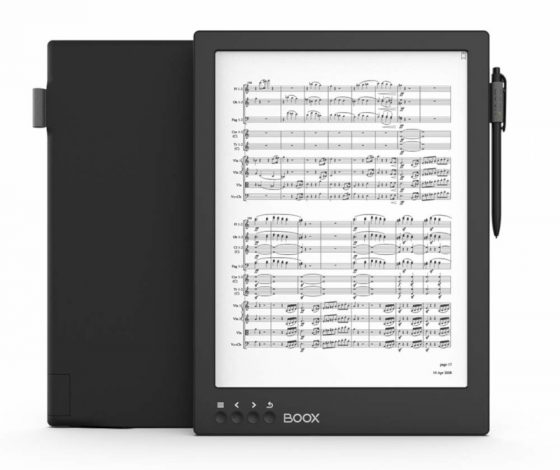
Hello! I am a musician and I’m close to buy the Onyx Boox Max2 pro. I also seen the PadMu with similar hardware (but not “pro”). I know the differences about processor, Ram and Rom but I would like to know: is Max2 pro coupleable via Wi-Fi direct like PadMu double version?
Thank you!
I have no idea what you’re asking but the PadMu is an Onyx Max so the hardware is the same.
Thank for your answer.
https://www.padformusician.com/en/products/2-4-padmu2.html#/2-version-double
This is the link for PadMu double version. Two Pad, two different pages. This is what I mean
I’m familiar with the PadMu but I still don’t know what you’re asking. If you mean to make your own double version for two-pages I doubt that’s possible without PadMu’s proprietary software. From the PadMu description: “They will communicate wireless, using our proprietary SW”.
Is it possible to do this with Max2 pro? (two Pad, two different pages with only one remote controller to turn both pages, for example with a bluetooth page turner pedal)
Ok, sorry. I had only read the first part of you answer.
Thank you!