Here’s a comparison review between the new Kindle Oasis for 2019 and the latest Kindle Paperwhite 4 that was released in late 2018.
Now that Amazon has added a warm frontlight feature to the Kindle Oasis, more people are likely to consider it over the Paperwhite than ever before.
The Oasis has better build quality with a metal back and glass screen. It has a unique design with page buttons on one side of the screen only, and a rotation sensor to situate the page buttons on either side.
But the Paperwhite has some advantages of its own, like the fact that it costs nearly half the price as the Oasis while running nearly identical software with all the same reading features.
There are a lot of similarities between the two Kindle models.
Both are waterproof and both are available with 8GB or 32GB of storage space, and both have the option for 4G LTE wireless.
Both have Bluetooth to listen to Audible audiobooks and both offer inverted mode to read with white text on a black background.
Both weigh about the same; the Oasis is just a few grams heavier.
The main differences between the two models are the design, the size, and the warm frontlight. All the core reading features are the same.
Here’s the link to the Kindle Paperwhite 4 review for more info about it. I’ll get the Kindle Oasis 3 review posted later in the week.
Kindle Oasis vs Kindle Paperwhite: Main Differences
The Kindle Oasis has a 7-inch E Ink screen and the Kindle Paperwhite has a 6-inch screen, both with 300 ppi.
Both have flush front screens, but the Oasis has a glass screen and the Paperwhite has a plastic layer. The plastic is more smudge prone.
The Oasis adds a warm frontlight, with 25 LEDs compared to the Paperwhite’s 5 LEDs. The screen on the Oasis is brighter and more evenly-lit and the text stands out more. The frontlight also has a sensor to adjust the light automatically, along with nightlight mode to gradually decrease screen brightness at night.
The Paperwhite’s screen background color appears lighter in tone, whereas the screen background on the Oasis has a yellower tint to it.
The Oasis has an unusual design that’s thicker on one end than the other, and it has a more premium feel with an aluminum back, whereas the Paperwhite is plastic with a soft rubbery coating on the back.
The Oasis has page-turn buttons and an auto-rotation sensor to switch between left and right-handed reading.
The Paperwhite has the advantage of portability with the narrower design being more pocket-friendly.
The Oasis is a bit faster at certain things, like turning pages and loading books from the homescreen.
The Oasis has Large Mode to increase interface text size and some images.
Battery life is tricky. Amazon gives the same battery life estimate for both, but most users would probably say the Paperwhite has better battery life. I’m not sure. The Oasis needs more testing.
Price: The Kindle Oasis 3 starts at $249 for the 8GB model with Special Offers and the Kindle Paperwhite 4 starts at $129 for the 8GB model with Special Offers. Both cost $20 more for the non-ad versions.

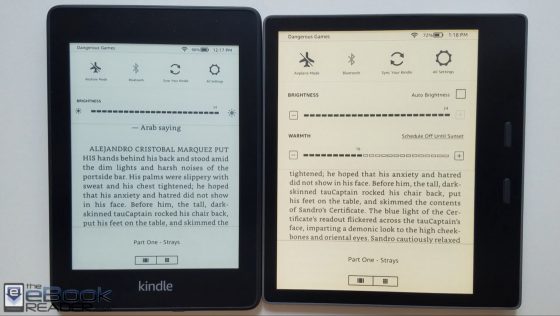
I am not at all interested in the Oasis. Its odd design turns me off. Depending on my posture, I switch my kindle from hand to hand, and that is especially true when I read in bed. I generally read in bed 4-5 hours every night (roughly 10 pm – 3 am). The odd side sizes seem to discourage subconscious hand switches. As for the “premium” feel on the back – everyone I know puts their kindle in a case, so that’s a moot point.
Mary, while I don’t read as long as you, you are so right. Just returned mine. Very slippery to read with one hand. I use a strap and switching hands is difficult and takes to long to fit my hand in strap.
wow, 25 leds. it’s a chandelier! looking forward to battery tests!
It seems to be better than the previous generation, but that isn’t saying much.
May I ask who is the author of that book, Dangerous Games?
The author’s name is Marta Randall.
Thank you.
Does it jailbreakable? I’d only use kindle HW, never use stock firmware, preferring Koreader or Coolreader at least because of the fact that a user there is allowed to fine tune margins/fonts/spacing.
All the up-to-date jailbreaking info can be found in the Kindle Developer’s section at MobileRead.