I’ve been doing some battery life tests with the new Kindle Oasis lately and it’s really surprising how big of a difference there is when just doing a few things to conserve battery life.
You can literally quadruple or even quintuple battery life by simply turning off the frontlight—and that’s not an exaggeration when using full brightness.
Frontlights are the best thing to happen to E Ink ebook readers in the past 10 years but they have a dramatic effect on overall battery life, especially the new Kindle Oasis with its 25 LEDs.
So here’s a list of eight different ways to help extend the battery life on your Kindle or other E Ink ebook reader.
Most of these tips are really obvious but you’d be surprised by how much longer a battery can last when utilizing these tips.
Longer Battery Life Tips
1. Turn off Wi-Fi; use airplane mode. Having Wi-Fi on is helpful for looking up stuff on Wikipedia and syncing, but wireless features drain the battery a ton.
2. Turn frontlight off, minimize brightness. It sounds pretty obvious to turn off the frontlight to save battery life, but most don’t realize just how much extra power using the frontlight requires, especially at higher brightness levels. Try to keep the light as low as possible to maximize battery life, and turn it off when ambient lighting is bright.
3. Turn off auto brightness. Some ebook readers have an auto brightness feature that automatically adjusts the frontlight based on current lighting conditions. The problem with this is it turns the light up when lighting is bright, which drains the battery the most. However, Kindles will learn to use lower levels if you manually lower the brightness of the light.
4. Smaller font sizes, less spacing. The more words that you can fit on the screen at one time means you have to turn pages less, which translates to longer battery life because E Ink displays only require power when changing the screen.
5. Power saver mode. Some ereaders have a power saving mode to help extend battery life, like Onyx’s devices and the Kindle Paperwhite has an option to turn power saver on and off in settings (with power saver off it wakes up faster).
6. Page refresh settings. Some devices have manual page refresh settings, like Kobo’s ereaders, where you can specify how many pages before the screen fully refreshes. Fully refreshing the screen with every page is going to use more power than partially refreshing the screen.
7. Disable touchscreen. Some devices like the Kindle Oasis and Kindle Paperwhite have the option to disable the capacitive touchscreen to avoid accidental presses. I’m not sure how much of an effect this has on battery life, but it probably plays a very minor role.
8. Power off. If you use your ereader infrequently, you may see a slight increase in battery life if powering it off instead of using sleep mode. But over the years I’ve come to the conclusion the difference is so minimal that it isn’t worth the trouble if you use your device on a regular basis. In fact Kindles don’t even have an option to power them off—it’s a pointless feature on an ebook reader when you think about it.

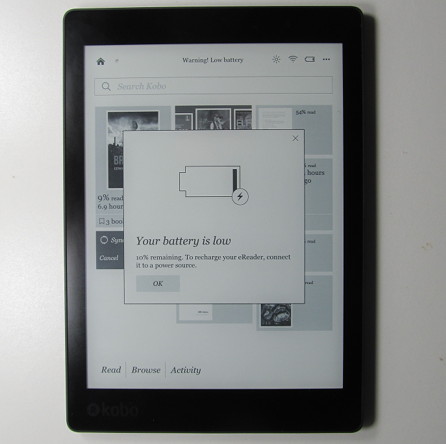
For auto brightness ereaders, made by Amazon at least, the auto brightness remembers how you set it under a certain light. If it goes to max brightness reading outside and you turn the frontlight off,it will do so automatically when you’re outside in the future.
Although I never use auto brightness, I’m pretty sure it doesn’t work that way. It learns your preferences to an extent, but it won’t turn off the light and it will always increase brightness in brighter lighting conditions. It can learn to use a lower setting with bright light but it will always be higher in bright light than low light.
I use it all the time and I can assure you that it does. Your description is accurate for what it does out of the box. Once you have adjusted it while in auto it will remember what you did. Mine turns the frontlight completely off while in the sun or under the bright lights of the shop.
Wow, you’re right. I just tested it and it does turn off outside. I gave up on it a bit too soon, I guess. I’ll have to mess with it more and see what it “learns”. I’ll admit I haven’t used auto brightness in a long time. I really disliked how it worked on the Kobo Aura One because it was always adjusting and it was distracting.
Hi, when you say “Turn frontlight off, minimize brightness”, do you mean turn the front light off *by* minimising the brightness? Or is there a specific command in settings?
Thank you
Max
It just means to turn off the light when not needed and to use the lowest setting that’s comfortable otherwise. Some people have it turned up high all the time and then complain battery life is terrible. I basically never use a frontlight above 50% brightness. It doesn’t make sense to do so.
The newer Kindles have bluetooth to connect speakers or headphones. Turn it off when you are not listening to anything.
Try to minimize swapping hands if you have an Oasis or Forma to stop it redrawing the screen as you flip. I change hands a lot and my battery doesn’t last long at all.
I also find I need the front light on at all times, unless I’m outside in the sun, as my Oasis 3 screen background is a darker gray than my previous ereaders.
I’ve given up trying to make the battery last longer, and am now just charging it every day like my phone.
Personally, I’d love a true power off option for Kindles. There will be times when I don’t use the device for a few weeks, and even with airplane mode turn on, I often come back to a nearly drained battery.