Last week Amazon released a new Kindle Kids Edition for 2019. It’s the same exact device as the entry-level Kindle but it comes with a cover, a 2-year warranty, and a 1-year subscription to FreeTime Unlimited for access to kid-friendly content.
While it’s the same as the entry-level Kindle, one interesting detail to note is the fact that the Kids Kindle appears to be restricted from manually updating the software.
Amazon has added the 10th generation Kindle Kids Edition to their list of Kindle software updates, but oddly there is no download file available for it.
Instead there’s a note that says this:
“Do not install Kindle (10th Generation) software updates for your Kindle Kids Edition. Software updates automatically download and install on your Kindle when connected wirelessly.”
Unless this changes, it looks like the Kids Kindle will require automatic updates without the option to manually update.
It’s not a big deal on the surface, but this would be the first Kindle with that stipulation. Previous Kids Kindles did not have that limitation. Perhaps it has something to do with the fact that they added some new screensavers to the new Kids Kindle. That small change would make the software different on the kids model compared to the regular 10th gen Kindle.
Why not just offer a separate download for the Kids Kindle?
Maybe this is just a temporary thing until they release the next update. Currently my Kids Kindle has a newer software version than what is shown on the updates page, which says 5.12.2 is the latest version but my Kids Kindle is running 5.13.0.5.
Either way it’s a bit odd to change how updates work on the new Kids Kindle. Maybe they figure Wi-Fi access is pretty much mandatory anyway to use the FreeTime Unlimited features and to get kid-friendly content onto the Kids Kindle since children’s profiles are restricted from all sideloaded ebooks and documents.

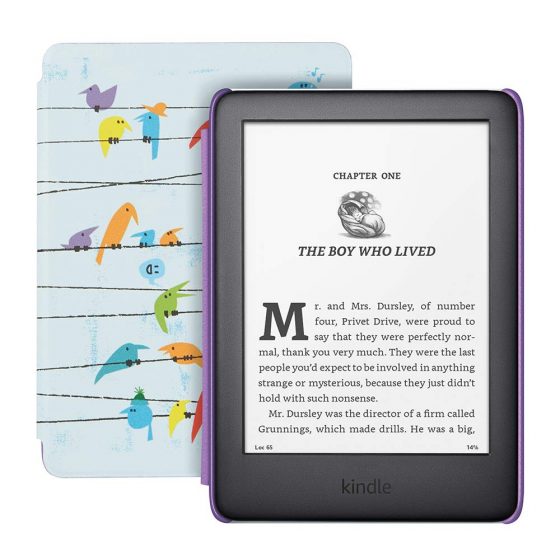
Hopefully it’s not something they’re aiming to do with future release devices. Some purposely never update because they have jailbroken versions.