Another odd-ball open-source DIY project involving E Ink screens has surfaced in the form of the Inkplate 6.
Basically they’re using old Kindle screens in conjunction with Wi-Fi and Bluetooth equipped ESP32 microcontrollers to create a multi-purpose E Ink device that uses Adruino IDE or MycroPython to control the contents on the screen.
The idea is to use the Inkplate 6 for a variety of DIY projects.
In theory it can be used for things like displaying the weather or calendar events, it could be used as a mini word processor, or as an open source ebook reader, or whatever anyone feels like coming up with and writing the code for.
The Inkplate 6 features a 6-inch 800 x 600 E Ink screen and has a microSD card reader, three capacitive touch pads, and a micro USB port.
The Inkplate 6 costs $99 and is expected to ship in April 2020. It’s currently available via a crowdfunding campaign at Crowd Supply.
Along with the open book project, the idea of the Inkplate 6 sounds cool, but practically speaking it makes little sense. No one is really going to be using an Inkplate 6 for word processing or to develop an open hardware ebook reader that anyone is ever going to actually use.
You can get a brand new Kobo Aura from Walmart for $69 and refurbished Kindles with 300 ppi screens can often be had for $59. Even an open box Kindle Voyage is only $89 at Woot. All of which can be hacked and modded for those with the skills and desire to do so.

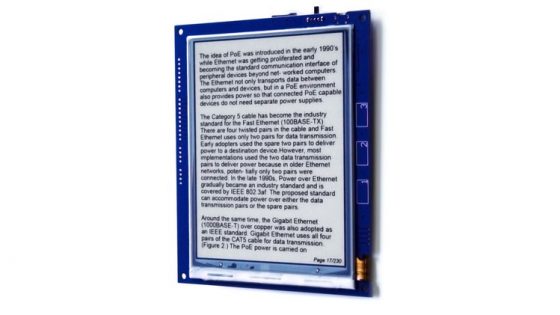
Can you translate this to english? What is it actually doing?
It lets you use eink as the monitor on an Arduino or raspberry pi type computer. In short it does nothing worth doing for most people.
It doesn’t do anything. You have to build something with it.
The clue is mention of the Adruino IDE and MycroPython. See https://en.wikipedia.org/wiki/Maker_culture to get the concept.
The Aura doesn’t support keyboards, even when hacked. I would have bought one if it did. The same for kindles. Boox readers support Blutooth keyboards in a somewhat limited way.
The Inkplate is still too expensive. For the same price you can get a typerwriter at Goodwill, ribbon for it off of Amazon, and a new printer, one with an ADF scanner (non-duplex), and have some cash left over for half of a steak dinner. And you can brag to people that you still use a typewriter.
How do mean limited way? Keyboards seem to work just fine in my Boox devices, but they were much more expensive than this.
I have found that the Win key doesn’t take me to Home. Also, when in a book, the Escape key doesn’t exit the book (and the Win key doesn’t do anything either). It’s not bad, it’s just not full keyboard control, thus it offers keyboard support in a limited way.
While I can type into the textbox in the Notes app, it’s not suitable for word processing, since it’s designed for handwritten notes.
What app would you recommend for word processing on Boox? I searched the store, but nobody seems to have uploaded anything responsive to how I’m searching.
I just sideloaded DroidEdit Free. In Boox app settings I turned off Whiten. Then I could see the interface. I also set refresh to the rocket (I suppose it’s A2 mode). In DroidEdit, I set the theme to the first white theme. It works pretty well. Of course it doesn’t have real word processor features like spelling or grammar or formatting, but it’s fine for mere writing. Now I need a bluetooth keyboard that is pleasant to use.
I can’t use the Play store, because I use Yubikeys (and don’t want to lessen security by adding an inferior 2FA). So no Google Docs.
I’m glad I got my Boox, and it’s one of my favorite things, but it’s definitely an odd duck.
I wonder if I can make dual screen Ereader.
Please help
Hello Nathan,
my idea is that to use a e-ink Reader device and root/hack it to get a normal android launcher so I can put some weather or calender widgets on it. Then I can use this as a weather station + calender.
Do you know which device would be possible to have an android launcher? I read lots of articles from you and I think you might know this already.
Could you please give me an advise?
Thanks
It depends on how much you want to spend and your tech skills. There are calendar and weather hacks for old Kindles. Newer Android devices cost a lot more. You could probably use an old Nook, but it’s not going to be easy hacking the ancient Android version because all the tutorials are from many years ago and are probably outdated.