One of the biggest complaints I hear about Kindles year after year is the fact that they don’t support ePub format.
Kindles are never going to support Adobe DRM for ePub ebooks (frankly it’s time for Adobe to get booted to the curb anyway), but Amazon could easily add support for DRM-free ePub files if they wanted to.
Since Amazon’s books come in Kindle formats, on some level it makes sense for Kindles not to support ePub ebooks.
But if Amazon really wanted to stick it to their competitors they could easily add ePub support to Kindles and dispel the notion that Kindles are a closed ecosystem that limits users to only books purchased from Amazon.
That isn’t necessarily true anyway, seeing as how you can easily convert ePub and other formats to sideload onto Kindles, but that’s what a lot of people think.
Natively Kindles support AZW, KFX, TXT, PDF, MOBI, and PRC formats.
Amazon will also convert the following formats to Kindle format when using a Send to Kindle app or by email: HTML, DOC, DOCX, JPEG, GIF, PNG, BMP.
Why doesn’t Amazon at least add support for converting ePub files to Kindle format? They already do this unofficially.
There’s a little-known trick that lets you easily send ePub files to a Kindle or Kindle app simply by changing the ePub file extension to PNG. It has to be a DRM-free ePub, of course.
Just advertising that Kindles support ePub through conversion would help a lot against the Amazon-exclusive perception that many people have about Kindles.
Amazon already dominates the ebook market so it’s not like adding ePub support is going to hinder growth. Kindles are pretty much the only dedicated reading devices that don’t support ePub format. Kindles already support PDF and TXT formats natively so what’s the big deal?
Amazon’s Fire tablets support ePub format using apps from Amazon’s store, even those with Adobe DRM. Why should Kindles be more restrictive as dedicated reading devices?
There’s no real downside to adding ePub support to Kindles, even if it’s only through conversion. It would just make people like Kindles more. No one is ever going to say I’m not buying a Kindle because it supports ePub format. But plenty of people view the lack of ePub support as the main reason not to buy a Kindle.

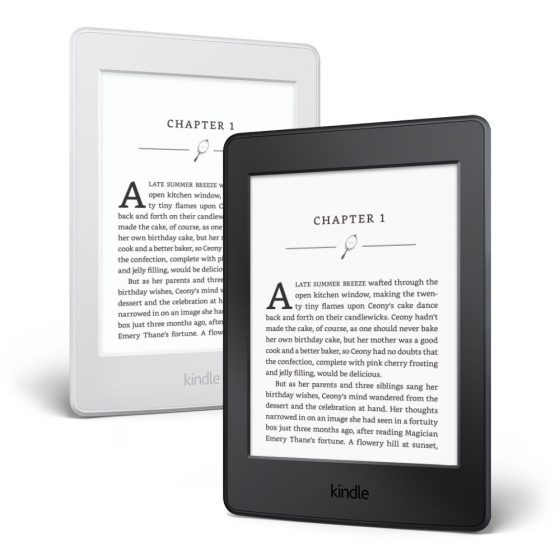
I convert epub and email them to my kindle all the time it’s not really much of a problem but seems silly they are not supported. I get more than 50% of my books in epub converting takes less than a min
Unfortunately some epub are protected
I’m a testament to the bias against Kindles because of feeling they are a closed system. It was many years before I finally caved and bought one (Paperwhite 4), because I saw them as only supporting AZW or MOBI files (also, mistakenly thinking that I couldn’t sideload my own gotten-from-sources-other-than-the-Amazon-Store ebooks.
Sure, it’s a simple thing to convert your ePubs into AZW3 or MOBI format with Calibre, but I feel like you, that Amazon is really missing out on garnering many more customers by not supporting ePub.
I don’t even convert them. All my epubs are opened via Aldiko, Nook, or any one of the many epub ereaders apps on my Kindle. Not a problem.
That’s not a Paperwhite, it is a tablet which you can open apps on. Paperwhitre can’t open apps. Two different products.
Kindle doesn’t really support PDF. If Amazon converts it, it looks just as bad as if you’d done it yourself. PDF directly to Kindle is just an image which you need to scoot around to see all of – if you can read it at all. I’m basing this opinion on my PW2, so maybe Fire or Oasis or something does a better job? That’s one thing I miss about print books. You never had to ask, “Will my eyeballs support hardback or paperback?”
Hello,
I have both Kindle and Kobo and I prefer read PDF on my Kindle Oasis !
It’s not a problem for me. It’s easy to convert with Calibre.
Do you have to download the ePub to a computer first and convert it?
I just got a Kindle Oasis for my birthday and will likely return it as I have tons of books already on my Kobo, and download books from my library directly to my Kobo multiple times a week.
Have just bought PW after owning Kindle reader with keyboard for many years, still hoping that one day I will be able to use it to read books borrowed from the library in Canada.
Why can’t u read library books from Canada directly on your PW?
Also, using Apprentice Alf’s add-on for Calibre, you can just side-load the library books.
I’m not sure why it’s a surprise that Kindle doesn’t support ePub. What incentive does Amazon have to let you buy ebooks elsewhere?
Whoosh!
It increases Kindle sales to people like me who download a lot of public domain books. I have never even considered a Kindle because it didn’t support ePubs natively. As for your logic, it’s flawed. Why would people BUY books elsewhere if it’s already available on Amazon for roughly the same price? It’s certainly more convenient to simply buy them off Amazon. Do you really think most people want to deal with side loading non-Amazon purchases? I don’t see it affecting Amazon book sales at all. But it will entice people into the Kindle family.
Is there any way to covert an epub library book to Kindle? I just borrowed one not noticing it was epub, and that means in this instance my Paperwhite is a paperweight.
you can use the software Calibre to remove the DRM and then send it directly to your kindle. Quite easy once you’ve done it.
It must be a without drm ePub, obviously. Simply publicizing that Kindles support ePub through transformation would assist a great deal against the Amazon-selective discernment that many individuals with having about Kindles. Amazon as of now rules the digital book market so dislike adding ePub support will ruin development.