One of the strange things about Kindles is Amazon has always referred to the web browser as “experimental”.
In fact the Kindle’s web browser has been experimental for over 10 years now. At this point it’s safe to assume it’s never going to move past the experimental stage, but why don’t they ever improve it?
Whenever I used to try to use the Kindle’s web browser for anything it would lock up or crash half the time.
Some folks used to say they could use the web browser to checkout ebooks from their library, but I could never get it past the library login page without crashing.
Over the years we’ve been conditioned to expect web browsers to suck on E Ink devices, in part because of the Kindle’s experimental web browser an other crummy E Ink browsers, but that doesn’t necessarily have to be the case in 2020.
The truth is E Ink web browsers could be a lot more useful than they currently are; the technology has improved over the years. Refresh rates are faster and smoother than they used to be.
The web browser on Onyx’s ereaders is actually pretty usable. It automatically optimizes the text for E Ink, scrolling is smooth and it will refresh after scrolling. There’s a full screen mode and on-screen buttons for navigating as well.
It works much better than the Kindle’s web browser ever has. You’re not going to use it for watching videos or anything like that, but when it comes to reading articles it works pretty well.
The Kindle’s web browser could be a lot better. After all, the majority of the web still consists of text, and Kindles are supposed to be best for reading so why can’t reading web articles be included?
At the very least why isn’t there a send-to-Kindle option from the Kindle’s web browser? You could just hit a button and have the web page sent to the Kindle as a nicely-formatted ebook. They already have this feature for other web browsers and apps so why can’t the Kindle do it itself?

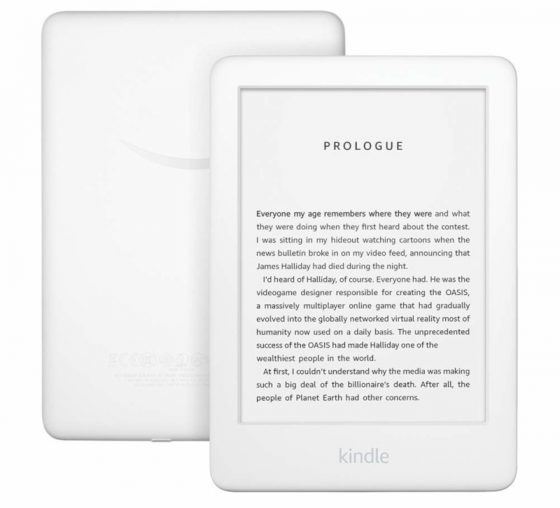
There is even open-source browsers like Chromium. Latest Microsoft Edge is based on Chromium. There is no reason why Amazon could not make a Chromium based browser as well.
Chrome/Chromium is one of the heaviest browsers in the world. Amazon already had to make a stripped down version of Linux, which is very light. Running Chromium on a Kindle would be a nightmare. What Amazon could do is use one of the lightweight Linux browsers like Surf and integrate that into the Kindle.
Right now I am usng the Kindle experikmental browser and honestly, there could be major changes, first of all, MAKE IT SMOOTHER! It is not smooth at all and that needs to be changed. Lastly, allow some other things to be allowed. FOr instanece things like youtub okr make articles slightly smoother or make the use of GIFS much easier to actually use, other than that, i am hppy that kindle actually made this experimentl browser
why would you need to use youtube or look at gifs on a kindle? the kindle is for reading and not as an acual phone
he probably got grounded lol
The reason is simple enough: Monopoly. They (Amazon) is not pressed to do anything. Until there is some competition, I do not expect big change in their business model. Or, if e-ink (or similar) technology gets some breakthrough, and Android devices with Kindle application become mainstream, Amazon could awake.
Their Silk browser isn’t the only thing that is problematic. The last Netflix update rendered the app on my Kindle HD Fire DOA. I checked online and many others are complaining also. The Amazon help can only recommend wiping the device to factory and trying to upload the app (and everything else I used to have)from scratch. Amazon people are polite, but the company isn’t eager to improve the tech.
The reason is that the ‘experimental’ web browser on the kindles is only there so that you can connect to motel or coffeeshop wifi hotspots that require you to visit a page to accept terms and conditions or provide some logon credentials. It does that job Ok. Anything more would be a time sink that would realize no revenue. Someone who really wants to surf the web will whip out a $50 Amazon tablet instead.
It does not work for that purpose, or at least only half the time. I just tried downloading from my hotel WIFI and got a blank screen for login. This browser is terrible.
Also, why aren’t kindles better at handling bible (koran etc) features like speedy book, chapter:verse access, parallel editions, word references? personally, I just use my phone, there’s no point trying, on the Kindle. I need to try using a bible app on my Boox.
My suspicion is that the answer to this is that Amazon doesn’t have (particularly) religious people. And I suspect the answer to why the browser is unusable is that Amazon doesn’t have people who care about e-ink. Google sheets on Android is the same, it is obvious nobody at Google has ever tried to get anything done on a spreadsheet from their phone. Ever. Recently, Elon Musk indicated he did zero market research before designing the cyber truck. One nice feature is that it has mirror angles for continuously signaling distress to planes, which is handy. All ot would take is one person who has ever owned a pickup truck to fix a lot of problems with the design, revealing that nobody at tesla has experience with pickups.
Here is my theory: we have a decorative “diversity” in corporations that deceives. Five type A guys who each went to three ivy leagues with honors are literally just the same guy/gal. Like how you can change the appearance of your avatar in many games, but where the changes have no impact on you later.
Consider this, what major ceo gets lost in the library?
the old system brought in many personality types. it had to, they needed people. now, western companies scour the globe for every over the max type A. they’re not yes men because they want to get ahead. they’re yes men because the all see everything the same way.
I really liked your reply and your insights. I just bought my Kindle Signature Edition (the latest “top of the line” Paperwhite at 32 GB).
Same problem, and I see no hope after reading your post.
Getting a good e-ink browser was one of the reasons I had for getting a Likebook Mars. I normally use Firefox on it and also have Chrome installed. While I appreciate that the Kindle’s expermental browser has Article mode, it doesn’t have much else going for it. It doesn’t even work well with Wikipedia, the site that Kindles send you to the most. If an article has a lot of references, Wikipedia puts them in multiple columns, and the experimental browser tries to stuff the body of the article in the first column, which makes it smaller.
I’m with Vladimir; the browser is enough to do what absolutely has to be provided, but they don’t have any incentive to make it better. That’s the same reason that they don’t have a good read it later service – they’d rather have you buy a magazine subscription.
I’m kind of happy that the web browser sucks. 🙂 To me, my e-reader is to read, not look things up. I know that I can use the browser if I absolutely have to… but I rarely do.
If I need to look something up at night, I can reach over to my phone. During the day.. I’ve got my cell phone, iPad, and/or multiple computers.
It’s not cool when you want to download a book and can’t log into your WIFI.
I don’t use it often, but its useful and not linked to my google account so when reading thrillers and action books I can look up the codes given for guns to know what on earth they are. I’m English so we don’t feel the need to carry or know about guns. Although that could be for all the civilised world.
I agree, the experimental browser could and should be better. Btw, I am typing this from the experimental browser .
me too
I also am!
omg lol same here, was using my kindle to see something from a book and i just searched up this to see if it was only just my kindle!
same
same lol the experimental browser is so crappy im surprised this even works.
Omg it does work [insert surprised gasp] Can yall entertain me my kindle is so freaking shit
But then again I used to be able to use gmail to chat with my friends, keyword being used to
Disabling JavaScript can help… You’re welcome 🙂…
Why, thank you!
[Sent from Experimental Browser]
lol me too
Im typing this right now on the experimental browser too lol. But yes I agree it definetely should be improved.
I agree, but it has to download pdf also,
I, too, am tying this through the experimental browser. But for some reason, I’ve noticed a problem with the back button. It will work 2 times, before it starts to take me back farther and farther through my history. and that’s messed up as well, it will only log sites up to a certain point, after which it will just stop, ot only record certain sites. I noticed this happening after I accidentally hit the clear cookies button, and had to force restart.
I am also typing through the EWB. I can’t use the forward button, yet it is a feature. There’s no point in having an Experimental Web Browser if there are broken features that don’t get fixed.
i also have a broken fowarwd button
some websites literally show up blank, partially blank, terribly formatted etc. The modern web doesn’t work on it (this means the Kindle Store is broken. Try redeeming a gift card code or subscribing to Kindle Unlimited)
Its literally the biggest issue with the Kindle, among maaaaaaaany.
Honestly this is the worst e-reader experience ever.
same :0
I can’t belive why they wouldn’t add like a chromium based browser. This browser is so old and outdated it uses legacy versions of websites like gmail and twitter. It won’t even load a captcha. Even when I opened this website it crashed and I had to reopen the browser. I now have a kindle oasis but I used to have a kindle so old it didn’t have a touchscreen and it still had an “experimental” browser and the one I’m using right now has barely improved since the old one. The only thing I like about this browser is article mode and maybe the fact that it still sort of works. For example I can log into an online library successfully and borrow a book and I can even send it to my kindle. Ironically, I can’t even load an amazon page if I wanted to at least look at something. I really want amazon to release an update with a better browser.
Honestly I’m surprised they haven’t just added Silk to the current browser, that would solve a lot as half of the processing is down on Amazon’s servers. It would vastly improve website support without even having to completely overhaul the actual browser itself, the server would do the heavy lifting rendering pages on a modern engine while the old WebKit engine in the experimental browser would simply need to load the pre-rendered page from Amazon’s servers.
Obviously it would be better to have a full overhauled browser directly on device but this is a way simpler alternative that wouldn’t require lots of effort while still vastly improving the experience.
SkillPipe is the only source of Microsoft learning that accompanies their courses.
Reading three volumes AT 145, 324 and 270 pages respectively on a screen is hard.
It can only be accessed via the three main browsers and only the latest version.
Feels like Kindle and Skill Pipe have let us Microsoft learners down !
Perhaps we need an e-ink wifi intelligent monitor maybe with double page spread for those big diagrams.
I have a K3 (Kindle Keyboard) and I mainly use the browser to access Project Gutenberg.
I just ordered a Kindle Oasis with the cellular connection because 3G is shutting down in December. The Oasis doesn’t arrive until December. I wanted to make sure that I still would have functionality like that on the new device.
You won’t be able to access other sites like Gutenberg with the wireless functionality on newer Kindles. Free internet browsing ended with the Kindle Keyboard. Now wireless only works with Amazon and Wikipedia. You have to use Wi-Fi to go to other sites when using the browser.
The point of the experimental browser is that the Kindle is an e-book reader, not a tablet. You want a full-function browser? Get a tablet!
But if I’m at a hotel, I can’t download new books to my kindle because the experimental web browser won’t open! Just a blank page.
I would definitly agree with you. Although, my Kindle just got a major update a couple days ago. The UI has been changed extensively. I noticed that the Experimental Web Browser is now just the Web Browser, and it runs way better than before. I encourage everyone to review the new Kindle update. By the way, I am typing this on my Kindle using the new Web Broser. Have a nice day! 🙂
Did I miss something, or did the browser exit the experimental stage at least in its name? My 7th generation Paperwhite now only shows ‘Web Browser’. Oh and it is still a pain to use.
The Kindle’s web browser is probably about as unfunctional as it’s ever been, so I think they just wanted to shorten the name on the list.
Typing this on my 1st gen Paperwhite.
Has anyone compared the web browsing experience wiith the latest 2021 model?
This terrible browser can still do some things, like read RSS with reabble.com.
But I still hope Amazon to update it. Because its kernel has not been changed for 10 years.